-
theideaboxkidsAsked on April 21, 2015 at 12:17 PM
Hi There-
I have a form I created called, "Wholesale Order Form."
I noticed that the table of "Items" on the form is not following the overall settings I have for the form:
.form-all {
margin-left: -35px;
}It has been working perfectly for several weeks (thank you JotForm!)...but, I noticed this when I made minor changes to other areas of the form.
Can you advise?
Thanks,
Jennifer
The Idea Box Kids
-
BenReplied on April 21, 2015 at 1:23 PM
I presume Jennifer that you want the field to be aligned with the rest of the of the fields on their left side.
To do that you can slightly modify the code above to this:
#id_24 {
margin-left: -35px;
}You should add the code at the bottom of the jotforms custom CSS property: How to inject Custom CSS Codes.
Do let us know how it goes and if any alterations are still needed.
-
theideaboxkidsReplied on April 21, 2015 at 1:44 PM
Thanks for your help, Ben...I'm sorry to say that it didn't work.
The table is the only thing not justified to the left. Not sure why it has decided to stop working, as it has always been justified to the left.
Anything else I can try?
-
Mike_G JotForm SupportReplied on April 21, 2015 at 2:14 PM
Hi, Jennifer,
In addition to the help that Ben have given, you may also want to try to have this CSS codes in your Inject CSS field: You may remove margin:-35px; inside #id_24{} and replace it with, float:left; and clear: left;
#id_24 { float: left; clear: left; }
And this is how it should look like when you preview your form.
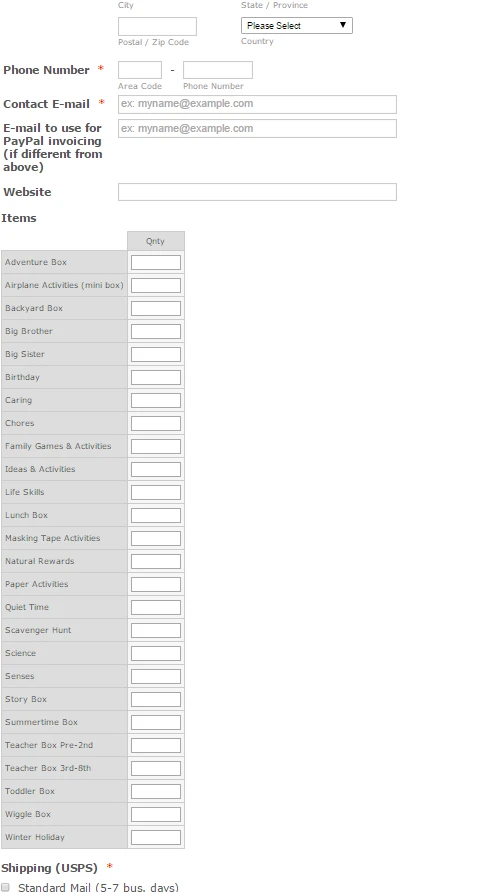
I hope this helps. If not, please feel free to let us know so we may further assist you. Thank you.
Kind regards,
Mike_G
-
theideaboxkidsReplied on April 22, 2015 at 12:40 PM
Perfect! Thank you...that worked.
This is what I put in the Inject CSS Field:
.form-all {
margin-left: -35px;
}#id_24 { float: left; clear: left; }Thanks again to you both!
-
BenReplied on April 22, 2015 at 1:46 PM
I am glad to hear that the CSS that my colleague Mike had suggested worked for you and you are welcome in both of our names :)
Do let us know if there is anything else that you need our assistance with and we would be happy to do so.
- Mobile Forms
- My Forms
- Templates
- Integrations
- INTEGRATIONS
- See 100+ integrations
- FEATURED INTEGRATIONS
PayPal
Slack
Google Sheets
Mailchimp
Zoom
Dropbox
Google Calendar
Hubspot
Salesforce
- See more Integrations
- Products
- PRODUCTS
Form Builder
Jotform Enterprise
Jotform Apps
Store Builder
Jotform Tables
Jotform Inbox
Jotform Mobile App
Jotform Approvals
Report Builder
Smart PDF Forms
PDF Editor
Jotform Sign
Jotform for Salesforce Discover Now
- Support
- GET HELP
- Contact Support
- Help Center
- FAQ
- Dedicated Support
Get a dedicated support team with Jotform Enterprise.
Contact SalesDedicated Enterprise supportApply to Jotform Enterprise for a dedicated support team.
Apply Now - Professional ServicesExplore
- Enterprise
- Pricing




























































