-
Jari1976Asked on April 21, 2015 at 1:16 PM
Hi.
I have this form.
There are conditional fields; "Lisää kuva" means, add a picture. So if you choose add picture, there will be file upload field available, where you can for example take a photo with tablet.
But, for some reason, after "Hiekoituslaatikot" -field, pictures are not uploading with the submitted form. I´m sure i´m missing something here, any idea what that is ?
-
CharlieReplied on April 21, 2015 at 2:15 PM
Hi,
Have you tried re-adding the file upload fields? It seems like you have a lot of file upload fields having the same names.
Do let us know if re-adding them works.
Kind regards.
-
CharlieReplied on April 21, 2015 at 2:59 PM
Hi,
I further checked your form, and I've cloned it in my end, in the submissions page it doesn't actually show the correct columns, you'll see it on the screenshot below that it looks like it's being cut. Also, the data is not being displayed, as you have previously mentioned.

I will escalate this to our back end team so that they can further check. We'll update you on this thread when we hear any news.
Kind regards.
-
Jari1976Replied on April 21, 2015 at 3:43 PMHi.Thank You for your quick response.Before, when I was composing form, I used quite a lot "double"-action with file upload fields. Could that be the reason ? After form didn´t work, I deleted many file upload fields, and replaced them with unique fields.Maybe I should forget this form, and create new from a clean slate..?
-
BenReplied on April 21, 2015 at 4:32 PM
That should not create any issue, but since at this time we still do not know what is the exact cause, it can be anything, so thank you for mentioning it.
Now in regards to the form, you could try creating a new one and it should work, but we will also help you with this one, so please do not remove it.
Can you also try removing this field: Korjausehdotus - piharoskikset and then checking if it works properly for you or if it resolves at least one portion of the issue so that we can know where to proceed if so?
-
Jari1976Replied on April 22, 2015 at 12:02 AM
I removed the field: Korjausehdotus - piharoskikset. Didn´t help, so it´s back there again.
-
CharlieReplied on April 22, 2015 at 3:57 AM
Hi,
Thanks for updating us and giving additional information, I see that one of our back end team is already assigned on this and i is marked as "Very Important" in the status. We will update you immediately on this thread when there's news on this.
Apologies for the inconvenience.
-
Jari1976Replied on April 25, 2015 at 5:03 PM
Any news yet ?
I made one form just for testing. It has only 30 file upload fields. On the tests only 25 pictures uploaded.
I wonder what causes this ?
-
BenReplied on April 25, 2015 at 6:12 PM
Could you tell us what is the overall size of the files that are going to be uploaded?
Also I see that both of the forms (the original and the latest: "Kaluston huolto") have the DropBox integration set on them. Can you please try creating a test form without the DropBox integration to see if it is working for you (again with 30 upload fields).
Do let us know how it goes.
-
liyamReplied on April 29, 2015 at 10:16 AM
There appears to be a limit somewhere. Can you try converting your file upload fields to multiple upload element by enabling allow multiple on the file upload element on your form on the form builder?
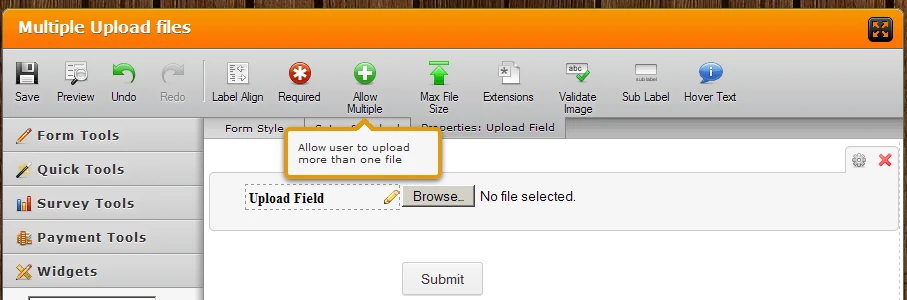
Thanks.
- Mobile Forms
- My Forms
- Templates
- Integrations
- INTEGRATIONS
- See 100+ integrations
- FEATURED INTEGRATIONS
PayPal
Slack
Google Sheets
Mailchimp
Zoom
Dropbox
Google Calendar
Hubspot
Salesforce
- See more Integrations
- Products
- PRODUCTS
Form Builder
Jotform Enterprise
Jotform Apps
Store Builder
Jotform Tables
Jotform Inbox
Jotform Mobile App
Jotform Approvals
Report Builder
Smart PDF Forms
PDF Editor
Jotform Sign
Jotform for Salesforce Discover Now
- Support
- GET HELP
- Contact Support
- Help Center
- FAQ
- Dedicated Support
Get a dedicated support team with Jotform Enterprise.
Contact SalesDedicated Enterprise supportApply to Jotform Enterprise for a dedicated support team.
Apply Now - Professional ServicesExplore
- Enterprise
- Pricing































































