-
CityrelayAsked on April 25, 2015 at 3:13 PM
how do I add a word document to a form (similar to adding a file to an email, maybe?)
-
BenReplied on April 25, 2015 at 5:56 PM
I would like to get more details about this since there are some ways in which that can be done and some that would not be possible to do, but knowing what you are exactly looking for will help us help you.
I presume that you are looking to have a link on your jotform to the Word file (as email attachment) that everyone on your jotform would be able to download and use.
If that is what you are after, that would be possible by uploading the file on some server and creating a link on your form to it - with which we can assist you.
If you are looking to add the file to the jotform and have it downloaded from there, then that would not be possible at this time.
Do however give us more details as mentioned above and we would be happy to see how we can be of assistance.
-
CityrelayReplied on April 26, 2015 at 9:57 AM
Yes, I would like to attach a link for a document (PDF). it is stored on my iCloud drive. Could you tell me how? Thanks for your help
-
CarinaReplied on April 26, 2015 at 12:46 PM
If you don't have the online link of the form:
1. Clone this form
http://www.jotformpro.com/form/42534339774967
2. Upload the file to your Jotform account
3. Go to Submissions are and copy the file url:
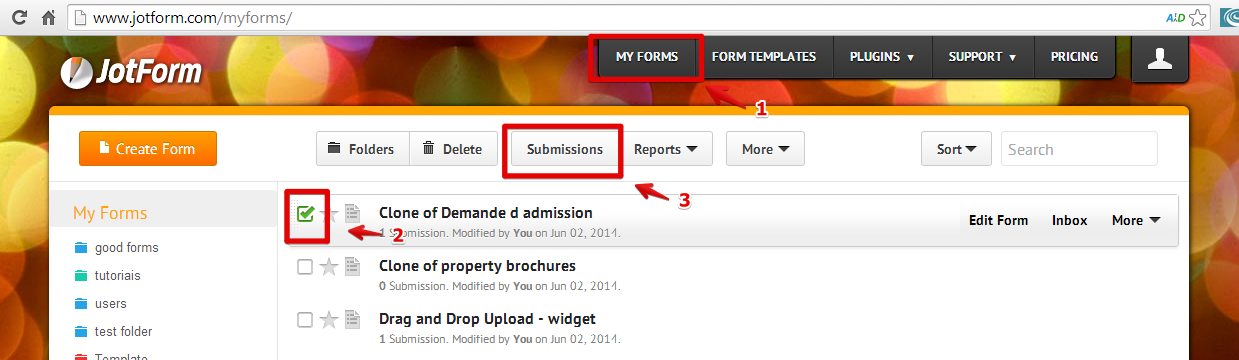

4. Continue to option 2
Option 2
If you already have a link for the file you can:
1. Add a Text field
2. Write and select the text that will be used as link
3. Click the link icon
4. Paste the pdf url
5. Insert:

You can test it here:
http://form.jotformpro.com/form/51154682360957?
Let us know if we can assist you further.
-
CarinaReplied on April 26, 2015 at 6:43 PM
I received some submissions on my upload form. Please do not skip the 1st step which is to clone the upload form into your account. And only then upload the pdf file using your cloned form.
Let us know if we can assist you further.
- Mobile Forms
- My Forms
- Templates
- Integrations
- INTEGRATIONS
- See 100+ integrations
- FEATURED INTEGRATIONS
PayPal
Slack
Google Sheets
Mailchimp
Zoom
Dropbox
Google Calendar
Hubspot
Salesforce
- See more Integrations
- Products
- PRODUCTS
Form Builder
Jotform Enterprise
Jotform Apps
Store Builder
Jotform Tables
Jotform Inbox
Jotform Mobile App
Jotform Approvals
Report Builder
Smart PDF Forms
PDF Editor
Jotform Sign
Jotform for Salesforce Discover Now
- Support
- GET HELP
- Contact Support
- Help Center
- FAQ
- Dedicated Support
Get a dedicated support team with Jotform Enterprise.
Contact SalesDedicated Enterprise supportApply to Jotform Enterprise for a dedicated support team.
Apply Now - Professional ServicesExplore
- Enterprise
- Pricing






























































