-
NickKAsked on April 26, 2015 at 1:41 PM
I have come back a few days to try to update a form and the Save "wheel" that rotates, just rotates, never stops and saves. I have let it got for 15-20 minutes and gave up. It happened again today. I am using Chrome
Also, filled out forms are not being sent to my email. I have the right email address but only find new submission online - I had been getting them fine up until the past few days.
Last, when I load your page, before logging in, on Firefox, all I see is text menu but no html boxes. I can't even log in unless I use Chrome and then I have the issues of not being able to make changes and save them.
Any suggestions?
I am low on space but not completely out. I will delete old submissions today - hard to do because when I delete open, it jumps right back to the main menu and I have to open the Submissions for that form again, find the old submission, delete and do it all over again - it's going to take a long time to do this.I prefer not to pay for your service - are these things used to0 encourage people to go to a paid version? I hope not. I have used your service for years
Nick
-
raulReplied on April 26, 2015 at 2:06 PM
I'm not sure where are you seeing this issue since the title of your post says Firefox, but you're saying that you're using Chrome.
Either way, please try to clear the cache in both browsers and see if this helps.
Regarding your account, you don't have issues with your upload space. You're seeing the alert because you've used 8 SSL submissions and free accounts are allowed to receive 10 per month.
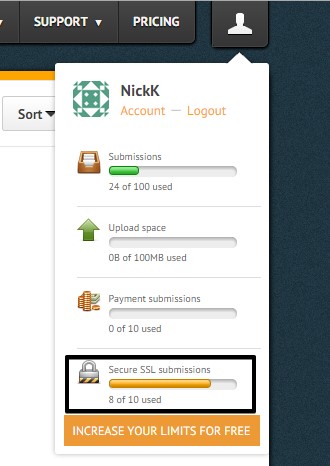
If you need to use more than 10 SSL submissions per month then you would need to upgrade your account to a paid plan.
Please try clearing you cache first, also try to download the most updated version of both browsers and if you still continue facing this problem, please let us know and we'll be happy to provide further assistance.
- Mobile Forms
- My Forms
- Templates
- Integrations
- INTEGRATIONS
- See 100+ integrations
- FEATURED INTEGRATIONS
PayPal
Slack
Google Sheets
Mailchimp
Zoom
Dropbox
Google Calendar
Hubspot
Salesforce
- See more Integrations
- Products
- PRODUCTS
Form Builder
Jotform Enterprise
Jotform Apps
Store Builder
Jotform Tables
Jotform Inbox
Jotform Mobile App
Jotform Approvals
Report Builder
Smart PDF Forms
PDF Editor
Jotform Sign
Jotform for Salesforce Discover Now
- Support
- GET HELP
- Contact Support
- Help Center
- FAQ
- Dedicated Support
Get a dedicated support team with Jotform Enterprise.
Contact SalesDedicated Enterprise supportApply to Jotform Enterprise for a dedicated support team.
Apply Now - Professional ServicesExplore
- Enterprise
- Pricing



























































