-
scorradoAsked on April 27, 2015 at 1:21 PM
I am creating a Checklist form for assessing the appearance of our clinics. I would like to hide the calculation while the checklist is being used then send out a reply after it is submitted telling them their score. Preferably, I would like to have a personalized email automatically sent depending on their score. Example: If the tool score/calculation is above 80% the email would say, "Congratulations, your clinic scored a passing grade of 82%!" If it was below 80% then the email would say, "Sorry, your score of 72% does not pass, etc..."
-
Kiran Support Team LeadReplied on April 27, 2015 at 2:27 PM
It is possible to send emails based on the score. All you need to add two different emails to be sent and conditions to send them.
1. Add new email autoresponders by clicking on Emails. Please refer the guide below to add new autoresponder.
http://www.jotform.com/help/26-Creating-a-Form-Autoresponder
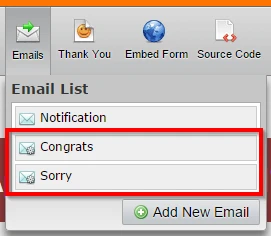
2. Click on Conditions and select Send an Email after submission
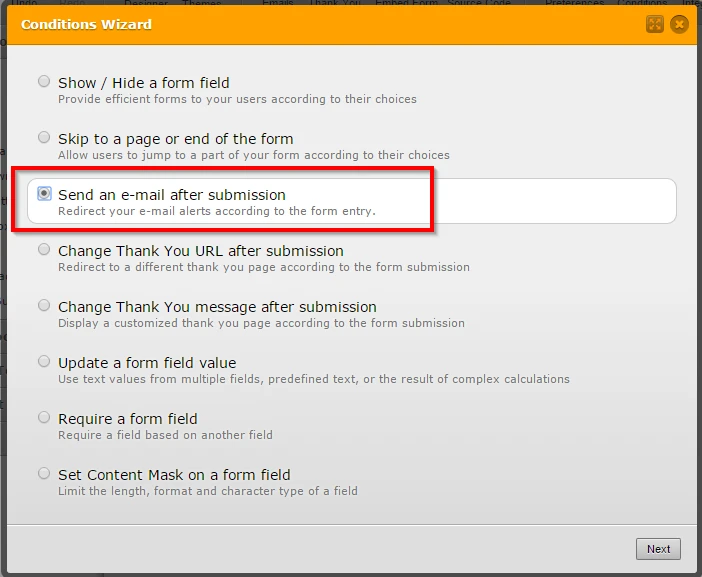
3. Add the rules based on the score result and add the recipient email field where the email to be sent. Generally, the email field should be added automatically.
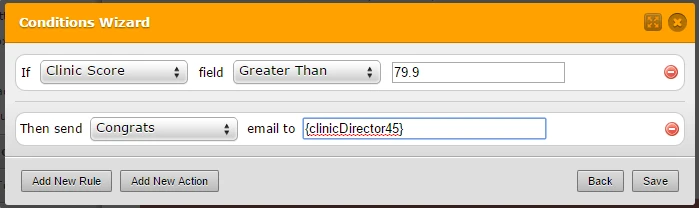
The conditions should look like as below :
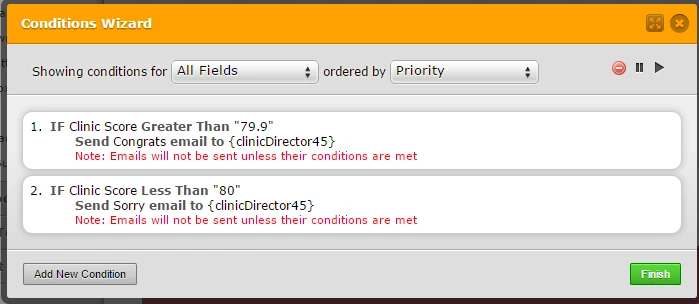
Hope this information helps. Please get back to us if you need any further assistance. We will be happy to help!!
-
Kiran Support Team LeadReplied on April 27, 2015 at 2:42 PM
Please see the demo form below with the conditions set as explained in the earlier post.
http://form.jotformpro.com/form/51166018571957?
You may clone this JotForm to your account to see how it works and make necessary modifications.
Let us know if you have any questions.
Thank you!!
- Mobile Forms
- My Forms
- Templates
- Integrations
- INTEGRATIONS
- See 100+ integrations
- FEATURED INTEGRATIONS
PayPal
Slack
Google Sheets
Mailchimp
Zoom
Dropbox
Google Calendar
Hubspot
Salesforce
- See more Integrations
- Products
- PRODUCTS
Form Builder
Jotform Enterprise
Jotform Apps
Store Builder
Jotform Tables
Jotform Inbox
Jotform Mobile App
Jotform Approvals
Report Builder
Smart PDF Forms
PDF Editor
Jotform Sign
Jotform for Salesforce Discover Now
- Support
- GET HELP
- Contact Support
- Help Center
- FAQ
- Dedicated Support
Get a dedicated support team with Jotform Enterprise.
Contact SalesDedicated Enterprise supportApply to Jotform Enterprise for a dedicated support team.
Apply Now - Professional ServicesExplore
- Enterprise
- Pricing



























































