-
sweetiescakesAsked on April 28, 2015 at 2:15 PM
i need a transparent form for my website and do not know how to alter my form to do so.
also, i am not certain about the submit button - i would like the submitted form go to my tamjc30@netzero.net email, with the header saying "Here's something to eat", and the reply to say do not reply. I would the receiver to say"Here's something to eat.I have spent so much time trying to create these functions, please give me word to word instructions
-
CarinaReplied on April 28, 2015 at 3:44 PM
Please feel free to contact us as we are more than happy to assist you in your efforts :)
In order to create a form with transparent background you can add this feature in Preferences:
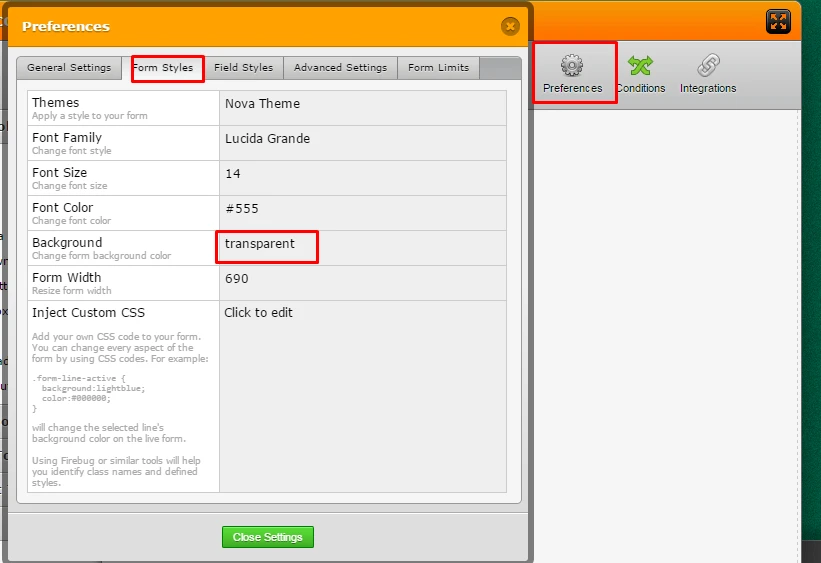
You can add this css code:
.form-all {
background-color : transparent !important;
}
Or you can add transparent in the form designer:
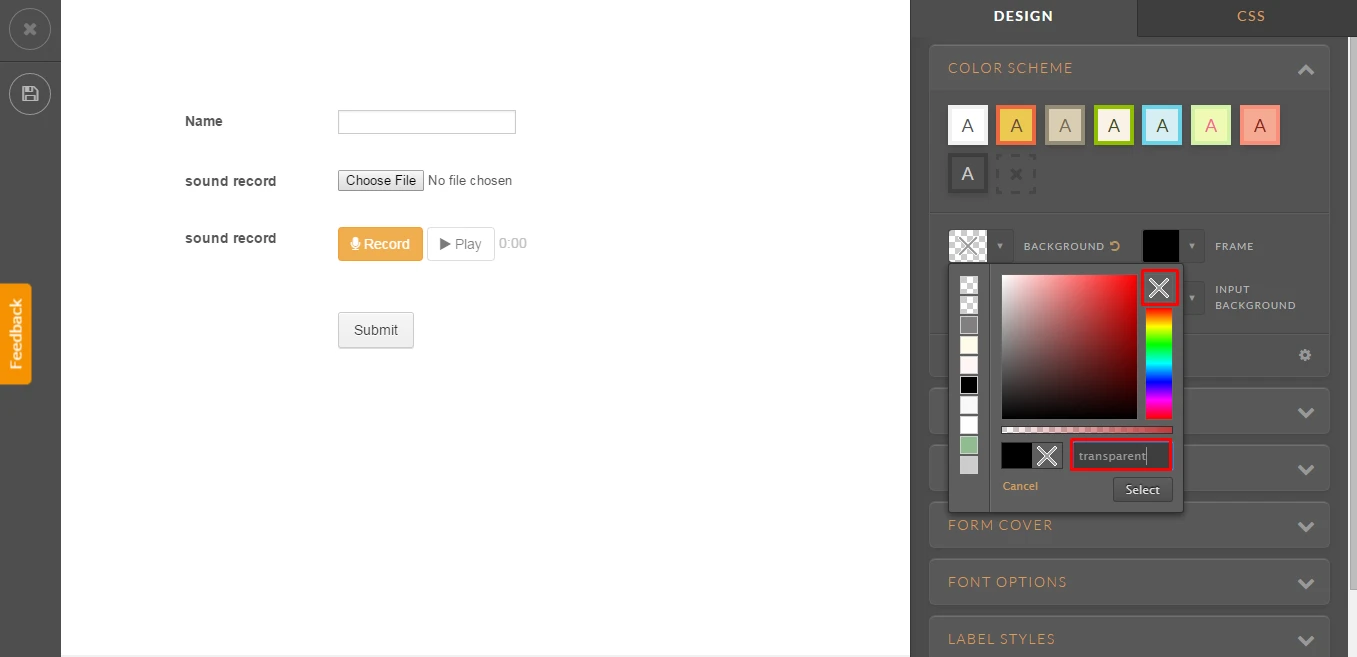
Let us know if we can assist you further.
- Mobile Forms
- My Forms
- Templates
- Integrations
- INTEGRATIONS
- See 100+ integrations
- FEATURED INTEGRATIONS
PayPal
Slack
Google Sheets
Mailchimp
Zoom
Dropbox
Google Calendar
Hubspot
Salesforce
- See more Integrations
- Products
- PRODUCTS
Form Builder
Jotform Enterprise
Jotform Apps
Store Builder
Jotform Tables
Jotform Inbox
Jotform Mobile App
Jotform Approvals
Report Builder
Smart PDF Forms
PDF Editor
Jotform Sign
Jotform for Salesforce Discover Now
- Support
- GET HELP
- Contact Support
- Help Center
- FAQ
- Dedicated Support
Get a dedicated support team with Jotform Enterprise.
Contact SalesDedicated Enterprise supportApply to Jotform Enterprise for a dedicated support team.
Apply Now - Professional ServicesExplore
- Enterprise
- Pricing



























































