-
NiagroupAsked on May 1, 2015 at 1:44 PM
there are many companies who post a clickable picture on their facebook pages which can lead to other sites like webpages, links etc. My question is how do I post a clickable picture and link to a form I created in Jotform?
-
Aurora JotForm SupportReplied on May 1, 2015 at 3:14 PM
The way to have a clickable picture that links to a form you have created in JotForm is through a picture form created also in Jotform.
The process is the following:
1 - On JotForm Builder main page, click on Create Form, and select Blank Form, click on Create:
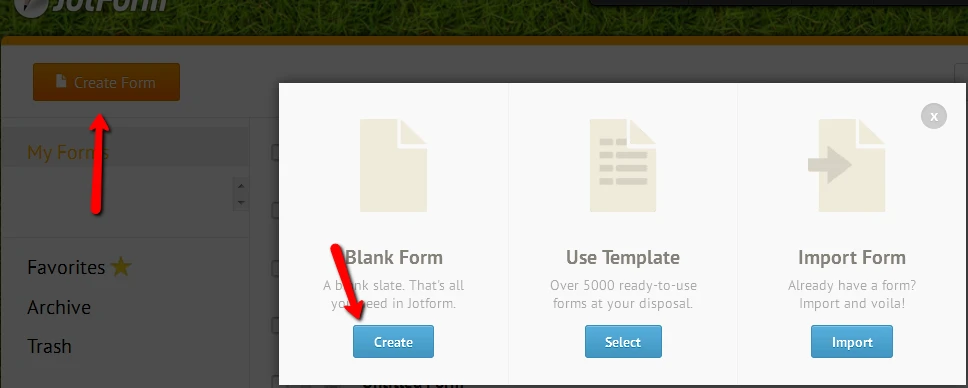
2 - Click on Image, then on the Image Wizard select the image source and click Next to upload image:
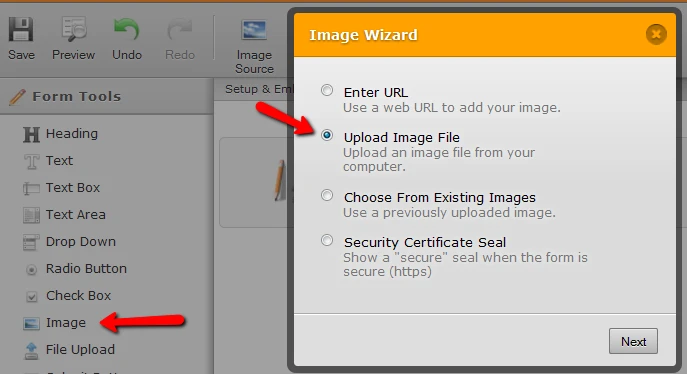
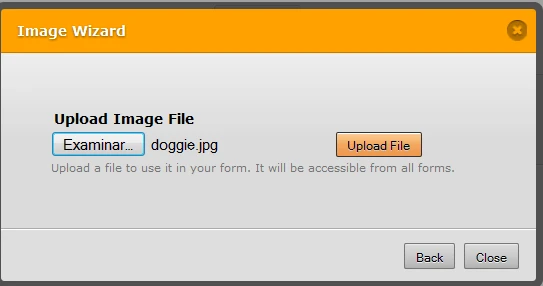
3 - When image is uploaded, click on the gear and click on Shrink:
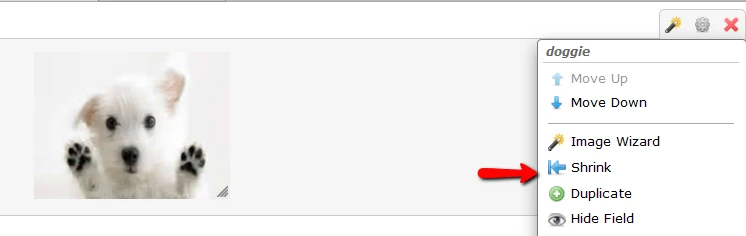
4 - On the Submit area, click the gear and click on Delete to remove Submit button:
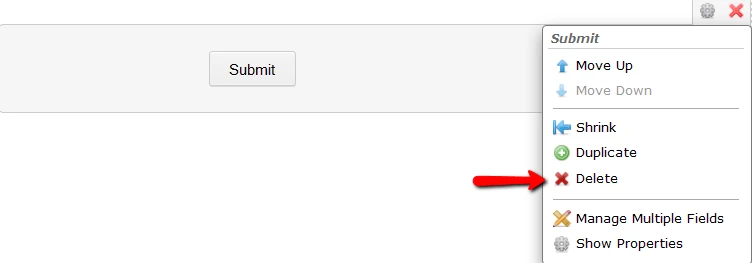
5 - Click on the image area, click on Image Link and paste your form URL, then click OK:
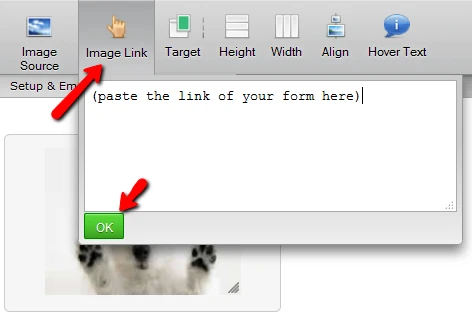
6 - The Image form is completed. Now go ahead and embed it on your Facebook fan page. Please read the link to have the instructions http://www.jotform.com/help/22-Adding-Form-to-Facebook-Pages.
On your Facebook page, under Contact Us tab the clickable image will show, when click on it your Form will be opened.
I hope this helps to solve this issue.
-
NiagroupReplied on May 2, 2015 at 12:40 AM
Thanks Aury, the next question is, how do I post the pic with link form to facebook page? I cant seems to get it posted, I only managed to post the online form I created but without the picture...
-
NiagroupReplied on May 2, 2015 at 1:23 AM
Oh sorry, I just realized there is a misunderstanding. I need to post the link form picture on my facebook page timeline, not at the contact on the page. In other words on my page wall, for example i post a nice picture regarding on my certain promotions, people can just click on my pic and will lead them to the link form i created....
-
BenReplied on May 2, 2015 at 5:43 AM
Please try to add the image to your form as mentioned by my colleague Aury above and add it near the top of the form (so it is like a logo or an image header).
Once you do that, grab a direct link to your form and place the link in the status bar and type few words after it.
- You can do this by clicking on the toolbar -> Preview

then copying the link from the link field

Facebook should try to capture all images that are available on the form and show the image with the link in your status.
You might need to check/go through multiple images, but you should be able to select the image from your form. Looking at the example above, Facebook should give you the option to select that cute puppy image after you add the link into the status bar field.
- you do not need to click on post to test this.
Do let us know how it goes.
- Mobile Forms
- My Forms
- Templates
- Integrations
- INTEGRATIONS
- See 100+ integrations
- FEATURED INTEGRATIONS
PayPal
Slack
Google Sheets
Mailchimp
Zoom
Dropbox
Google Calendar
Hubspot
Salesforce
- See more Integrations
- Products
- PRODUCTS
Form Builder
Jotform Enterprise
Jotform Apps
Store Builder
Jotform Tables
Jotform Inbox
Jotform Mobile App
Jotform Approvals
Report Builder
Smart PDF Forms
PDF Editor
Jotform Sign
Jotform for Salesforce Discover Now
- Support
- GET HELP
- Contact Support
- Help Center
- FAQ
- Dedicated Support
Get a dedicated support team with Jotform Enterprise.
Contact SalesDedicated Enterprise supportApply to Jotform Enterprise for a dedicated support team.
Apply Now - Professional ServicesExplore
- Enterprise
- Pricing






























































