-
markashtonAsked on May 5, 2015 at 5:27 AM
Hi,
The filepicker widget works fantastically well. Ken did a great job. It works with the filepicker service seamlessly and all photos end up in Amazon S3 buckets with their file names as folders. Job done.
I use filepicker exclusively with Jotform ~ primarily in situations where users upload photos 'in-the-moment'. Filepicker is great because it makes sure all photos are the correct orientation via EXIF data. If you use other methods you find photos lying on their sides in grid reports, etc.
However, recently I have resorted to getting people to TXT photos to me directly and I then add the photo to the jotform on my desktop ~ drag and drop to the filepicker interface within the submission. Why? The problem is that out-in-the-field … the generic upload function in Filepicker often causes problems for users. This is due to the fact that filepicker by default uploads the 2Mb photo in its entirety (or bigger perhaps). This is the same with any photo upload function on a smartphone. The process is often 'unfit for purpose' because Users get fed up waiting … think it's broken etc ... the initiative often fails.
So, over the last year I have been in touch with Filepicker regarding this problem. In early May they are bringing out version 2 of their Filepicker Dialog box.
So what?
In a nutshell, this new version has client side image manipulation for compression and scaling of photos. What this means is that a jotform user (like me) can set the amount of compression and scaling via filepicker ... and the work is done on the client side ... so that the image that is uploaded is much smaller. Either compressed, scaled or both.
Notable elements of my email communications with filepicker have been ....
We are currently working on version 2 of our Filepicker Dialog box, and it will include some image manipulation functions like scaling and cropping and will perform these actions prior to the upload of a file. We expect to launch this in May.
We have implemented client side compression & resizing for images. This means users can send smaller size images to the server, so I think that addresses your issue with uploads from mobile devices being too large.
To use the new dialog you will need only to upgrade js library version loaded on the page. It will be backwards compatible.
These are some of the new picker options that are going to be added with dialog version 2.
Avaliable options:
imageQuality: Numer 0 - 100
imageDim: [width, height] - all images will be resized to desired size (also upscale). Ratio will remain the same.
imageMax: [width, height] - only bigger images will be resized to max dimmenions. Ratio will remain the same.
imageMin: [width, height] - only smaller images will be resized to min dimmenions - upscale. Ratio will remain the same.
We have been doing some testing with the compression to see how well it performs at shrinking file size and how it effects quality and the results are in my opinion pretty impressive. The links below are from our staging server which is a bit slow, just fyi.
Client side resize & compression - canvas element
Comparsion based on file https://wwwstage.filepicker.io/api/file/HRNpNqiySfWC0hayAcQi
Quality
bytes
%
link
100
903674
100.0%
https://wwwstage.filepicker.io/api/file/HRNpNqiySfWC0hayAcQi
95
277167
30.67%
https://wwwstage.filepicker.io/api/file/NN0ImqPHTMSuvJOl0S3A
90
198134
21.93%
https://wwwstage.filepicker.io/api/file/cnQwJcXoTXyn844AElKK
85
159860
17.69%
https://wwwstage.filepicker.io/api/file/1EoSGbOaRPOdf46WcQ3i
80
136284
15.08%
https://wwwstage.filepicker.io/api/file/HJG82t3RRFauZPYgEdA2
70
106797
11.82%
https://wwwstage.filepicker.io/api/file/BXeSytg6QoaISD0KfEeL
50
75807
8.39%
https://wwwstage.filepicker.io/api/file/CYbbq3dKTPSMs59N1TLs
30
52911
5.86%
https://wwwstage.filepicker.io/api/file/UMSFikwOSLJTrxO7I6ul
10
24360
2.70%
https://wwwstage.filepicker.io/api/file/2p3aaT6EQti9HEBZplAL
This is a revolutionary step. There are no other image upload services that do this.
I will post back on this thread when Filepicker advise me of the release date.
Many Thanks
Your customer, Mark
-
SammyReplied on May 5, 2015 at 9:00 AM
Thank you for the awesome information Mark, the filepicker sounds like a great tool, or development team is looking into it,
once again thank you for the additional information
-
markashtonReplied on May 5, 2015 at 9:28 AM
Jotform is currently utilising the widget as it should be. It's brilliant.
It just needs to be upgraded on release so that one can make use of the new client side scaling and compression.
Can devs please have a look at the results above.
Can Aytekin be flagged up on this too.
I shall advise on the filepicker release when I know more.
Thanks
Mark
-
CharlieReplied on May 5, 2015 at 10:14 AM
Thanks mark for the detailed information. As I've understand, the new version of File Picker (version 2) has not been released but is already on development? And the features include photo/image compression, which should solve some of the problems when uploading via mobile phone.
While this may take some time, especially the new upgrade to File Picker has not been yet implemented or fully released, I will already forward or escalate this to our back end team as per your request so that they may be aware of the changes and the possible update that we can do in our end.
Again, thank you for your continuous support in JotForm.
-
Jeanette JotForm SupportReplied on May 5, 2015 at 4:48 PM
This ticket is now assigned to Kenneth. Whenever you have a date for the new release let us know.
-
SammyReplied on May 6, 2015 at 7:59 AM
I have notified the developers accordingly and they will respond back to you regarding setting up a testing environment
-
markashtonReplied on May 22, 2015 at 6:22 AM
Hi,
I have an update on dialog version 2 from Filepicker:
The dialog has been deployed on all of our productions servers.
New documentation will be deployed in the next week - it needs some updates and a restructure.Customers can start to use it immediately. All they need to do is change their library link to: http://api.filepicker.io/v2/filepicker.js
Please take a look.
There are some example code snippets prepared.
Of relevance ....
Client side compression and resize to width 600 - http://jsfiddle.net/krystiangw/1492uLby/
Thanks Regards Mark
-
CharlieReplied on May 22, 2015 at 9:10 AM
Great! Thanks for updating us Mark. I'll forward that to our developers right now. Please do keep us posted.
-
SammyReplied on May 27, 2015 at 6:31 AM
The respective parties are aware of the file-picker updates and it is already being worked on so as to integrate the new changes
-
CharlieReplied on May 29, 2015 at 11:59 AM
Great! Thanks for the continuous update Mark. I'll forward this to our developers.
-
markashtonReplied on June 3, 2015 at 5:31 AM
Hi,
Just reaching out to Ken. I'll test in real-time when you have anything and give comprehensive feedback so the thing works.
So, I'll test the performance of the new features i.e. compression and scaling, and that system works Jotform >> Filepicker >> Amazon S3 buckets.
You couldn't have a better tester ;-)
Any chance of anything soon?
Many Thanks
Mark
-
SammyReplied on June 3, 2015 at 6:47 AM
Thank you Mark,
The update will be relayed to all parties concerned.
-
CharlieReplied on June 11, 2015 at 9:27 AM
Hi Mark,
Unfortunately, we haven't heard any news on this, although, I see that Kenneth is still assigned on this and is probably working on it already. But, I'll notify the widget team about this and see if we can get any update.
Thank you for your continuing support on this.
-
markashtonReplied on June 30, 2015 at 7:11 AM
Hi,
Keen to get this going as I'm paying $49 per month to filepicker .... but in its current state it is not fit for purpose to upload photos from smartphones.
This will cure that.
Any chance on advising what is going on.#
Thanks
Regards Mark
-
CharlieReplied on June 30, 2015 at 9:09 AM
Hi Mark,
I'm sorry, but we haven't heard any news from the developers regarding this. But rest assure that they are being updated about this. I'll leave another notification for them regarding you sending a follow up.
Thank you for your patience.
-
TitusNReplied on July 13, 2015 at 9:17 AM
Hello Mark,
We have released the first update that supports the following:
1. Cropping with or without constraints
2. Image compression using preset ratios (percentages)
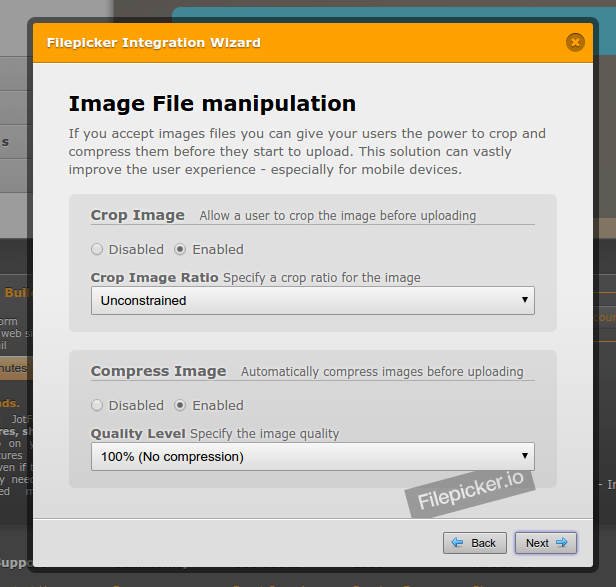
Current limitations:
1. Compression does not work on PNG files - reported to filepicker
Check it out and share your experience - Thanks!
-
markashtonReplied on July 14, 2015 at 5:30 AM
Hi Titus,
I have tested the Image compression function.
Two submissions identical conditions ... with no Wifi ... just 3G
One ... compression off ... the other compression on at 50%
It is noticeably quicker and the file size difference significant: http://www.jotform.com/grid/51941852987066However, in my tests with filepicker you could achieve no image loss with 30% compression ... and even 10% could be acceptable depending on context.
Suggestion ... could these be added as options please to the Quality level ... perhaps with a warning message next to them.
Cropping? probably has a use ... but this whole thread and my endeavours were to cure a photo upload problem on smartphones. So thanks for including it ... but could I draw your attention to this ...
The real killer, along with compression, is to
enable the client side scaling of images ... before upload.I highlight this above in the thread ...
These are some of the new picker options that are going to be added with dialog version 2.
Avaliable options:
imageQuality: Numer 0 - 100
imageDim: [width, height] - all images will be resized to desired size (also upscale). Ratio will remain the same.
imageMax: [width, height] - only bigger images will be resized to max dimmenions. Ratio will remain the same.
imageMin: [width, height] - only smaller images will be resized to min dimmenions - upscale. Ratio will remain the same.
Can I request this addition as a critical 'absolute must'.
I will then test the function extensively and feedback.
Many Thnaks for great work.
I look forward to hearing from you
Regards Mark
-
SammyReplied on July 14, 2015 at 5:42 AM
Thank you for the feedback Mark, I have notified the development team and left a not for them.
You will receive feedback from them shortly
-
markashtonReplied on July 15, 2015 at 4:56 AM
Christian created a thread here that assumes the history of this thread can be put aside. I say not ... the history is vital to understanding the purpose of the work: http://www.jotform.com/answers/610413-Filepicker-Widget-Enable-client-side-scaling-of-images?entrymessage=10732640770
----------------------------------------------------
My post on the thread above was as follows ... see below
----------------------------------------------------------------------
Christian,
With the greatest respect ...
The first thing is ... I want responses on this thread ...
because it shows the multiple hours I've spent on this topic and we can all see what's what.
So don't move it to its own thread again please. It does me a disservice.
Secondly ... I don't want to hear the usual verbiage of "we cannot give you any timeframe on when will this feature be implemented."
Why? I never asked/ requested for the implementation of client-side cropping of images ... ever ... and I'll bet my granny's teeth that no one else did .... because I'm the only guy who has pushed this from the filepicker side of things ... and the jotform side of things.
Jotform maintains that it prioritises work based on demand etc ... so why has the not-asked-for client side cropping of images been implemented to the detriment of the much-needed scaling function?
My whole thread was about reducing upload times by implementing compression and scaling hence its title ...
Filepicker Upgrade Notification - Cure To Photo Upload problems On Smartphones
Cropping will have minimal use ... requires users to get involved ... Nah ... sorry ... not needed ... a nice-to-have ... the scaling of images client-side is a need-to-have.
Ok ... so let's have a look at the status of things ....
My test results: http://www.jotform.com/grid/51941852987066
Jotform displays images like this: https://www.filepicker.io/api/file/7oG2BnJcSByHwhRz0D4w/convert?rotate=exif&h=750&fit=max
i.e. resizes server side to a height of 750px
However ... take of the filepicker convert stuff: https://www.filepicker.io/api/file/7oG2BnJcSByHwhRz0D4w/convert?
and we can see that we are still uploading a photo that is 2448 x 3264 px in dimensions ... ridiculous.
I propose adding a client-side scaling option where the height can be set to 750px ... then you will have far more efficient uploading of files for users and better lightbox loading of images in reports etc.
I will post this on the original thread too for consistency.
Many Thanks, Regards Mark
-
TitusNReplied on July 15, 2015 at 5:22 AM
Hello Mark,
I created that thread, not Christian.
Reasons:
1. I have the full history of the thread in mind - I refer to it often.
2. The new thread is to track what is yet to be implemented - and while this thread serves a similar purpose, we cannot track the progress of the widget updates with it - it has been closed. We cannot reopen it and re-purpose it - that would be a disservice to you.
3. The new thread refers to this thread (on our support console, we have dynamically linked back to it)- no chain of history has been broken. The information you provided on this thread accelerated production on our end - we (the widget team) are all caught up.
4. And just to reassure you, I'm the one who will review and/or approve changes on the Filepicker widget.
We strive to meet the demands of all our customers, but new features take time to implement because they have to be tested against core features, and on multiple platforms.
We will send new updates to Filepicker - but we will release them in succession, not batches - if a feature does not pass alpha tests, it cannot go live - yet.
I sincerely appreciate your patience through this.
-
markashtonReplied on July 15, 2015 at 5:27 AM
Understood.
I'll utilise the other thread. I'll consider this closed and for reference only.
No reply required
Regards Mark
- Mobile Forms
- My Forms
- Templates
- Integrations
- INTEGRATIONS
- See 100+ integrations
- FEATURED INTEGRATIONS
PayPal
Slack
Google Sheets
Mailchimp
Zoom
Dropbox
Google Calendar
Hubspot
Salesforce
- See more Integrations
- Products
- PRODUCTS
Form Builder
Jotform Enterprise
Jotform Apps
Store Builder
Jotform Tables
Jotform Inbox
Jotform Mobile App
Jotform Approvals
Report Builder
Smart PDF Forms
PDF Editor
Jotform Sign
Jotform for Salesforce Discover Now
- Support
- GET HELP
- Contact Support
- Help Center
- FAQ
- Dedicated Support
Get a dedicated support team with Jotform Enterprise.
Contact SalesDedicated Enterprise supportApply to Jotform Enterprise for a dedicated support team.
Apply Now - Professional ServicesExplore
- Enterprise
- Pricing






























































