-
JCLAUDIOSGOAsked on May 8, 2015 at 8:44 AM
Meus amigos
Por favor, gostaria de saber se tem como deixar a escrita em letra maiúscula em todos os formulários.
Obrigado
Jorge Claudio
-
JanReplied on May 8, 2015 at 11:31 AM
If I understand you correctly, you would like to make all the text in your form uppercase right? If yes, then just add this custom CSS code in your form.
.form-all {text-transform: uppercase !important;}
Here's a guide on how to inject custom CSS. Let us know if this is not what you need so we can further help you. Thank you.
-
JCLAUDIOSGOReplied on May 9, 2015 at 11:32 AM
Meus amigos
Executei o que vocês recomendaram mas não deu certo, por favor, vocês podem ver o que fiz de errado ?
http://form.jotformz.com/form/50194115513648
Obrigado
Jorge Claudio
-
JanReplied on May 9, 2015 at 12:49 PM
I did not see the CSS code that I provided on your form. I went ahead and access your form and injected the CSS code for you.

All texts on the form should now be on uppercase. Can you please check. Thank you.
-
JCLAUDIOSGOReplied on May 11, 2015 at 10:41 AM
Jan
observei que o formulário está com letra maiúscula, porém preciso que o texto que o usuário digita, fique com a letra maiúscula, exemplo:
Nome: JORGE CLAUDIO BARRETO DOS SANTOS
E não:
Nome: jorge claudio barreto dos santos
Obrigado e aguardo retorno.
-
JanReplied on May 11, 2015 at 11:29 AM
Thank you for the clarification. I understand now that you want the value or the answers to be in uppercase. Please check the following steps and apply it on your form.
1. Click the Emails button and the open the Notification.

2. In the Email Builder, highlight the value or {fullName} and then click the Table Cell Properties button.
3. On the pop up, please go to the Advance tab. In the Style value, please put this code.:
text-transform: uppercase;
4. Click the Update button when you're done.

This is what you'll see once you received the notification email.

Let us know if you need further help. Thank you.
-
JCLAUDIOSGOReplied on May 19, 2015 at 9:34 AM
Jan
Transformar em letra maiúscula é quando o usuário digita o texto direto no formulário.
Grato
Jorge Claudio
-
JanReplied on May 19, 2015 at 11:14 AM
Please inject this custom CSS code.
input {text-transform: uppercase !important;}
Here's a guide on how to inject custom CSS. This CSS code will force the text inside the text box to be in uppercase when the user is typing.
-
JCLAUDIOSGOReplied on May 19, 2015 at 11:25 AM
eu fiz isto, mas o que fica em maiúsculo são as letras do formulário e não o que o usuário digita.
o que preciso é quando o usuário digitar algo no formulário.
-
JanReplied on May 19, 2015 at 12:45 PM
It seems like you haven't add the custom CSS code I provided on your form. Is this the form you're working with? http://www.jotformpro.com/form/50702945476965
I went ahead and insert the CSS code on your form.
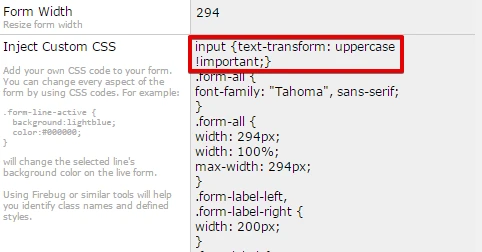
Your form should look like this::
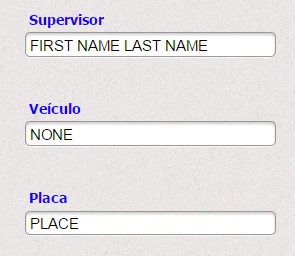
-
JCLAUDIOSGOReplied on May 31, 2015 at 9:06 PM
Por favor, por que não consigo mudar este fomulário (email) para letra maiúscula ?
Utilizando este código text-transform: uppercase;
http://form.jotformpro.com/form/51407012852951
Grato.
-
BorisReplied on June 1, 2015 at 6:42 AM
Please note that we do not yet have an option to force users to input text in uppercase only.Consequently, the text-transform: uppercase; custom CSS trick will only make the text appear in uppercase to the person who is entering it into the form.
If you are trying to force your users to enter their text in uppercase, I'm afraid that you would need to use Source-Code of your form and add a custom script to transform all the values to uppercase. Please refer to this thread for details:
http://www.jotform.com/answers/308351-How-to-capitalize-all-form-field-entries
On the other hand, if you are trying to make only the text in your Email Notifications be received in uppercase, then following the instructions of my colleague, Jan, posted above should work.
1. In other words, the method of setting text-transform: uppercase; on the form will only make the form look like it is being filled in upper case to the person who is filling out the form. You will instead receive their data as they have entered it, most likely in lower case.
2. Setting text-transform: uppercase; on the Email Notification will ensure that you see the data in your email as if it were filled in all uppercase, but your data will still be exactly as the user has entered it, most likely in lower case.
3. The only way to actually receive the data in upper case is if you either ask your users to fill it in upper case only, or if you get the Source Code of your form, edit it to use custom scripts which would change the text to uppercase, and then host this modified form yourself on your own website.
Please let us know if you need further clarification.
- Mobile Forms
- My Forms
- Templates
- Integrations
- INTEGRATIONS
- See 100+ integrations
- FEATURED INTEGRATIONS
PayPal
Slack
Google Sheets
Mailchimp
Zoom
Dropbox
Google Calendar
Hubspot
Salesforce
- See more Integrations
- Products
- PRODUCTS
Form Builder
Jotform Enterprise
Jotform Apps
Store Builder
Jotform Tables
Jotform Inbox
Jotform Mobile App
Jotform Approvals
Report Builder
Smart PDF Forms
PDF Editor
Jotform Sign
Jotform for Salesforce Discover Now
- Support
- GET HELP
- Contact Support
- Help Center
- FAQ
- Dedicated Support
Get a dedicated support team with Jotform Enterprise.
Contact SalesDedicated Enterprise supportApply to Jotform Enterprise for a dedicated support team.
Apply Now - Professional ServicesExplore
- Enterprise
- Pricing
































































