-
HillLTDAsked on May 8, 2015 at 2:46 PM
I have set a form to only allow 1 entry per address. Can I change the message that people receive if they try to enter again?
-
Mike_G JotForm SupportReplied on May 8, 2015 at 3:20 PM
To my understanding, you are looking to update the Form Warning message shown on the image below:
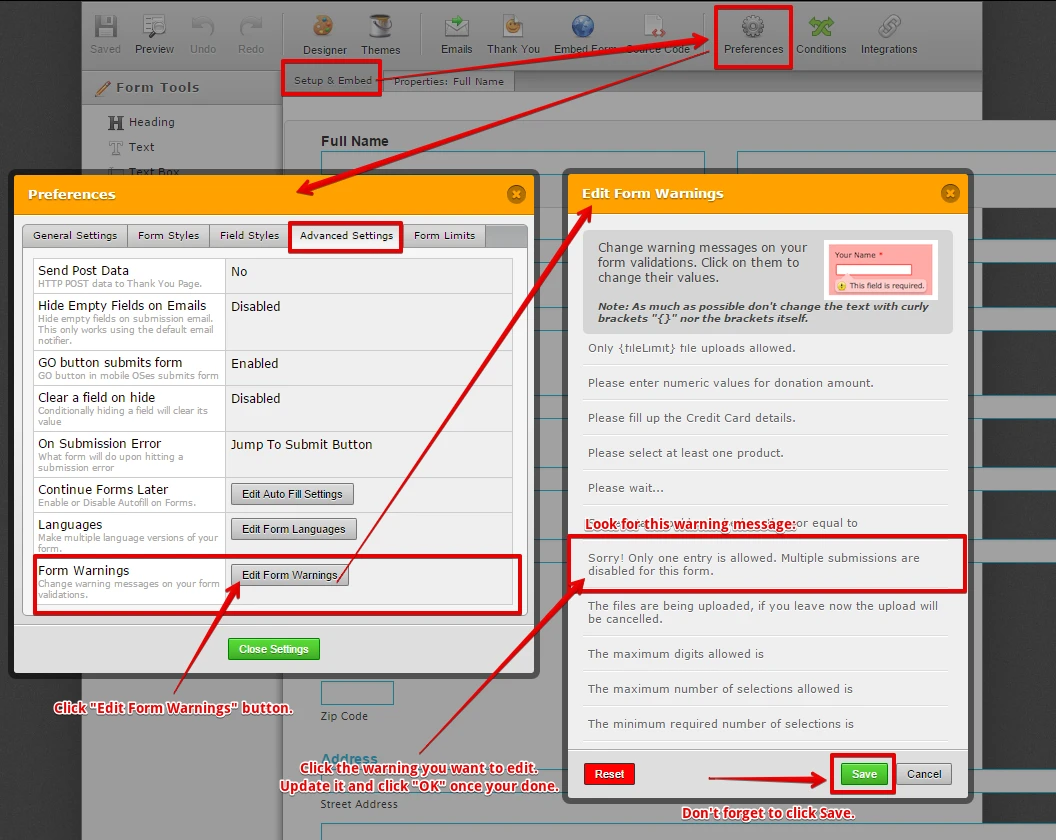
By the way, I have checked your form and found out that your Unique Submission option is set as "No Check".
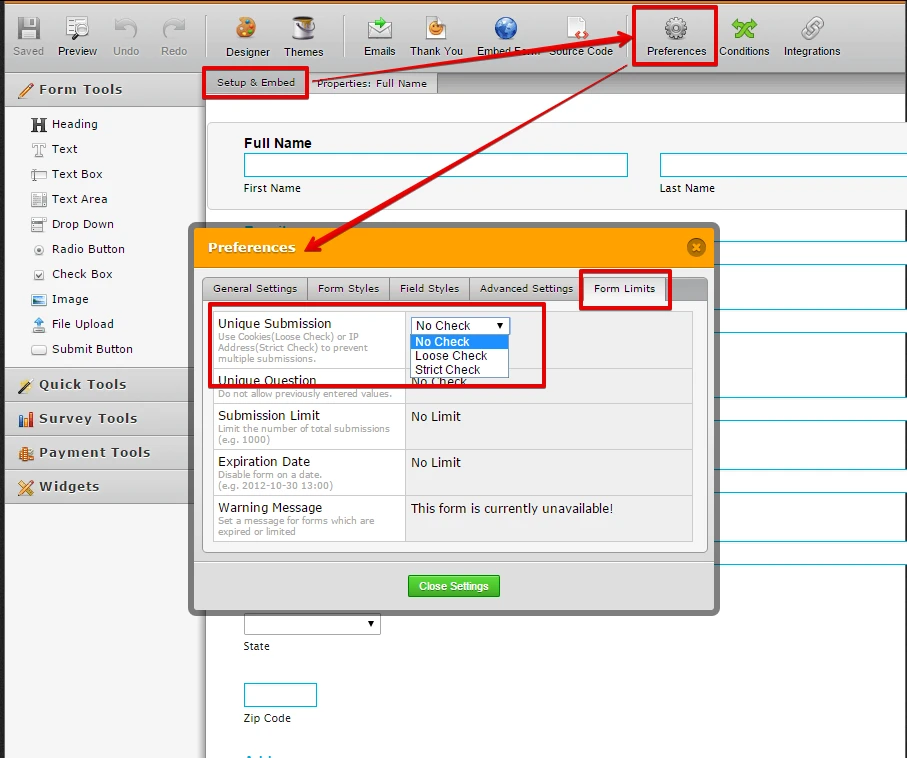
To prevent multiple submission, you can either use the Loose Check option or Strict Check option.
Loose Check - uses Cookies to prevent multiple submissions, however, one can bypass this by clearing his browser's cookies or by using a different browser to submit your form.
Strict Check - uses IP address to prevent multiple submissions and this is a very effective solution to prevent spammers.
-
HillLTDReplied on May 8, 2015 at 3:29 PM
Yes, I have it set for no check right now.
I wanted to see if we change the message someone sees when it is set to check for email address.
We did not really like the message that is shown if someone tries to enter a second time and want to write something a little softer.
-
SammyReplied on May 8, 2015 at 3:35 PM
I hope you managed to change you warning messaged based on Mike's instructions
-
HillLTDReplied on May 8, 2015 at 3:37 PM
Perfect - thanks!
- Mobile Forms
- My Forms
- Templates
- Integrations
- INTEGRATIONS
- See 100+ integrations
- FEATURED INTEGRATIONS
PayPal
Slack
Google Sheets
Mailchimp
Zoom
Dropbox
Google Calendar
Hubspot
Salesforce
- See more Integrations
- Products
- PRODUCTS
Form Builder
Jotform Enterprise
Jotform Apps
Store Builder
Jotform Tables
Jotform Inbox
Jotform Mobile App
Jotform Approvals
Report Builder
Smart PDF Forms
PDF Editor
Jotform Sign
Jotform for Salesforce Discover Now
- Support
- GET HELP
- Contact Support
- Help Center
- FAQ
- Dedicated Support
Get a dedicated support team with Jotform Enterprise.
Contact SalesDedicated Enterprise supportApply to Jotform Enterprise for a dedicated support team.
Apply Now - Professional ServicesExplore
- Enterprise
- Pricing




























































