-
savoirdonnerAsked on May 12, 2015 at 6:12 AM
paypal button goes on top of submit button
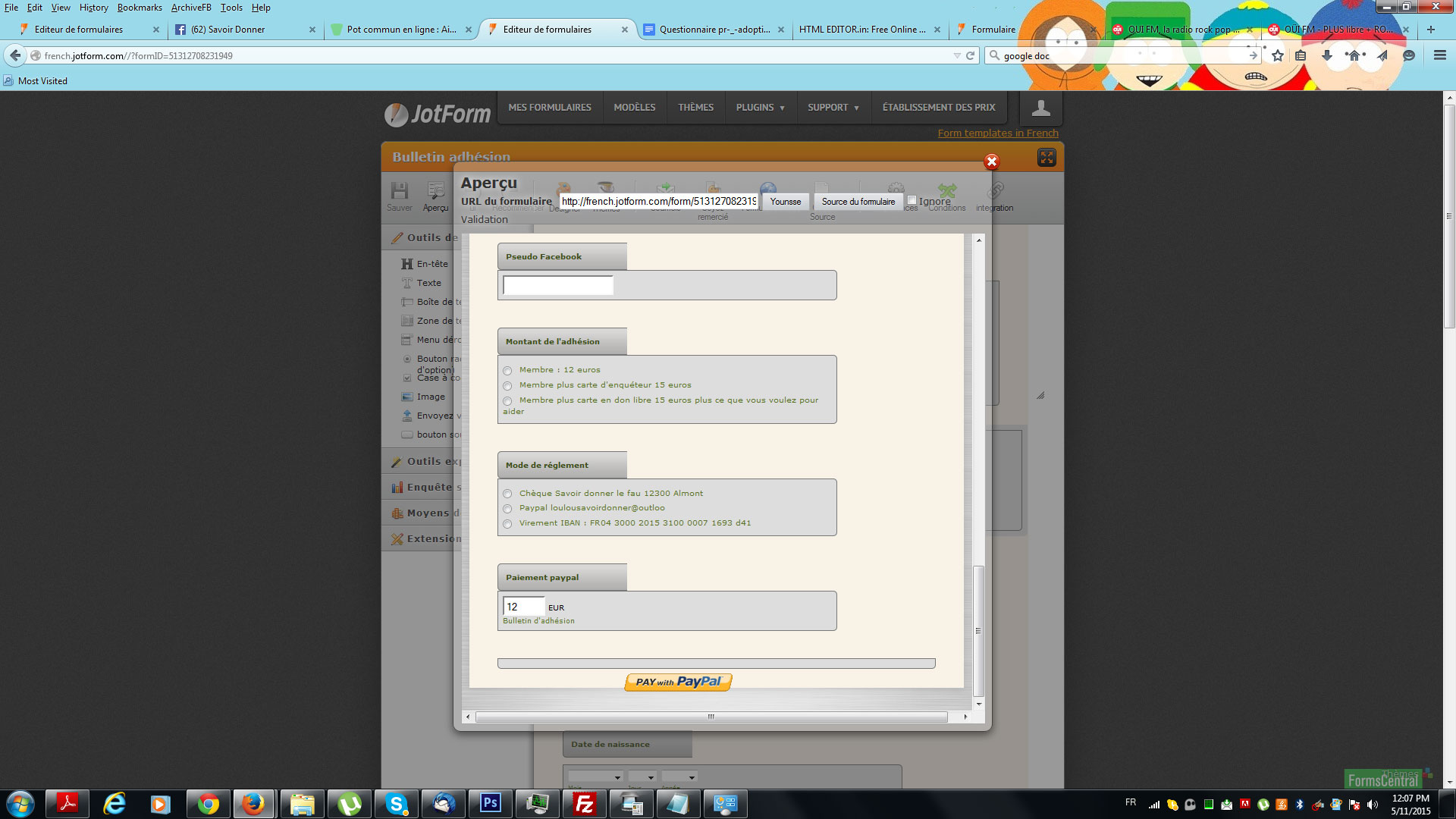
-
CharlieReplied on May 12, 2015 at 10:22 AM
It seems like a problem with the current theme, to fix that, you can add this custom CSS code in your Form Designer Tool->CSS Tab.
.form-buttons-wrapper {
min-height: 40px !important;
}
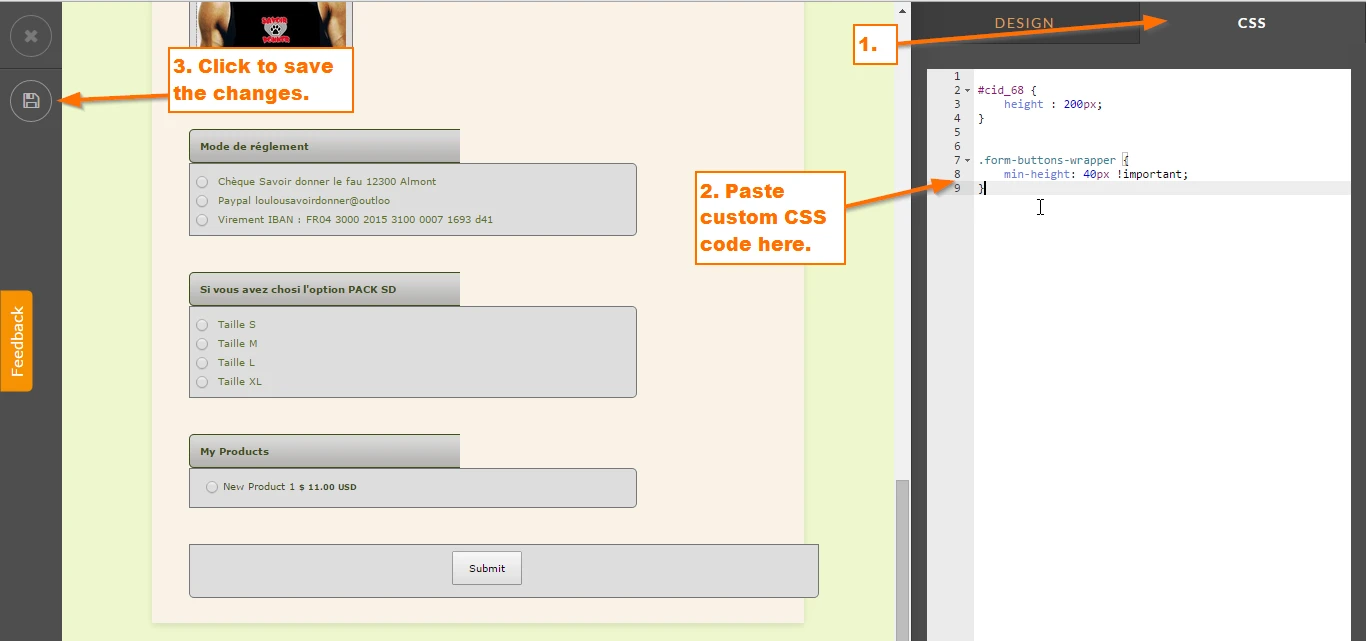
Do let us know if that works.
Thank you.
-
savoirdonnerReplied on May 13, 2015 at 5:41 AM
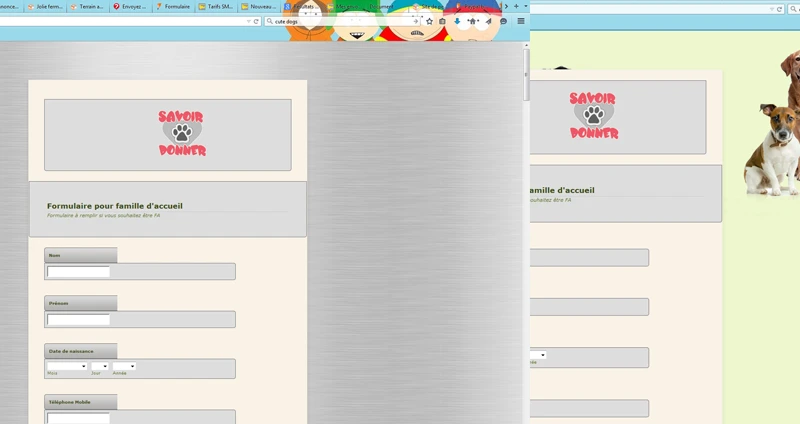
-
BorisReplied on May 13, 2015 at 6:24 AM
I'm afraid we don't fully understand what you are trying to tell us in your last post, savoirdonner. Can you please describe it in more detail?
It looks like you have removed your PayPal payment tool from your form since the original post.
Please let us know how may we be of assistance, we will be happy to help you.
-
davidReplied on May 20, 2015 at 4:38 AM
Hi
The css code for the paypal button doesnt change anything, button is still misplaced -
BorisReplied on May 20, 2015 at 5:29 AM
David, can you please share the link to the form that exhibits this behavior?
I can't see any PayPal Tools or buttons on Bulletin d'adhésion forms. Please share the URL to the form that has this issue, so that we may take a closer look and offer a working solution.
Thank you.
-
davidReplied on May 20, 2015 at 5:39 AM
I tried with a new template , same result
http://form.jotformpro.com/form/51391977478977 -
BorisReplied on May 20, 2015 at 7:51 AM
Thank you, David, that link helps very much. I can see the issue now.
Please inject the following custom CSS into your form:
.form-buttons-wrapper > div {
float: none !important;
}You can also add it by going to the Designer, and pasting the code into the textbox under the CSS tab.


Your form should now display like this:

Please try it out and let us know how it goes.
-
savoirdonnerReplied on May 21, 2015 at 1:28 AM
Yes it does but wher is the submit button ?
-
BorisReplied on May 21, 2015 at 4:07 AM
I believe that the Submit button is hidden when you integrate your order form with a PayPal payment tool. This is to prevent having submissions on the form when the order has not been made - you only get successful submissions when the user has been redirected to PayPal to complete their order.
- Mobile Forms
- My Forms
- Templates
- Integrations
- INTEGRATIONS
- See 100+ integrations
- FEATURED INTEGRATIONS
PayPal
Slack
Google Sheets
Mailchimp
Zoom
Dropbox
Google Calendar
Hubspot
Salesforce
- See more Integrations
- Products
- PRODUCTS
Form Builder
Jotform Enterprise
Jotform Apps
Store Builder
Jotform Tables
Jotform Inbox
Jotform Mobile App
Jotform Approvals
Report Builder
Smart PDF Forms
PDF Editor
Jotform Sign
Jotform for Salesforce Discover Now
- Support
- GET HELP
- Contact Support
- Help Center
- FAQ
- Dedicated Support
Get a dedicated support team with Jotform Enterprise.
Contact SalesDedicated Enterprise supportApply to Jotform Enterprise for a dedicated support team.
Apply Now - Professional ServicesExplore
- Enterprise
- Pricing
































































