-
sjpdAsked on May 13, 2015 at 7:11 PM
I have a form where I'm trying to design several questions that each have a single required "Yes" checkbox. I want the label to be on the left, and the checkbox to be on the right.
But when I select the checkbox in the preview window, and then de-select it, the checkbox becomes hidden, presumably by the message that tells the user the field is required (however that message is also partially hidden).
I've tried setting widths, margins and padding to all the associated ID tags through trial and error to see if I can force enough space arond the checkbox to work around this problem. But with no luck.
Please visit my form and check the Yes box next to "I am at least 20 1/2 years old. (Mandatory retirement at 70 years old.) *"
Then uncheck that same box, and you will see my problem.
Please help me find a solution that can exist on a single row.
Thanks,
-Dave Bartholomew
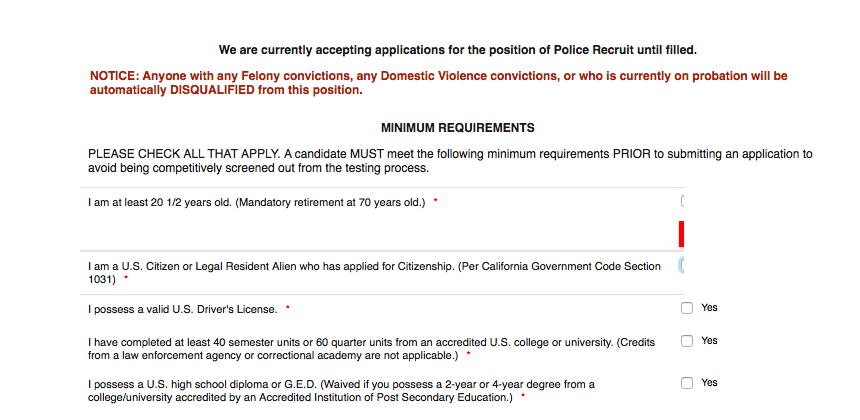
-
David JotForm Support ManagerReplied on May 13, 2015 at 7:48 PM
Please inject the following CSS code at the bottom: http://www.jotform.com/help/117-How-to-Inject-Custom-CSS-Codes
.form-line.form-line-column.form-col-1.jf-required{
width: 780px !important;
}.form-line.form-line-column.form-col-2.jf-required{
width: 780px !important;
}.form-line.form-line-column.form-col-3.jf-required{
width: 780px !important;
}.form-line.form-line-column.form-col-4.jf-required{
width: 780px !important;
}.form-line.form-line-column.form-col-5.jf-required{
width: 780px !important;
}
This will fix the problem:

You may clone my form in your account if you want to: http://form.jotformpro.com/form/51327345406956?
If you need anything else, please open a new thread, we will be glad to assist you.
-
sjpdReplied on May 15, 2015 at 4:29 PM
Thanks!
By the way, your online support and responses to my questions are much better than Adobe ever offered with FormsCentral.
-
BenReplied on May 15, 2015 at 5:35 PM
In my colleague's name, you are welcome.
Thank you for your nice words and do let us know if there is anything else that we can do for you and we would be happy to do so :)
PS: Welcome to JotForm :)
- Mobile Forms
- My Forms
- Templates
- Integrations
- INTEGRATIONS
- See 100+ integrations
- FEATURED INTEGRATIONS
PayPal
Slack
Google Sheets
Mailchimp
Zoom
Dropbox
Google Calendar
Hubspot
Salesforce
- See more Integrations
- Products
- PRODUCTS
Form Builder
Jotform Enterprise
Jotform Apps
Store Builder
Jotform Tables
Jotform Inbox
Jotform Mobile App
Jotform Approvals
Report Builder
Smart PDF Forms
PDF Editor
Jotform Sign
Jotform for Salesforce Discover Now
- Support
- GET HELP
- Contact Support
- Help Center
- FAQ
- Dedicated Support
Get a dedicated support team with Jotform Enterprise.
Contact SalesDedicated Enterprise supportApply to Jotform Enterprise for a dedicated support team.
Apply Now - Professional ServicesExplore
- Enterprise
- Pricing





























































