-
swebsitesAsked on May 17, 2015 at 8:34 PM
Hi,
We've had a question come through from one of customers about their form, it seems that though there are preferences set to make certain fields hide or show when filling in the form, this isn't happening. Is there a particular reason this could be happening? i have tried up dating the preferences and re adding them, though neither has worked.
I have added a scanned copy of what the customer has sent through.
Thanks :)
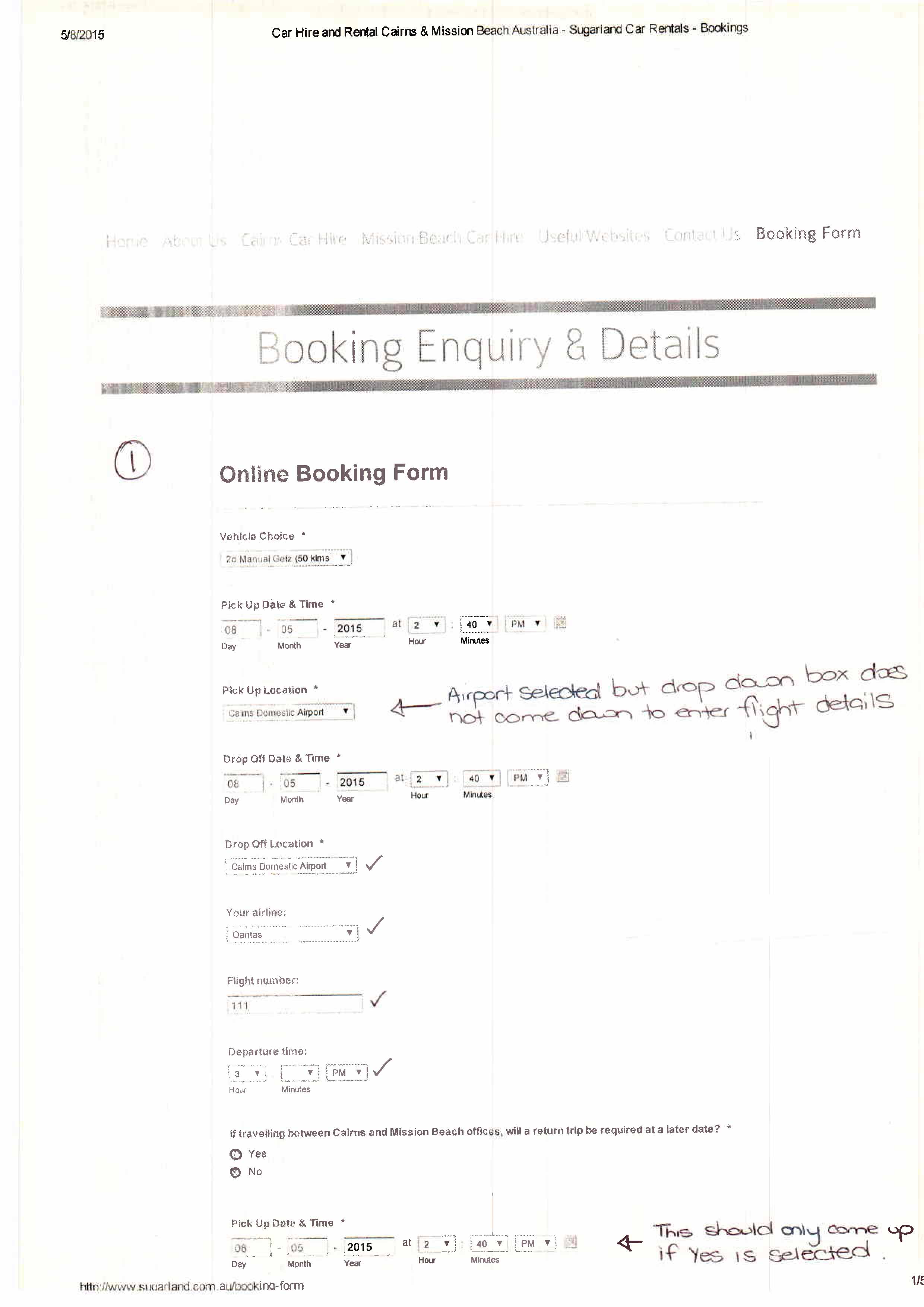 Page URL: http://sugarland.com.au/
Page URL: http://sugarland.com.au/ -
CharlieReplied on May 18, 2015 at 3:39 AM
Hi,
Upon checking your form, the problem lies in your conditions.
The Pick Up location seems to use both hide and show conditions. It would be better to use ONLY ONE of it. When the condition is not meant, it automatically "HIDES" the field, no need to force them to hide.
Also, I see there are multiple conditions that seems to be redundant, I'm not sure if they refer to the same fields or they refer to others that just have the same fields names.

Here's an example of the problem:
Condition #2: IF "travelling between Cairns and Mission..." is equal to "No" then "HIDE" the following fields.
Condition #3: IF "travelling between Cairns and Mission..." is equal to "Yes" then "SHOW" the following fields.
By default the fields will shown, this is because it is waiting for the answer "No" before it hides. You don't need to force it to hide, when the show condition is not meant then it automatically hides.

You can check that conditional logic here in my cloned form: http://form.jotformpro.com/form/51371402665956?. I edited it, but ONLY the last condition that was mentioned in the screenshot that was having problems. I would suggest re-editing and updating your conditional logic, you can also tell us what fields show be hidden or should be displayed depending on the rules so that we can better understand how to setup yours.
We'll wait for you response.
Thank you.
-
swebsitesReplied on May 18, 2015 at 10:19 PM
Hi,
Thank you for this, i have just had a fidget with the preferences and got them working.
Thanks :)
-
CharlieReplied on May 18, 2015 at 11:25 PM
Great to hear that. If you needed more help on this, please do let us know.
For other concerns, you can always open a new thread here in the forum.
Thank you.
- Mobile Forms
- My Forms
- Templates
- Integrations
- INTEGRATIONS
- See 100+ integrations
- FEATURED INTEGRATIONS
PayPal
Slack
Google Sheets
Mailchimp
Zoom
Dropbox
Google Calendar
Hubspot
Salesforce
- See more Integrations
- Products
- PRODUCTS
Form Builder
Jotform Enterprise
Jotform Apps
Store Builder
Jotform Tables
Jotform Inbox
Jotform Mobile App
Jotform Approvals
Report Builder
Smart PDF Forms
PDF Editor
Jotform Sign
Jotform for Salesforce Discover Now
- Support
- GET HELP
- Contact Support
- Help Center
- FAQ
- Dedicated Support
Get a dedicated support team with Jotform Enterprise.
Contact SalesDedicated Enterprise supportApply to Jotform Enterprise for a dedicated support team.
Apply Now - Professional ServicesExplore
- Enterprise
- Pricing





























































