-
markrichardsAsked on May 18, 2015 at 3:37 PM
My jotform download into excel won't allow excel to recognise the dual entry in a single cell of the combined date and time. Solution?
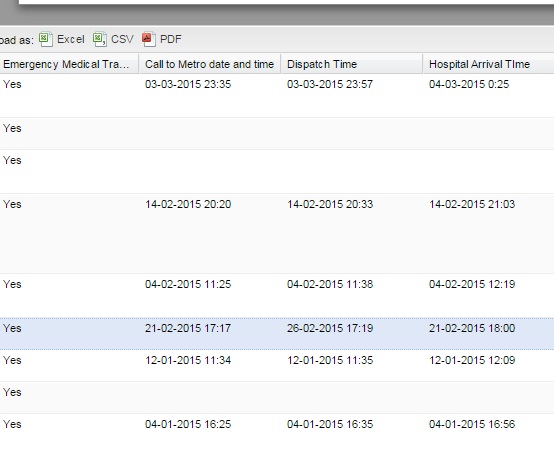
-
BJoannaReplied on May 18, 2015 at 4:41 PM
From the screenshot you have provided and after seeing your form, from what I can see Excel report is good and formatted like it need to be. For fields inside of your form Call to Metro date and time, Dispatch Time, Hospital Arrival TIme you are using DateTime picker and all of those fields:
Date, Year, Month, Hours and Minutes are representing one field and they will be shown inside one column in Excel report.
Do you want to achieve something else, maybe to separate date and time, that time is in other column? You can achieve that by creating two fields, one field for Date and one field for Time inside of your Form Builder.
If you create your Date and Time fields separated then you will have them separated as well inside of Excel report.
Hope this will help. Let us know if you need further assistance.
-
markrichardsReplied on May 19, 2015 at 2:46 PM
Hello Joanna
Many thanks for your reply. Do appreciate it.
I think I have run into an excel gremlin as the functionality of creating a time difference (duration) within google sheets works smoothly. I suspect in copying data over I have had the cells formatted as text.
Mark
-
BJoannaReplied on May 19, 2015 at 3:04 PM
You're welcome. I am not sure if you have any issues.
Do let us know in case that you need further assistance.
- Mobile Forms
- My Forms
- Templates
- Integrations
- INTEGRATIONS
- See 100+ integrations
- FEATURED INTEGRATIONS
PayPal
Slack
Google Sheets
Mailchimp
Zoom
Dropbox
Google Calendar
Hubspot
Salesforce
- See more Integrations
- Products
- PRODUCTS
Form Builder
Jotform Enterprise
Jotform Apps
Store Builder
Jotform Tables
Jotform Inbox
Jotform Mobile App
Jotform Approvals
Report Builder
Smart PDF Forms
PDF Editor
Jotform Sign
Jotform for Salesforce Discover Now
- Support
- GET HELP
- Contact Support
- Help Center
- FAQ
- Dedicated Support
Get a dedicated support team with Jotform Enterprise.
Contact SalesDedicated Enterprise supportApply to Jotform Enterprise for a dedicated support team.
Apply Now - Professional ServicesExplore
- Enterprise
- Pricing



























































