-
JCLAUDIOSGOAsked on May 18, 2015 at 9:07 PM
Por favor,
Como faço para mudar a cor de um ítem no meu fomulário, por exemplo:
Campo de "STATUS DO CHAMADO"
Urgentíssimo na cor vermelho
Urgente na cor laranja
Normal na cor Verde
Ou seja, deve aparecer no formulário e não no e-mail
Grato.
Jorge Claudio
-
David JotForm Support ManagerReplied on May 18, 2015 at 11:56 PM
Please inject the following CSS code in your form as instructed in this guide: http://www.jotform.com/help/117-How-to-Inject-Custom-CSS-Codes
CSS code:
#input_299_0 + label {
color: red;
}
#input_299_1 + label {
color: orange;
}
#input_299_2 + label{
color: green;
}
This will be the result:

Let us know if you need more help.
-
JCLAUDIOSGOReplied on May 22, 2015 at 7:28 PM
Por favor, inseri o código do CCS mas não deu certo, vocês podem verificar onde errei ?
http://form.jotformpro.com/form/51414773989974
Obrigado
Jorge Claudio
-
BJoannaReplied on May 23, 2015 at 3:54 AM
You can change the text color of the radio button options by going to the Properties of the radio button field.

Then add this code inside of options.
<font color="red">Urgentíssimo</font>
<font color="orange">Urgente</font>
<font color="green">Normal</font>
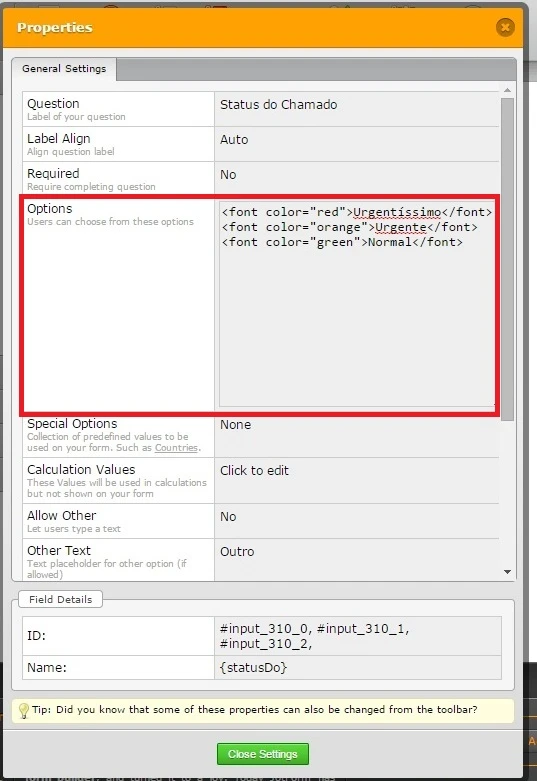
After adding this code you form will look like this.
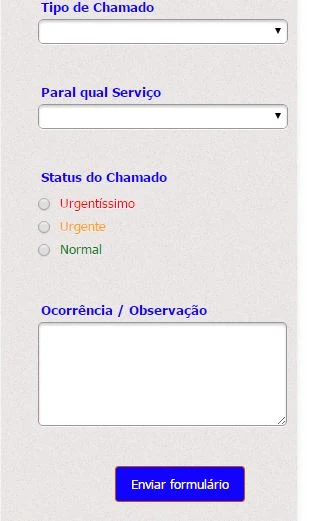
Here is a my demo form http://form.jotformpro.com/form/51421989709971?
Hope this will help. Let us know if you need further assistance.
- Mobile Forms
- My Forms
- Templates
- Integrations
- INTEGRATIONS
- See 100+ integrations
- FEATURED INTEGRATIONS
PayPal
Slack
Google Sheets
Mailchimp
Zoom
Dropbox
Google Calendar
Hubspot
Salesforce
- See more Integrations
- Products
- PRODUCTS
Form Builder
Jotform Enterprise
Jotform Apps
Store Builder
Jotform Tables
Jotform Inbox
Jotform Mobile App
Jotform Approvals
Report Builder
Smart PDF Forms
PDF Editor
Jotform Sign
Jotform for Salesforce Discover Now
- Support
- GET HELP
- Contact Support
- Help Center
- FAQ
- Dedicated Support
Get a dedicated support team with Jotform Enterprise.
Contact SalesDedicated Enterprise supportApply to Jotform Enterprise for a dedicated support team.
Apply Now - Professional ServicesExplore
- Enterprise
- Pricing





























































