-
RHemeryAsked on May 22, 2015 at 3:56 AM
Hi there
Is there any way to change the exported spreadsheet from 'Reports' on a form? Or is it generic and unchangeable?
We are hoping to make it so when the report is exported, additional blank columns (that we are using to display a countif table value) are produced automatically, so we can just paste in the countif table.
Please see screenshot for what I am suggesting. G, H, J and K are blank.
Regards
Richard
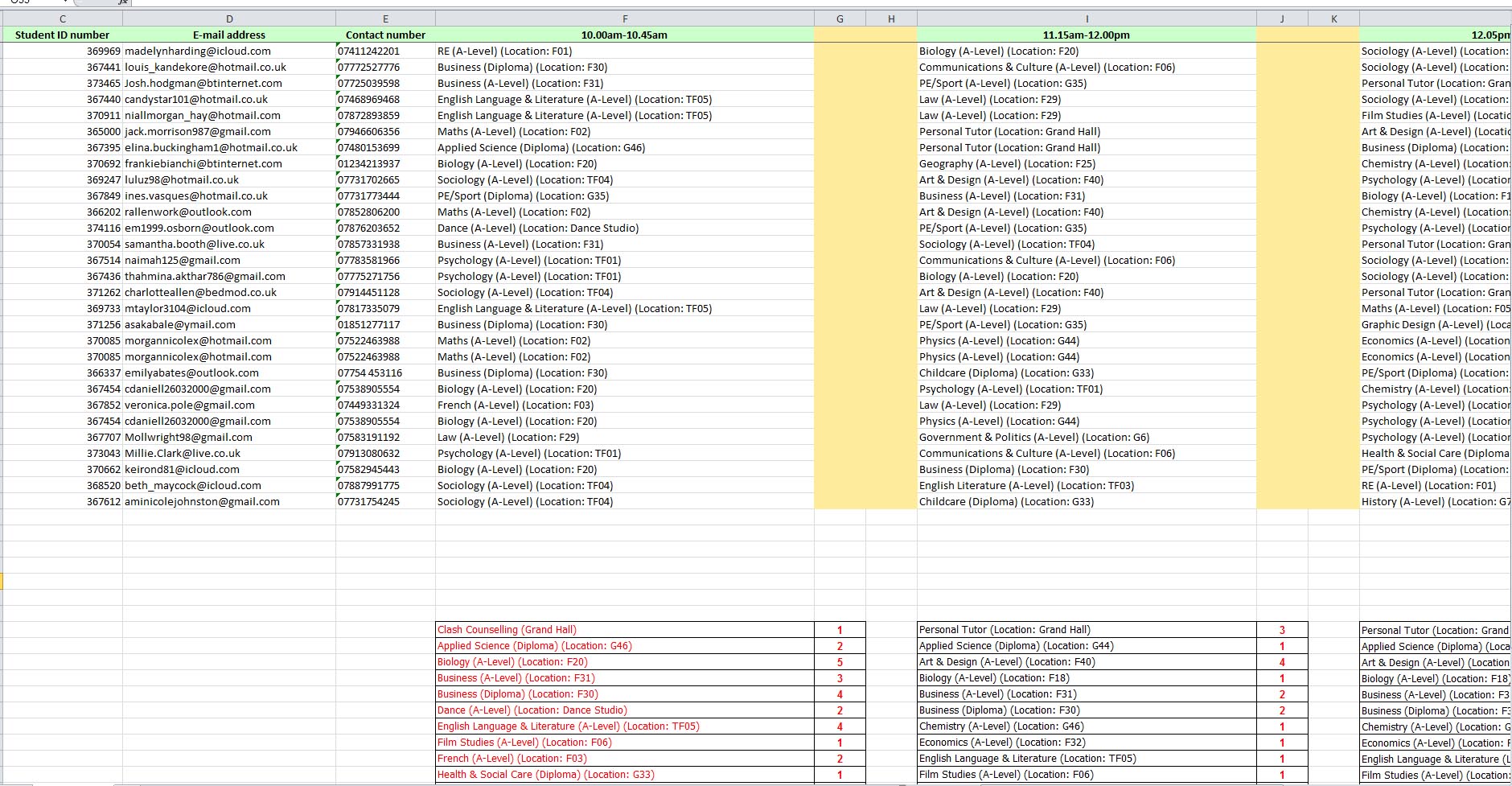
-
BorisReplied on May 22, 2015 at 5:37 AM
Hello Richard.
If I understand your requirement correctly, you can do this by adding a couple of empty fields to your form, between the fields where you want them to be. Then, please set these fields as Hidden.

When you are generating your report, simply make sure that all of these hidden fields are included in your report:

Your excel report should now have these empty columns automatically inserted.
Please let us know how it goes, or if you need further assistance with this.
Kind regards.
-
RHemeryReplied on May 22, 2015 at 5:42 AM
Awesome, thank you so much.
-
BorisReplied on May 22, 2015 at 7:21 AM
You are kindly welcome.
Please don't hesitate to contact us again if you have other questions, we will be happy to help.
- Mobile Forms
- My Forms
- Templates
- Integrations
- INTEGRATIONS
- See 100+ integrations
- FEATURED INTEGRATIONS
PayPal
Slack
Google Sheets
Mailchimp
Zoom
Dropbox
Google Calendar
Hubspot
Salesforce
- See more Integrations
- Products
- PRODUCTS
Form Builder
Jotform Enterprise
Jotform Apps
Store Builder
Jotform Tables
Jotform Inbox
Jotform Mobile App
Jotform Approvals
Report Builder
Smart PDF Forms
PDF Editor
Jotform Sign
Jotform for Salesforce Discover Now
- Support
- GET HELP
- Contact Support
- Help Center
- FAQ
- Dedicated Support
Get a dedicated support team with Jotform Enterprise.
Contact SalesDedicated Enterprise supportApply to Jotform Enterprise for a dedicated support team.
Apply Now - Professional ServicesExplore
- Enterprise
- Pricing





























































