-
swebsitesAsked on May 27, 2015 at 11:33 PM
Hi
- I've noticed that when I view the website on a mobile device (iphone or android) the text field goes off the screen.
- When view the website on the mobile but flip it to landscape, you can see all the fields, but then when I enter data it is pushed towards the middle of the field.
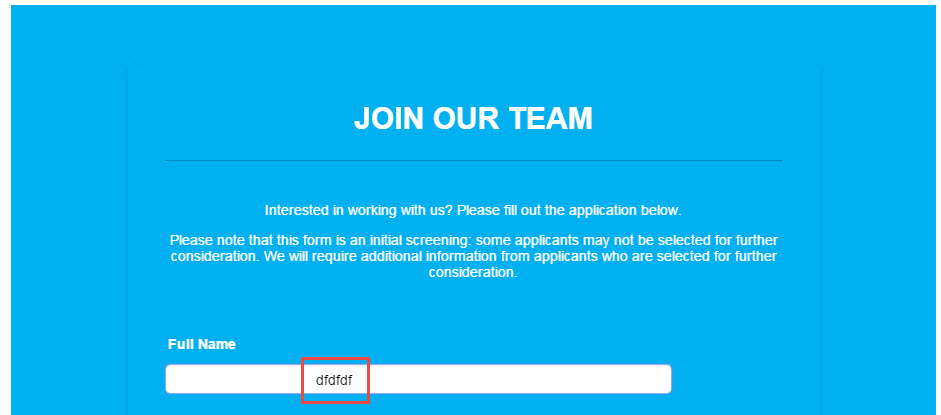
-
BJoannaReplied on May 28, 2015 at 4:04 AM
I have tested your form and I was able to reproduce mentioned problem. This is happening because of text field padding inside of your form. You can fix that by Injecting Custom CSS. To do that inside of your Form Builder select Setup & Embed tab, then click on Preferences, then select Form Styles tab and inside of Inject Custom CSS field at the bottom of existing code paste this code:
.form-textbox, .form-textarea {
padding: 7px 50px 5px 10px!important;
}
After adding this code your form will look like this on mobile phones.
Hope this will help. Let us know if you need further assistance.
- Mobile Forms
- My Forms
- Templates
- Integrations
- INTEGRATIONS
- See 100+ integrations
- FEATURED INTEGRATIONS
PayPal
Slack
Google Sheets
Mailchimp
Zoom
Dropbox
Google Calendar
Hubspot
Salesforce
- See more Integrations
- Products
- PRODUCTS
Form Builder
Jotform Enterprise
Jotform Apps
Store Builder
Jotform Tables
Jotform Inbox
Jotform Mobile App
Jotform Approvals
Report Builder
Smart PDF Forms
PDF Editor
Jotform Sign
Jotform for Salesforce Discover Now
- Support
- GET HELP
- Contact Support
- Help Center
- FAQ
- Dedicated Support
Get a dedicated support team with Jotform Enterprise.
Contact SalesDedicated Enterprise supportApply to Jotform Enterprise for a dedicated support team.
Apply Now - Professional ServicesExplore
- Enterprise
- Pricing



























































