-
trentsmockAsked on May 28, 2015 at 1:59 PM
When I complete a form field in a pdf, it only prints out the data, based on the size of the form field, no more.
How can I get the pdf form to print all of the data entered into the filed?
-
MikeReplied on May 28, 2015 at 3:18 PM
UPDATE: We are excited to announce that we have just released the new version of JotForm PDF Editor.
you for contacting.
Have you tried a Get PDF option on the form Submissions page? It should include all the entered text.
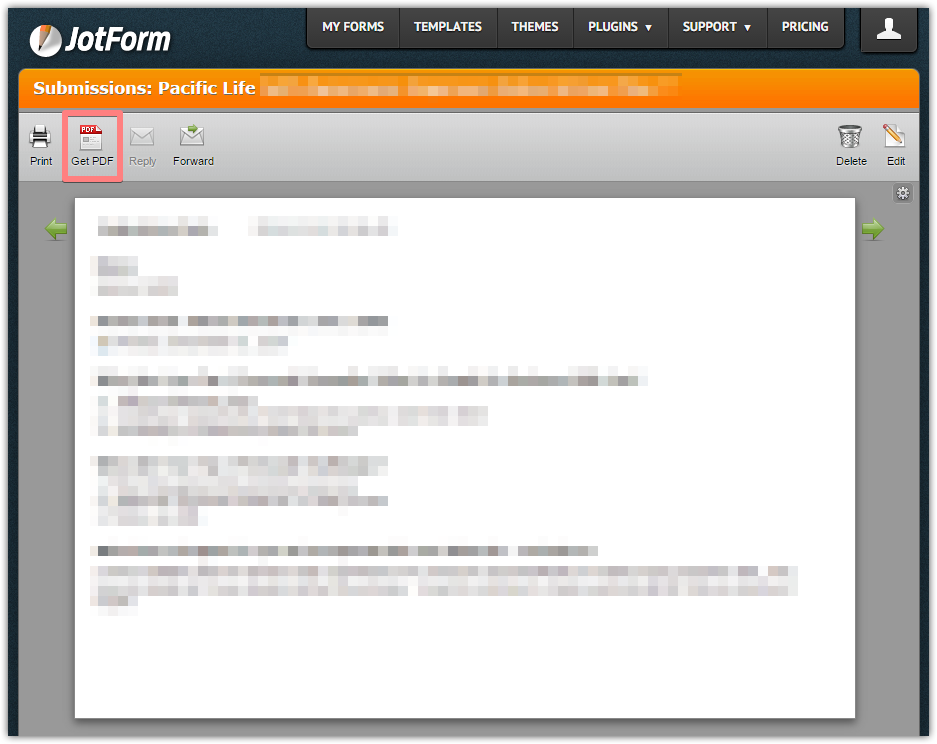
If mentioned PDF format is not working for you, please provide us with information about your usecase. How do you print submitted data? What format do you need?
-
trentsmockReplied on May 29, 2015 at 3:11 PM
Mike,
I am trying to send the pdf to clients and have them complete the form, print the form and submit the form.
When they complete the form and save the form, the data in a field that EXCEEDS the size of the box, does not print.
Does this make sense? thanks.
-
MikeReplied on May 29, 2015 at 3:52 PM
Thank you for your explanation, I see the problem now.
I have checked internet resources about this issue, and unfortunately, there is no solution that can be applied in JotForm at this time. We cannot dynamically increase the text area size nor print the scrolling text in PDF reader.
You might consider increasing the Text Areas to fit more text in PDFs.
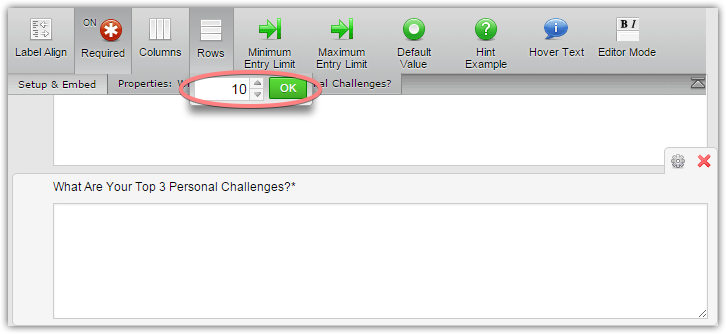
Also, if there is an Email field on form, we can email autoresponder to the form user with submission PDF download link. Created PDF of submission link has different format (all the text is being included) compared to the form. You can also check our guide to editing PDFs if you like.
-
RoseReplied on October 30, 2018 at 6:51 AM
UPDATE: We are excited to announce that we have just released the new version of JotForm PDF Editor.
- Mobile Forms
- My Forms
- Templates
- Integrations
- INTEGRATIONS
- See 100+ integrations
- FEATURED INTEGRATIONS
PayPal
Slack
Google Sheets
Mailchimp
Zoom
Dropbox
Google Calendar
Hubspot
Salesforce
- See more Integrations
- Products
- PRODUCTS
Form Builder
Jotform Enterprise
Jotform Apps
Store Builder
Jotform Tables
Jotform Inbox
Jotform Mobile App
Jotform Approvals
Report Builder
Smart PDF Forms
PDF Editor
Jotform Sign
Jotform for Salesforce Discover Now
- Support
- GET HELP
- Contact Support
- Help Center
- FAQ
- Dedicated Support
Get a dedicated support team with Jotform Enterprise.
Contact SalesDedicated Enterprise supportApply to Jotform Enterprise for a dedicated support team.
Apply Now - Professional ServicesExplore
- Enterprise
- Pricing




























































