-
clavAsked on June 1, 2015 at 11:37 PM
Hi there,
couple of things I've noticed with the stripe integration.
1. The sample stripe integration fields cannot be properly mapped to mailchimp's integration. So it's pretty difficult to add customers to our mailing list.
2. When using iframe to display the stripe jotform, the custom success message is cut off after the second line. Any idea on how to address this?
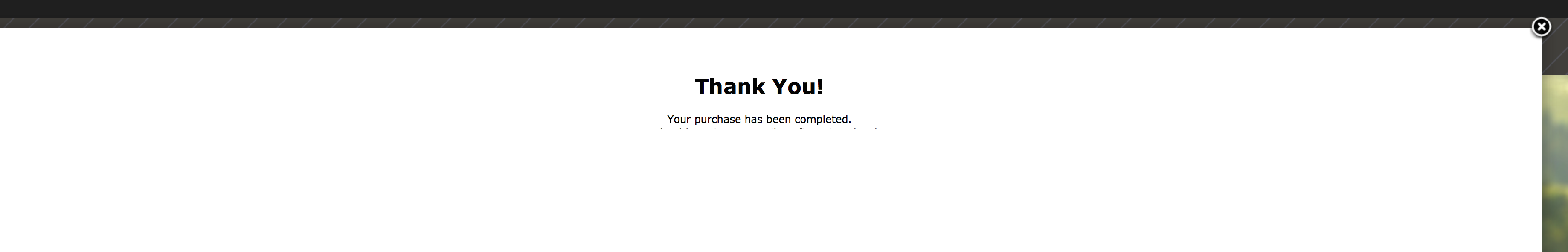
-
Ashwin JotForm SupportReplied on June 2, 2015 at 5:27 AM
Hello clav,
I am not sure if I have understood your first question correctly. Do you mean to say that you want to map your Stripe fields with MailChimp? Do get back to us with bit more in detail and we will surely help you.
Coming back to your second question:
I did check few of your last edited form and none of them seems to be configured to display thank you message. You seems to have configured custom thank you URL in your form. Please let us know with which form you are having this issue and we will take a look. Alternatively, you can also let us know the web page URL where you have embedded your form as well.
We will wait for your response.
Thank you!
-
clavReplied on June 2, 2015 at 12:27 PM
Hi,
The first question is in regards to using the mail chimp integration wizards with the stripe integration. The stripe form fields do not map properly and to mail chimp and the data being passed through is in the format of a very long string, which possibly includes payment information (I have not confirmed this). You can see this in my most current form.
the second, is in regards to using the automatic custom thank-you page. I had to change to a custom page on my existing form, as we needed to go live last night. But you guys might want to take a look, you see what I'm talking about in the attached screenshot. -
Mike_G JotForm SupportReplied on June 2, 2015 at 2:50 PM
The first question is in regards to using the mail chimp integration wizards with the stripe integration. The stripe form fields do not map properly and to mail chimp and the data being passed through is in the format of a very long string, which possibly includes payment information (I have not confirmed this). You can see this in my most current form.
I'm not sure what issues are you having, but it seems to be working on my end.
Make user you are properly connected with Stripe:
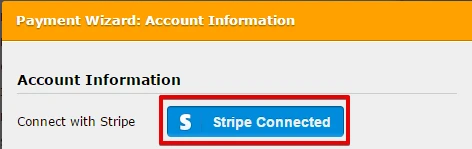
Next, set up your MailChimp Integration.
Get your MailChimp API key:
Then,
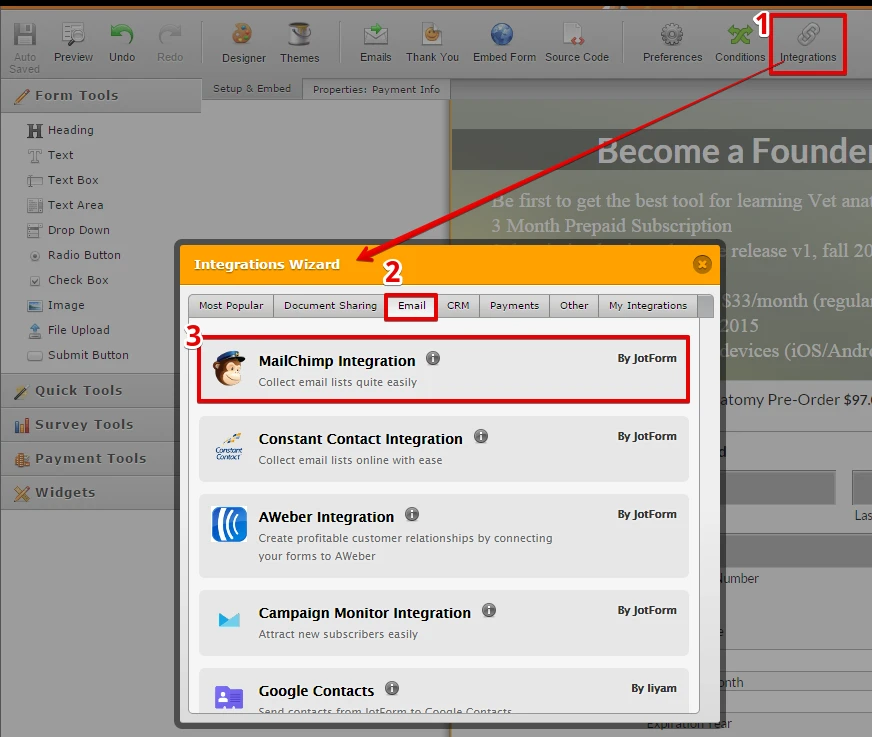
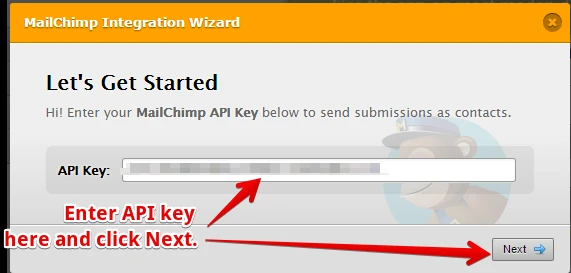
After clicking Next, you will need to fill this up:
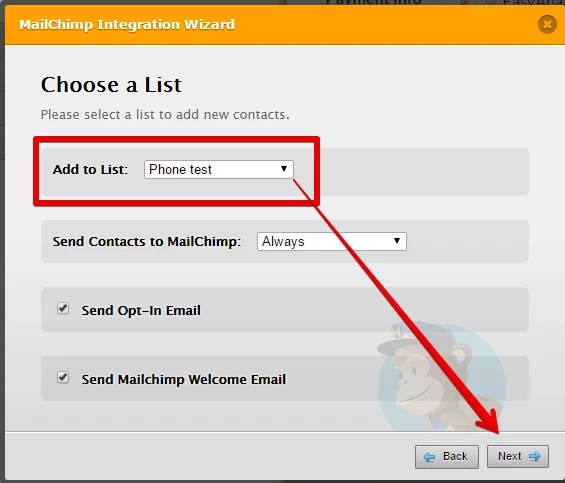
You may find the information to the Add to List field on your MailChimp Account:
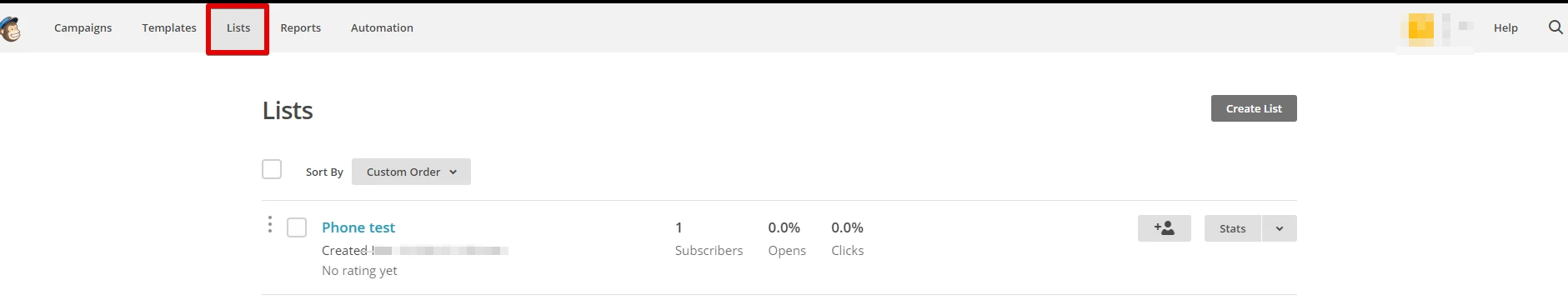
Make sure you have an existing list, where the information will be passed to, on your MailChimp Account. You may create a list on that same page. Then,
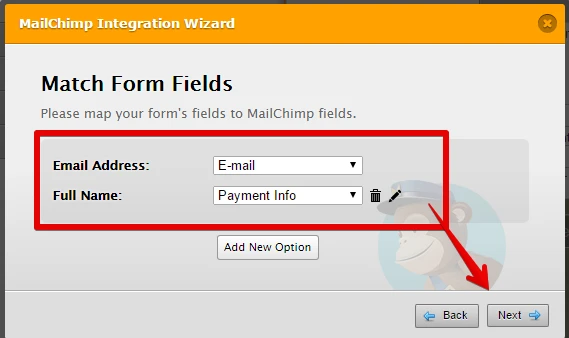
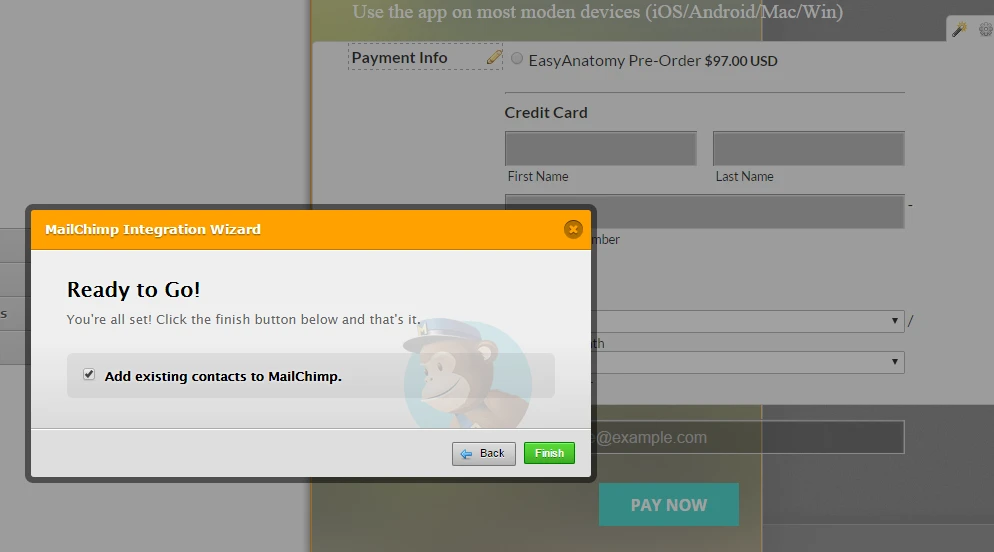
I hope this helps. If you need further assistance, kindly let us know and we will be glad to help you.
By the way, for your second concern, I need to move it to a different thread since it is a different issue. You may follow that thread via this link: http://www.jotform.com/answers/580608
-
clavReplied on June 2, 2015 at 3:01 PM
Hi, thanks for the response.
Apologies if I was unclear; we're not having issues with enabling the mailchimp integration. The issue is with what data is being sent to mailchimp.
See attached image:

The first field is the email field, which is correct. The second field is the name field, which is clearly not their name.
-
MikeReplied on June 2, 2015 at 4:41 PM
We would like to suggest adding a Full Name field from Quick Tools to map it to the MailChimp list. The Full Name field will not affect billing fields from the Stripe integrations.
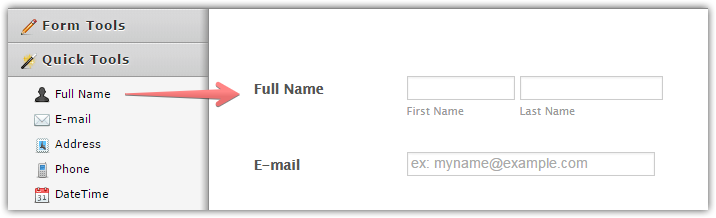
We have also attached a ticket to this thread to see if the Stripe based fields mapping can be improved.
Thank you.
-
clavReplied on June 8, 2015 at 9:04 PM
This doesn't seem like it fixes the issue though, and the issue is still broken. It's certainly not ideal to ask the customer to enter their name twice!
Please let me know when this has been fixed.
Regards.
-
Chriistian Jotform SupportReplied on June 8, 2015 at 10:48 PM
Hi clav,
This issue was already escalated to our development team. We will inform you in this thread as soon as this is fixed.
Regards.
-
clavReplied on June 23, 2015 at 12:35 AM
Hi there.
Just wondering if there's been any new developments regarding the mail chimp integration?
Beyond mapping stripe fields, it also looks like the mail chimp integration looks for "full name", but typically the way mailchimp works is with "First name", and then maybe "Last name". <- something to keep in mind.
-
Chriistian Jotform SupportReplied on June 23, 2015 at 1:53 AM
Hi clav,
Our development team is still working on this. I have followed up this thread on our development team. We will update you on this thread as soon as we have updates regarding this issue.
Regards.
-
NeilVicenteReplied on September 4, 2015 at 12:53 PM
@clav
We are sorry for the late update, but we'd like to let you know that this feature has been implemented. You may now select the payment control's first and last name fields and map them to your MailChimp integration's Full Name field.
Please do try it out and let us know if you run into any problems.
Best regards,
Neil -
sfaxaReplied on February 27, 2016 at 11:35 AM
-
BorisReplied on February 27, 2016 at 1:05 PM
@sfaxa, in order to avoid confusion and sending of unnecessary emails to the original posters in this thread, your question has been moved to a separate support thread:
http://www.jotform.com/answers/782970
We will be assisting you with it there, shortly. Thank you.
- Mobile Forms
- My Forms
- Templates
- Integrations
- INTEGRATIONS
- See 100+ integrations
- FEATURED INTEGRATIONS
PayPal
Slack
Google Sheets
Mailchimp
Zoom
Dropbox
Google Calendar
Hubspot
Salesforce
- See more Integrations
- Products
- PRODUCTS
Form Builder
Jotform Enterprise
Jotform Apps
Store Builder
Jotform Tables
Jotform Inbox
Jotform Mobile App
Jotform Approvals
Report Builder
Smart PDF Forms
PDF Editor
Jotform Sign
Jotform for Salesforce Discover Now
- Support
- GET HELP
- Contact Support
- Help Center
- FAQ
- Dedicated Support
Get a dedicated support team with Jotform Enterprise.
Contact SalesDedicated Enterprise supportApply to Jotform Enterprise for a dedicated support team.
Apply Now - Professional ServicesExplore
- Enterprise
- Pricing


































































