-
PranaHouseAsked on June 2, 2015 at 2:19 AM
I have followed this advice: http://www.jotform.com/help/87-Making-the-Form-Background-Transparent
And also set it to transparent in Designer, but no luck...
-
PranaHouseReplied on June 2, 2015 at 9:23 PM
Thank you Syed, I have followed your instructions and it's still not working
See: http://pranahouse.com.au/phytt-expressionofinterest/
Do you have any other suggestions?
-
PranaHouseReplied on June 3, 2015 at 9:59 PM
Thanks again! Still not working.
When I go to Designer> CSS it says there's an error:
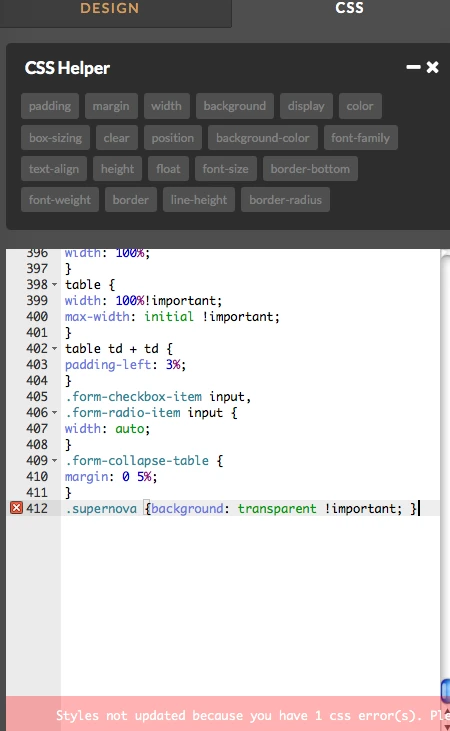
But, when I delete that row, the error X just moves up to the next line.
The error text accompanying the code you gave me says:
'Use of !important
Expected RBRACE at line 412, col 50'
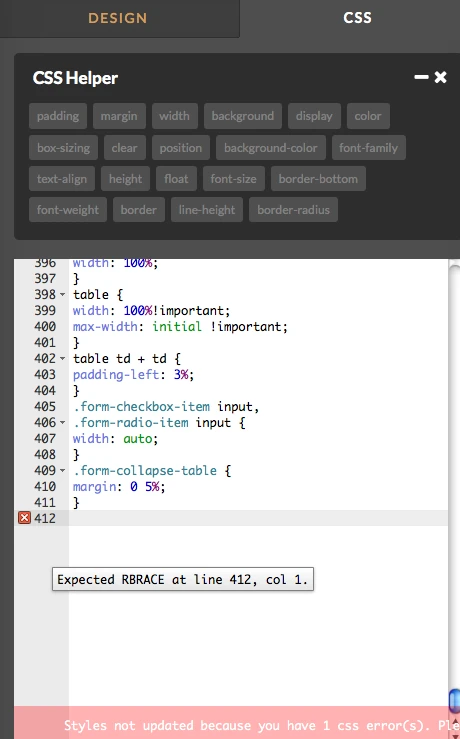
and when I delete that line and the X moves up, the error message is:
'Expected RBRACE at line 411, col 2'
-
Chriistian Jotform SupportReplied on June 3, 2015 at 11:45 PM
Hi PranaHouse,
Can you try adding a close brace } before you add the CSS code
.supernova { background: transparent !important; } and see if this fixed your issue?
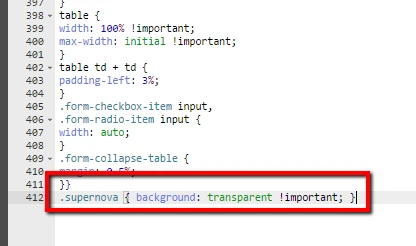
Regards.
-
PranaHouseReplied on June 3, 2015 at 11:54 PM
That did the trick! Thankyou!
-
Chriistian Jotform SupportReplied on June 4, 2015 at 1:31 AM
- Mobile Forms
- My Forms
- Templates
- Integrations
- INTEGRATIONS
- See 100+ integrations
- FEATURED INTEGRATIONS
PayPal
Slack
Google Sheets
Mailchimp
Zoom
Dropbox
Google Calendar
Hubspot
Salesforce
- See more Integrations
- Products
- PRODUCTS
Form Builder
Jotform Enterprise
Jotform Apps
Store Builder
Jotform Tables
Jotform Inbox
Jotform Mobile App
Jotform Approvals
Report Builder
Smart PDF Forms
PDF Editor
Jotform Sign
Jotform for Salesforce Discover Now
- Support
- GET HELP
- Contact Support
- Help Center
- FAQ
- Dedicated Support
Get a dedicated support team with Jotform Enterprise.
Contact SalesDedicated Enterprise supportApply to Jotform Enterprise for a dedicated support team.
Apply Now - Professional ServicesExplore
- Enterprise
- Pricing



























































