-
MorningstarfsAsked on June 2, 2015 at 2:59 PM
We are having an intermittent problem with some file uploads showing up as red x's instead of the link to download the file. The file isn't breaking any of the rules we have set up for file size or type and will go through on the copy of the e-mail that goes to the person that filled out the form but not to us. Here is the form we're having an issue with: http://form.jotformpro.com/form/42085915579971
-
raulReplied on June 2, 2015 at 4:06 PM
I'm sorry, but I don't understand your inquiry.
You're saying that you receive a red X mark in your email notification for some uploaded files, but your submitter receive the link correctly? Or you meant something else?
I've checked the submission from your form, but I was not able to see that mark so I'm assuming that you're referring to the email notifications. If possible, please provide a screenshot of what you're seeing on your side so we can better understand the problem.
-
MorningstarfsReplied on June 2, 2015 at 4:49 PM
I had to redact a bunch of info because of HIPAA concerns but the issue isn't blacked out. The first image is the e-mail that we received which has the one file attached and the red x showing up where the second file should be. The second photo is the copy that the person that filled it out recieved, which has both files attached.
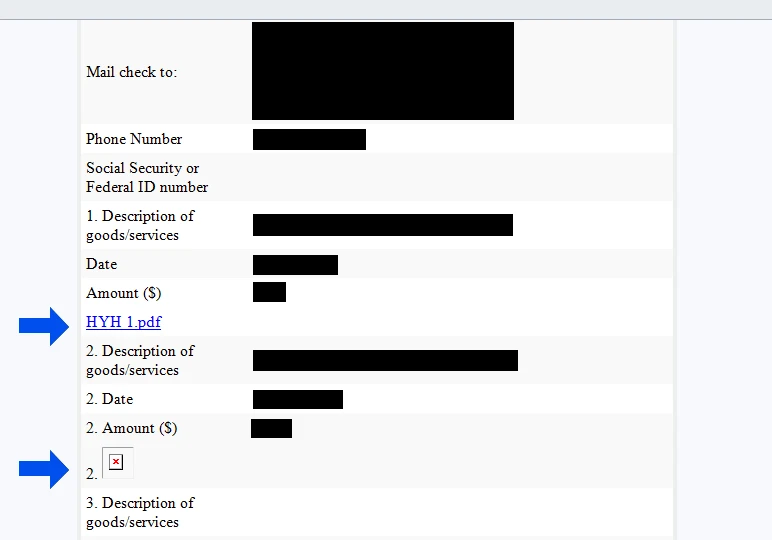
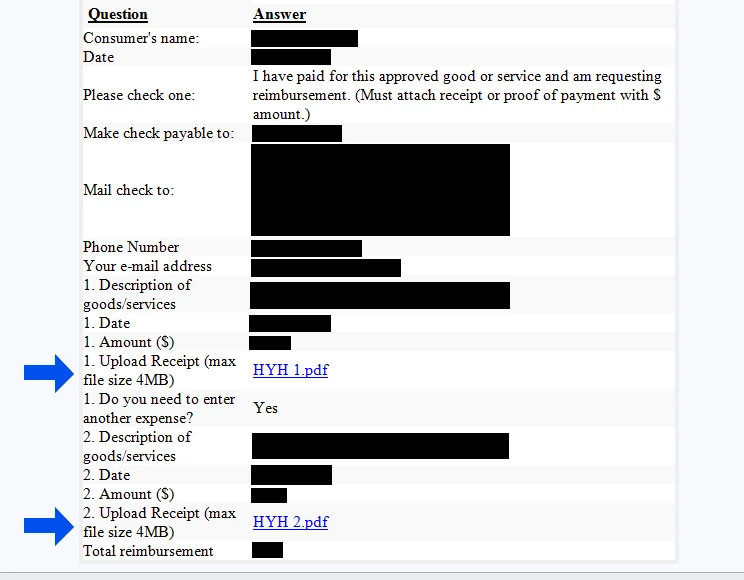
-
raulReplied on June 2, 2015 at 5:50 PM
Have you tried clearing your browser's cache? Also can you let us know which browser/version are you using to see your submissions screen?
-
MorningstarfsReplied on June 2, 2015 at 7:32 PM
I don't know what browser these people are using to fill out the form but it seems like the problem is more in the form or in the way the e-mails are getting handled. People can upload the documents without problems, the problem comes in when they submit the form.
The form submits fine, two copies of the form get e-mailed out, one to us and one to the address they enter into a field. Sometimes when we get our version of the e-mail there is an attachment missing, everything else on the form sees to be fine. The copy that goes to the e-mail address inputted into the box on the form goes through fine with both links.
-
CharlieReplied on June 2, 2015 at 10:50 PM
Hi,
This is because you set the #2 question to show the file as an image.

You see you're using {IMG:2Upload}, the "IMG" identifies it that all the file upload there will be images so you can see a thumbnail or preview of that file in your email. But because the file in the #2 question is a .PDF file, it will not display any thumbnail or image on your email. That is why it shows an "x" mark on it.
I hope this helps.
- Mobile Forms
- My Forms
- Templates
- Integrations
- INTEGRATIONS
- See 100+ integrations
- FEATURED INTEGRATIONS
PayPal
Slack
Google Sheets
Mailchimp
Zoom
Dropbox
Google Calendar
Hubspot
Salesforce
- See more Integrations
- Products
- PRODUCTS
Form Builder
Jotform Enterprise
Jotform Apps
Store Builder
Jotform Tables
Jotform Inbox
Jotform Mobile App
Jotform Approvals
Report Builder
Smart PDF Forms
PDF Editor
Jotform Sign
Jotform for Salesforce Discover Now
- Support
- GET HELP
- Contact Support
- Help Center
- FAQ
- Dedicated Support
Get a dedicated support team with Jotform Enterprise.
Contact SalesDedicated Enterprise supportApply to Jotform Enterprise for a dedicated support team.
Apply Now - Professional ServicesExplore
- Enterprise
- Pricing





























































