-
stephanie.medinaAsked on June 2, 2015 at 3:03 PM
-
stephanie.medinaReplied on June 2, 2015 at 3:05 PM
I need the form to look like this:
https://adobeformscentral.com/?f=sXX8bDdQHz0-dHqLvn-X6Q
-
BJoannaReplied on June 2, 2015 at 4:52 PM
Unfortunately during importing forms from Adobe Central to Jotform because of differences in HTML and CSS sometimes that can happen. All differences you will need to change in JotForm manually by injecting custom CSS and applying additional options inside of JotForm.
I saw that a lot of your text inside of your form was red and now it is black. To change those parts in red you need to select those parts of your text and place them inside of this code:
<span style="font-style: italic;font-size: 12px; color: #ff4d4d;"></span>
e.g. <span style="font-style: italic;font-size: 12px; color: #ff4d4d;">Your text goes here</span>
Select filed, click on Preferences and then select Show properties option.
Then replace text inside of Question.
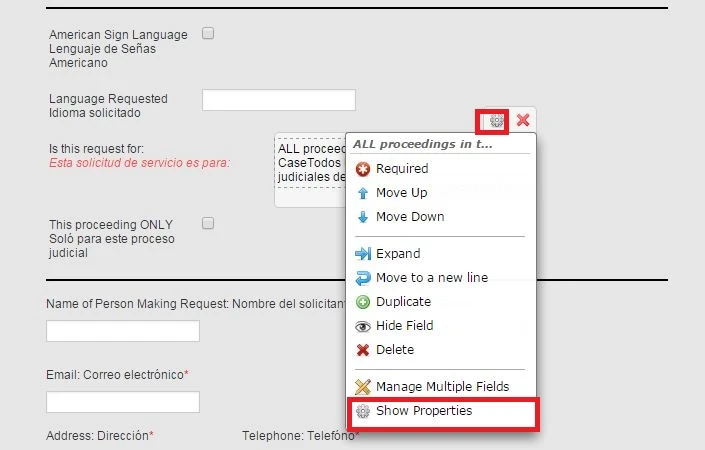
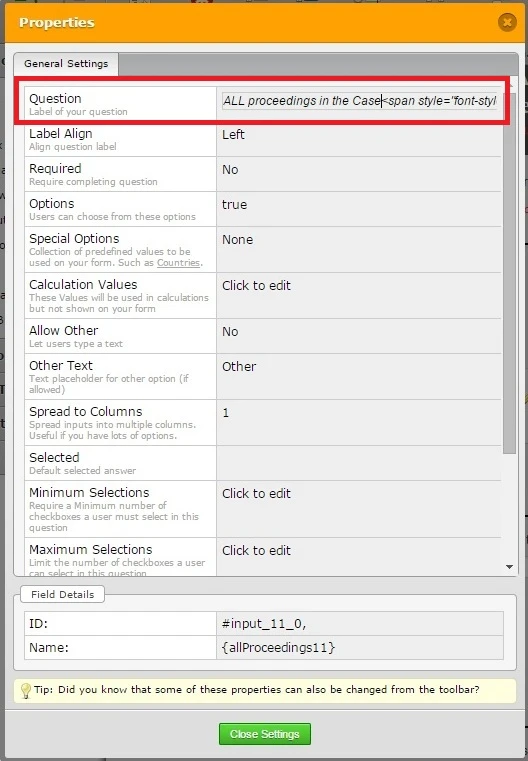
Hope this will help.
- Mobile Forms
- My Forms
- Templates
- Integrations
- INTEGRATIONS
- See 100+ integrations
- FEATURED INTEGRATIONS
PayPal
Slack
Google Sheets
Mailchimp
Zoom
Dropbox
Google Calendar
Hubspot
Salesforce
- See more Integrations
- Products
- PRODUCTS
Form Builder
Jotform Enterprise
Jotform Apps
Store Builder
Jotform Tables
Jotform Inbox
Jotform Mobile App
Jotform Approvals
Report Builder
Smart PDF Forms
PDF Editor
Jotform Sign
Jotform for Salesforce Discover Now
- Support
- GET HELP
- Contact Support
- Help Center
- FAQ
- Dedicated Support
Get a dedicated support team with Jotform Enterprise.
Contact SalesDedicated Enterprise supportApply to Jotform Enterprise for a dedicated support team.
Apply Now - Professional ServicesExplore
- Enterprise
- Pricing



























































