-
labman3Asked on June 2, 2015 at 4:12 PM
How can I re-direct thank you page to my other form? when I place the URL link to the page i want displayed, it takes me to the page for editing and not like a webpage.
Hope this makes sense.
Form http://www.jotform.com/?formID=51386206687160 I would like to redirect this form to:
-
Aurora JotForm SupportReplied on June 2, 2015 at 5:39 PM
In order for you to re-direct form one form to the next form, you may achieve this by customizing your Thank you page, please do as follows:
1 - Open your form http://www.jotform.com/?formID=51386206687160 in edit mode, click on Thank You(1), click Custom Url(2) and Next, as shown below:
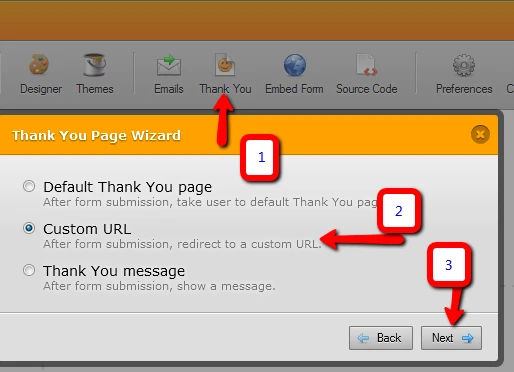
2 - At URL include the link of your form, and click finish, as below indicated:
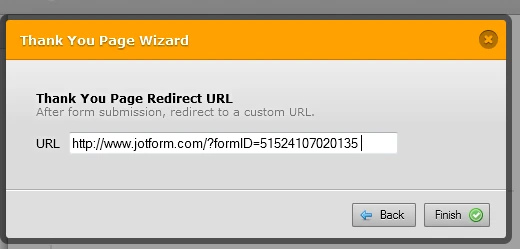
Plase take a look at the following helpful guide: http://www.jotform.com/help/211-Setting-Up-the-Thank-You-Page.
I hope this information helps.
-
labman3Replied on June 3, 2015 at 10:14 AM
Thank you for your answer, but this is what the result looks like:
i am trying to place an image file of the form here, but the insert image option does not work?
Your solution does not work because the thank-you-page url redirects to the edit-form version instead of just displaying the form.
Can you also fix the insert image function.
-
Aurora JotForm SupportReplied on June 3, 2015 at 12:08 PM
I am sorry for the inconvenient this issue is causing you.
At first, seems that you tried to include an image, however said image did not come through.
In order for you to include an image file, please do as follows:
1 - Oper your form in edit mode, click on Image from Form Tools, the Image Wizard will pop up, check on the option you are going to use then click next, as shown below:
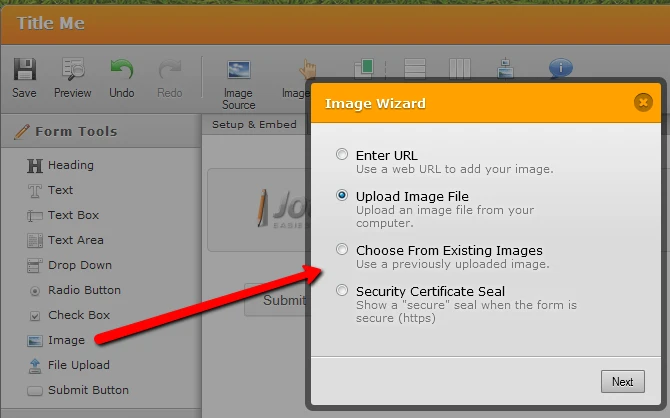
After Next, just follow the indicated steps and you will be done.
In order for you to get the link of your form, please do as follows:
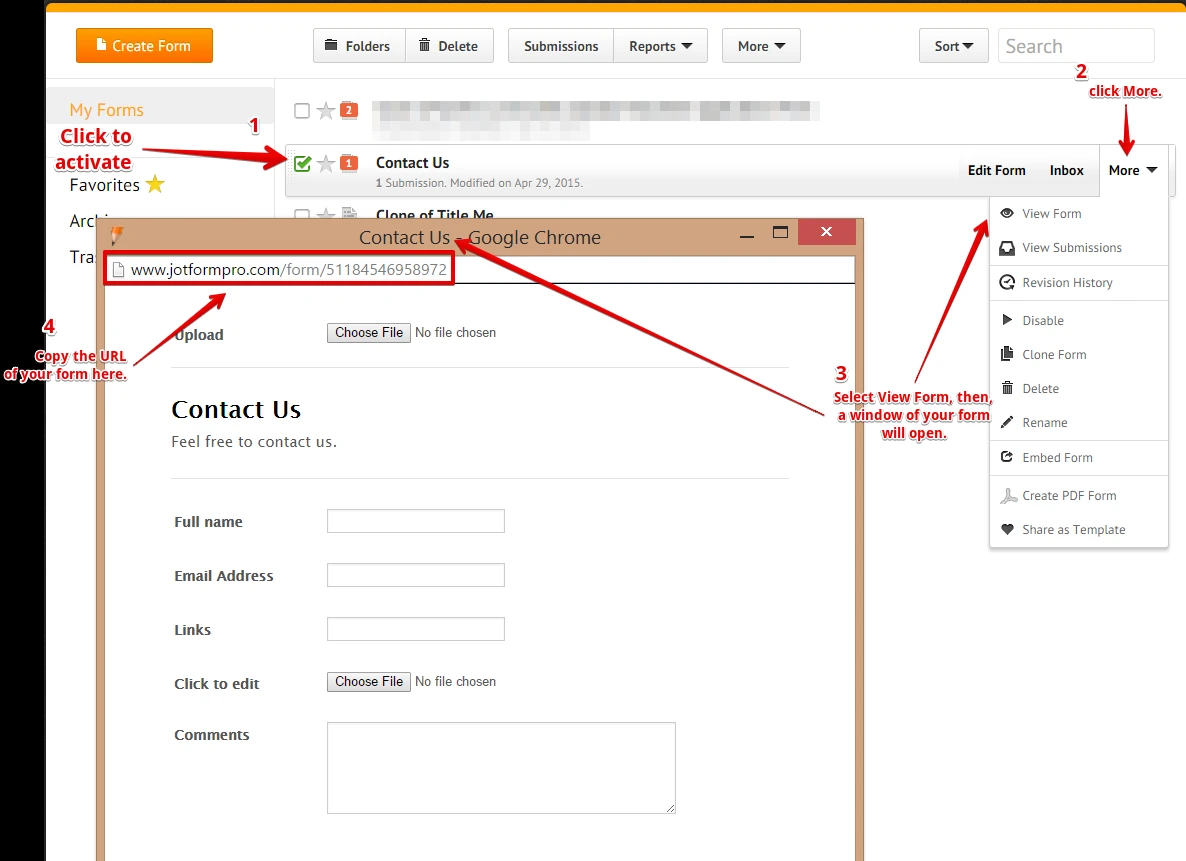
Or you may also open the form into Edit mode, by clicking Edit Form on the selected form.
Then, once your form is in Edit Mode, click Preview, and copy the URL from the URL field of the Preview window.
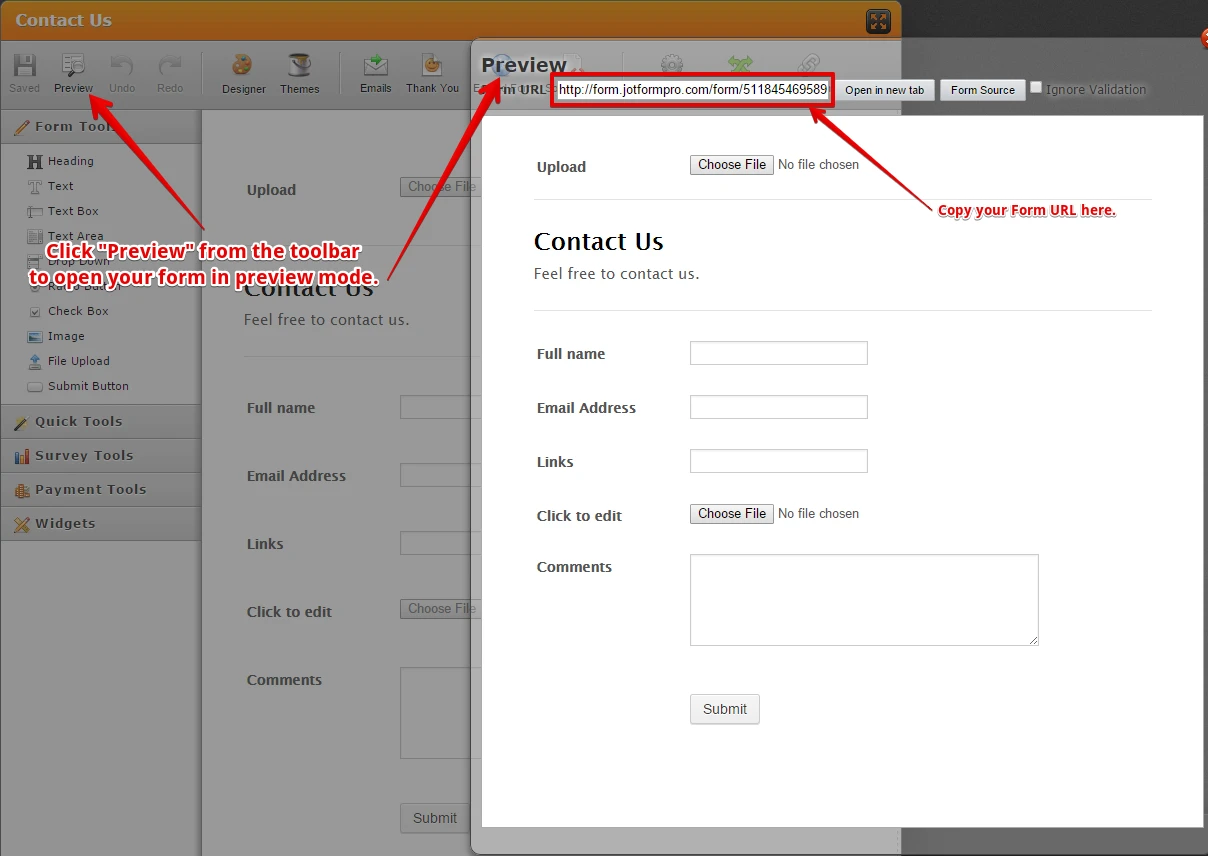
If any other question, please do contact us.
-
labman3Replied on June 3, 2015 at 12:41 PM
THANK YOU AURY!
IT WORKED.
- Mobile Forms
- My Forms
- Templates
- Integrations
- INTEGRATIONS
- See 100+ integrations
- FEATURED INTEGRATIONS
PayPal
Slack
Google Sheets
Mailchimp
Zoom
Dropbox
Google Calendar
Hubspot
Salesforce
- See more Integrations
- Products
- PRODUCTS
Form Builder
Jotform Enterprise
Jotform Apps
Store Builder
Jotform Tables
Jotform Inbox
Jotform Mobile App
Jotform Approvals
Report Builder
Smart PDF Forms
PDF Editor
Jotform Sign
Jotform for Salesforce Discover Now
- Support
- GET HELP
- Contact Support
- Help Center
- FAQ
- Dedicated Support
Get a dedicated support team with Jotform Enterprise.
Contact SalesDedicated Enterprise supportApply to Jotform Enterprise for a dedicated support team.
Apply Now - Professional ServicesExplore
- Enterprise
- Pricing



























































