-
villewiikAsked on June 4, 2015 at 4:39 AMHello, pls see my questions on the bottom..Answered by Chriistian
Hi villewiik,
Thanks for contacting us.
Yes, this is possible to implement in JotForm. To implement this logic in your form, you can follow the instructions below:
1. Add Calculated Value to your Question field.
2. Add Form Calculation widget.
3. Setup Conditions.
For further reference, you can clone this form I created as a sample - http://form.jotformpro.com/form/51301010485944.
If you need further assistance, please feel free to contact us again.
Regards.
-->>>
Hello,thanks for your reply - reference form cannot be found..There is section including 14 multi choises, the first choise is correct for each question..Could you advice me how to categorize answers11-14 correct answers --> cat A showing special feedback for cat A06-10 correct answers --> cat B showing special feedback for cat B00-05 correct answers --> cat C showing special feedback for cat CBest Regards,Juska -
Chriistian Jotform SupportReplied on June 4, 2015 at 8:41 AM
Hi villewiik,
Thanks for contacting us.
Sorry. Looks like the sample form I created was accidentally deleted. I restored it now. Anyways, I see that you have created your own form. I will give to you in details the steps that should be taken to achieve what you want.
1. Add Calculated Value to your Question field. I can see that you have 14 questions and 2 choices for each. Wouldn't it be better if you choose our Radio Button field if you only allow user to choose one option per question? Or do you actually allow multiple options to be selected? Anyways, in this first step, you should assign values to your options such that the correct answer has 1 and the wrong one has 0 value. This means that for every correct question, 1 point will be added to total score. To add calculated value to your question field, please see steps below.
You must do this to each of your question field.

I'll be back for step 2 :)
-
Chriistian Jotform SupportReplied on June 4, 2015 at 9:50 AM
2. Add Form Calculation widget. The purpose of this Form Calculation widget is to total the score (correct answers) based on the Calculation Values you have set in step 1. Please see steps below to setup this.

Your field Oikeita vastauksia will now contain the total score.
3. Setup Conditions. You should have a field that will contain the category result. Hide it as you did to Oikeita vastauksia.
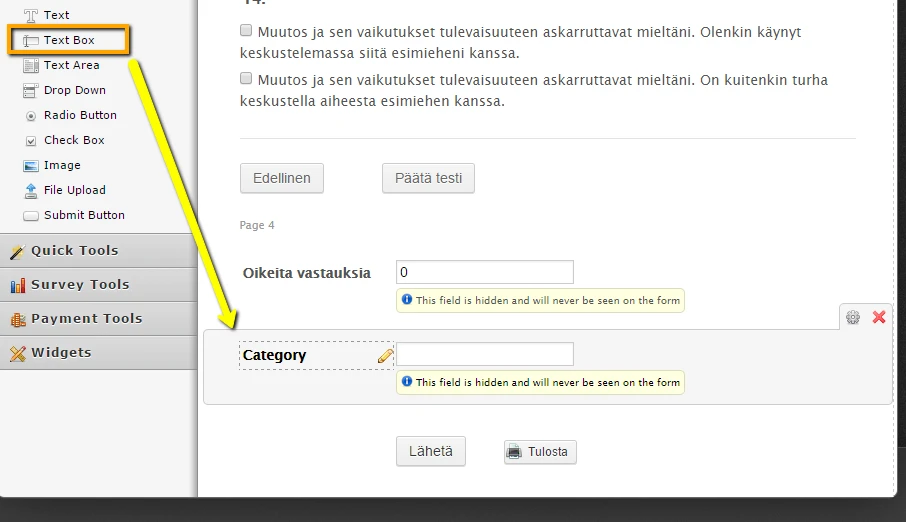
You should setup conditions such that this Category field is updated to A, B, or C based on the value of Oikeita vastauksia. Please see such steps below.

I assume that you want your category result to be displayed in your Thank You page. To add it to your Thank You page. Please see steps below.

Do let us know if you need further assistance.
Regards.
- Mobile Forms
- My Forms
- Templates
- Integrations
- INTEGRATIONS
- See 100+ integrations
- FEATURED INTEGRATIONS
PayPal
Slack
Google Sheets
Mailchimp
Zoom
Dropbox
Google Calendar
Hubspot
Salesforce
- See more Integrations
- Products
- PRODUCTS
Form Builder
Jotform Enterprise
Jotform Apps
Store Builder
Jotform Tables
Jotform Inbox
Jotform Mobile App
Jotform Approvals
Report Builder
Smart PDF Forms
PDF Editor
Jotform Sign
Jotform for Salesforce Discover Now
- Support
- GET HELP
- Contact Support
- Help Center
- FAQ
- Dedicated Support
Get a dedicated support team with Jotform Enterprise.
Contact SalesDedicated Enterprise supportApply to Jotform Enterprise for a dedicated support team.
Apply Now - Professional ServicesExplore
- Enterprise
- Pricing































































