-
BellRetailAsked on June 4, 2015 at 10:45 AM
Hi,
I am trying to import all forms (100+) from formcentral with the data to jotform. Uploading the excel has been tedious and unsuccessful. I have also downloaded the executable file for the Exporter by JotForm. However, I am stuck at the login page. What are the next steps and best ways to import all forms and data together?
Thanks,
M
-
CharlieReplied on June 4, 2015 at 12:37 PM
Hi,
I assume you referring on the exporter found in the first option of the Import Tool here.

May we know what error message you are getting? I assume this is the part where you are stuck with the exporter.

For the meantime, have you tried importing your Forms only without the responses?

After that, you can manually migrate the responses by following method 2 in this guide: http://www.jotform.com/help/309-How-to-Migrate-Form-Data-from-Adobe-FormsCentral-to-JotForm.
We'll wait for your response.
-
BellRetailReplied on June 4, 2015 at 1:05 PM
I'm currently stuck at the sign in on the exporter tool. I have input the email and it keeps clocking.
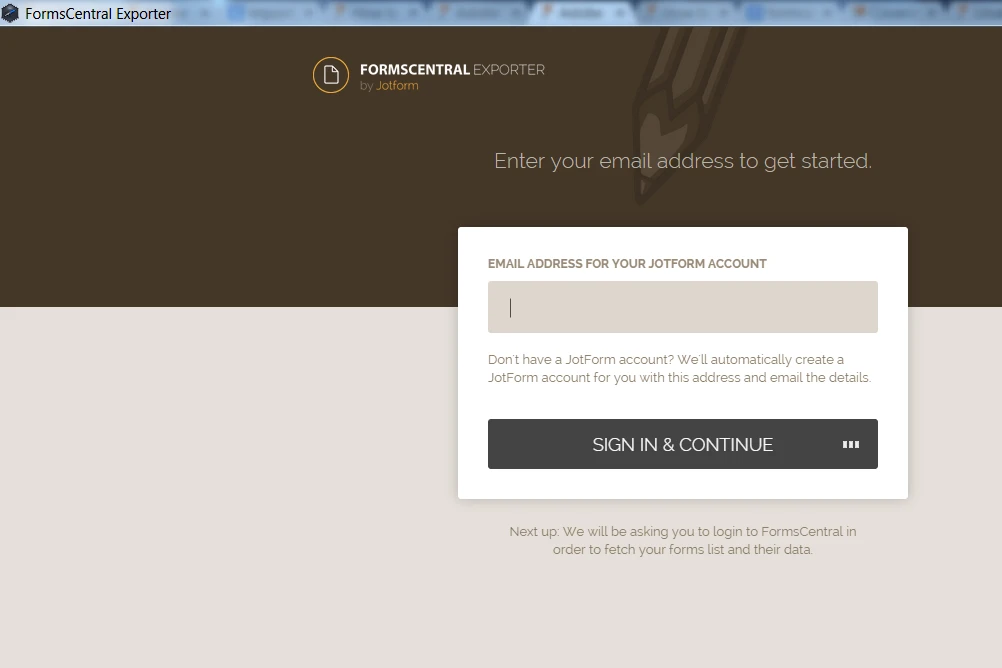
I have imported some of the forms individually. I also tried doing step 2 but the import is riddled with errors and won't upload even though the first line of the cvs file is the same as what shows up.
-
CharlieReplied on June 4, 2015 at 2:03 PM
May I know what email address you inputted? I see that your account has this email retailtraining@bell.ca. Is this the one you tried? I tried using my JotForm email address and was able to proceed on the Adobe FormsCentral log in page.
Could you try right clicking the formcentral-exporter.exe then running it as "Run as Administrator"?
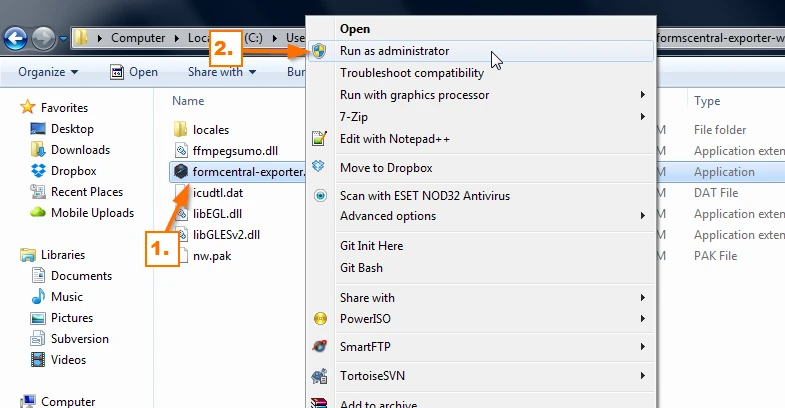
If that doesn't work, could you tell us what Operating System you are using? Mine would be Windows 7 64 bit.
For the workaround using method 2, could you send us a screenshot of the CSV headers that you are using? If it's possible, a screenshot of the errors, that should help us identify the cause of the problem when you are using the Import Data App.
We'll wait for your response.
-
BellRetailReplied on June 4, 2015 at 2:48 PM
That's the same email I'm using to try and connect.
Currently running Windows 7 32 bit.
I will try method 2 and post screen shots.
- Mobile Forms
- My Forms
- Templates
- Integrations
- INTEGRATIONS
- See 100+ integrations
- FEATURED INTEGRATIONS
PayPal
Slack
Google Sheets
Mailchimp
Zoom
Dropbox
Google Calendar
Hubspot
Salesforce
- See more Integrations
- Products
- PRODUCTS
Form Builder
Jotform Enterprise
Jotform Apps
Store Builder
Jotform Tables
Jotform Inbox
Jotform Mobile App
Jotform Approvals
Report Builder
Smart PDF Forms
PDF Editor
Jotform Sign
Jotform for Salesforce Discover Now
- Support
- GET HELP
- Contact Support
- Help Center
- FAQ
- Dedicated Support
Get a dedicated support team with Jotform Enterprise.
Contact SalesDedicated Enterprise supportApply to Jotform Enterprise for a dedicated support team.
Apply Now - Professional ServicesExplore
- Enterprise
- Pricing






























































