-
DedicatedSystemsAsked on June 5, 2015 at 12:44 PM
I switched over all of my forms from Adobe FormsCentral. I have some submissions on my forms that I am trying to save as a PDF, but they do not save in the format that my form is set up. This was not the case with Adobe. All of the responses showed up exactly the way the form was set up. With JotForm, the responses are put into some sort of list. This is not going to fit our needs. I need to know if there is a way to correct this.
-
CarinaReplied on June 5, 2015 at 3:37 PM
Unfortunately PDF submissions don't have the same layout as the forms. But depending on your needs maybe we can find a workaround.
At the moment it is possible to created a fillable PDF version of the online form. This fillable PDF can be filled in, saved, submitted, printed.
Would this suit your needs?
To create a PDF form please go to MY forms > select form > Create PDF form:
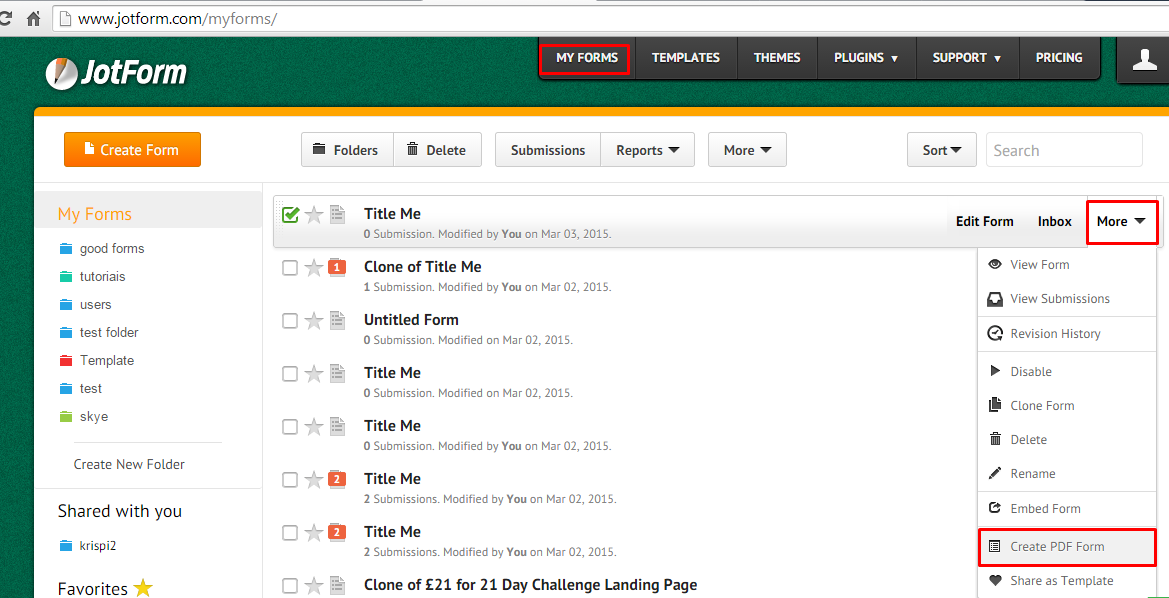
But please let us know more about your needs so we can find a suitable solution for you.
- Mobile Forms
- My Forms
- Templates
- Integrations
- INTEGRATIONS
- See 100+ integrations
- FEATURED INTEGRATIONS
PayPal
Slack
Google Sheets
Mailchimp
Zoom
Dropbox
Google Calendar
Hubspot
Salesforce
- See more Integrations
- Products
- PRODUCTS
Form Builder
Jotform Enterprise
Jotform Apps
Store Builder
Jotform Tables
Jotform Inbox
Jotform Mobile App
Jotform Approvals
Report Builder
Smart PDF Forms
PDF Editor
Jotform Sign
Jotform for Salesforce Discover Now
- Support
- GET HELP
- Contact Support
- Help Center
- FAQ
- Dedicated Support
Get a dedicated support team with Jotform Enterprise.
Contact SalesDedicated Enterprise supportApply to Jotform Enterprise for a dedicated support team.
Apply Now - Professional ServicesExplore
- Enterprise
- Pricing



























































