-
treybradAsked on June 6, 2015 at 5:13 PM
Is there a way to adjust the length of the form fields on this Authorize.net form.
Note: Amt field, along with Expiration Month and Year are longer than I'd like and I'd prefer they be on the same line.
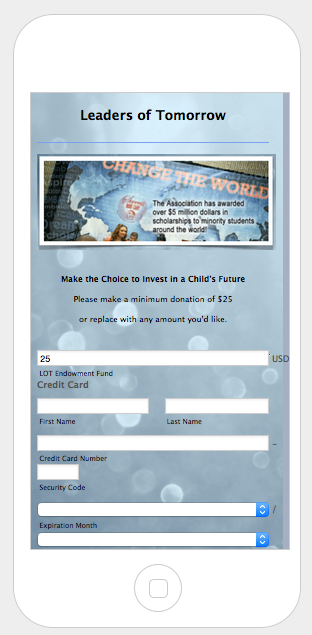
-
Aurora JotForm SupportReplied on June 6, 2015 at 8:26 PM
In order to adjust the lenght of the fields Expiration Month and Year please inject the CSS Code that follows:
.form-dropdown.cc_exp_month {
max-width : 75px;
}
.form-dropdown.cc_exp_year {
max-width : 100px;
}You may include the CSS Code as follows:
1 - Click on Preferences, from the Preferences screen, click Form Styles, then Inject CSS Code:

I am sorry but what is the Amt field?
I hope this helps.
- Mobile Forms
- My Forms
- Templates
- Integrations
- INTEGRATIONS
- See 100+ integrations
- FEATURED INTEGRATIONS
PayPal
Slack
Google Sheets
Mailchimp
Zoom
Dropbox
Google Calendar
Hubspot
Salesforce
- See more Integrations
- Products
- PRODUCTS
Form Builder
Jotform Enterprise
Jotform Apps
Store Builder
Jotform Tables
Jotform Inbox
Jotform Mobile App
Jotform Approvals
Report Builder
Smart PDF Forms
PDF Editor
Jotform Sign
Jotform for Salesforce Discover Now
- Support
- GET HELP
- Contact Support
- Help Center
- FAQ
- Dedicated Support
Get a dedicated support team with Jotform Enterprise.
Contact SalesDedicated Enterprise supportApply to Jotform Enterprise for a dedicated support team.
Apply Now - Professional ServicesExplore
- Enterprise
- Pricing




























































