-
fcstlAsked on June 7, 2015 at 2:18 PM
On my form, the conditions are not working correctly. I am trying to set a condition to hide or show a field depending on the text value entered into the text box. This has been working fine for quite a while but I need to change and ad some new conditions, however it will not let me. If I set "APPROVAL CODE" to "IS EQUAL TO", it done NOT give me an option to enter in the value. Instead it forces me to chose a field. So basically the option to input something manually is now gone! Please help!
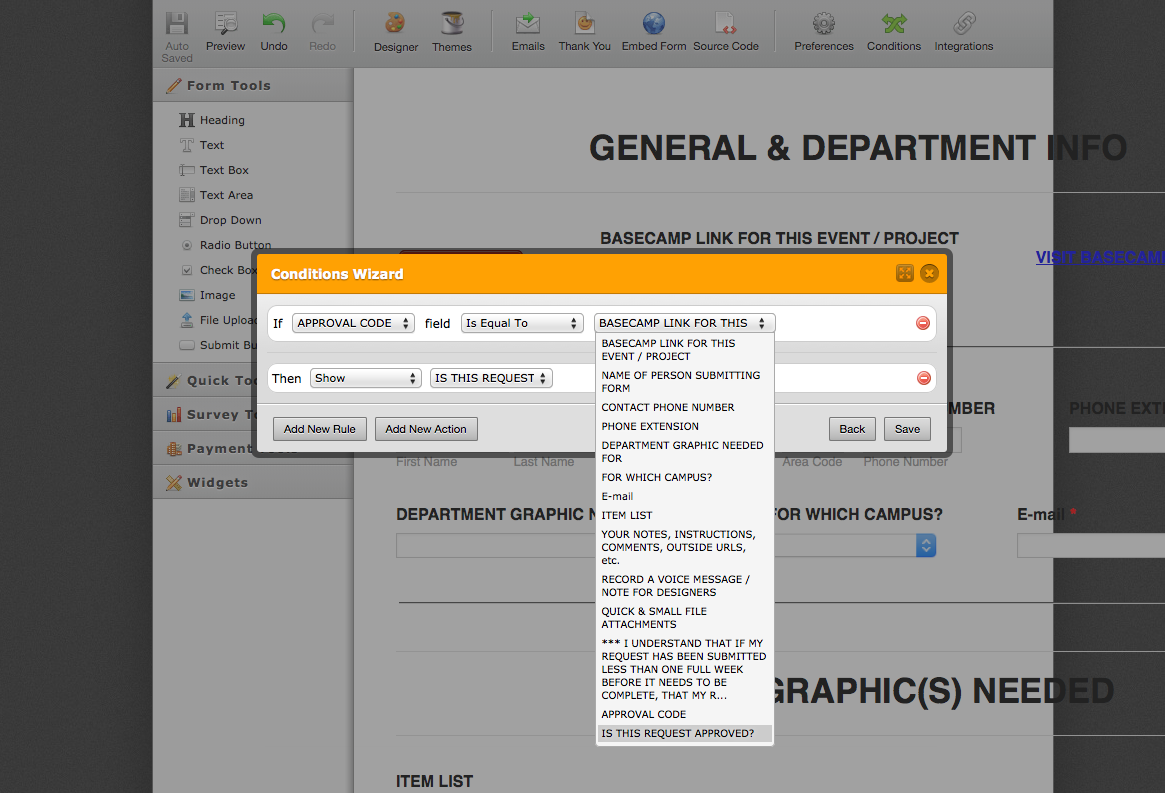
-
jonathanReplied on June 7, 2015 at 3:38 PM
When I check/test this on your jotform http://www.jotform.com/50505475880963
I could not reproduced the issue. And I can see also in your form's conditional statement that you had already able to manually input a value in the condition rules.
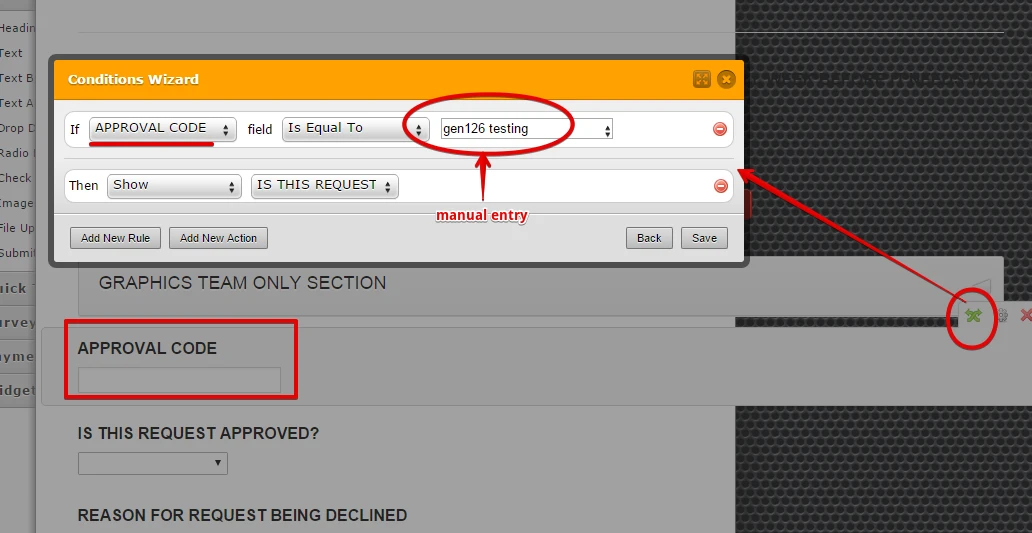
Please let us know if the issue still persist.
Thanks.
-
fcstlReplied on June 7, 2015 at 11:15 PM
Very Strange.... As you can see from my screenshot there was no option to enter manually, but I just went back in to edit the form and all is well!!! I was able to make the changes I needed. Thanks so much!!!!
-
Ashwin JotForm SupportReplied on June 8, 2015 at 1:43 AM
Hello fcstl,
It could be temporary browser related issue. I am glad to know that you were able to to make changes to your form.
Do get back to us if you have any questions.
Thank you!
- Mobile Forms
- My Forms
- Templates
- Integrations
- INTEGRATIONS
- See 100+ integrations
- FEATURED INTEGRATIONS
PayPal
Slack
Google Sheets
Mailchimp
Zoom
Dropbox
Google Calendar
Hubspot
Salesforce
- See more Integrations
- Products
- PRODUCTS
Form Builder
Jotform Enterprise
Jotform Apps
Store Builder
Jotform Tables
Jotform Inbox
Jotform Mobile App
Jotform Approvals
Report Builder
Smart PDF Forms
PDF Editor
Jotform Sign
Jotform for Salesforce Discover Now
- Support
- GET HELP
- Contact Support
- Help Center
- FAQ
- Dedicated Support
Get a dedicated support team with Jotform Enterprise.
Contact SalesDedicated Enterprise supportApply to Jotform Enterprise for a dedicated support team.
Apply Now - Professional ServicesExplore
- Enterprise
- Pricing




























































