-
inand04Asked on June 9, 2015 at 9:39 PM
Hi!
I created a registration form and set several conditions. At first they all worked fine, then all of a sudden I couldn't see any of the saved conditions when I click that option.
Two things that need to be corrected that I can't figure out:
1. On the default form and when "Yes" option is selected for the first question, the "Next" button doesn't show.2. If the "No" option is selected and I click "Next", it correctly goes to page 3 to submit. However, the payment selections don't show up (it does when "Yes" is selected).
Thanks for your help!

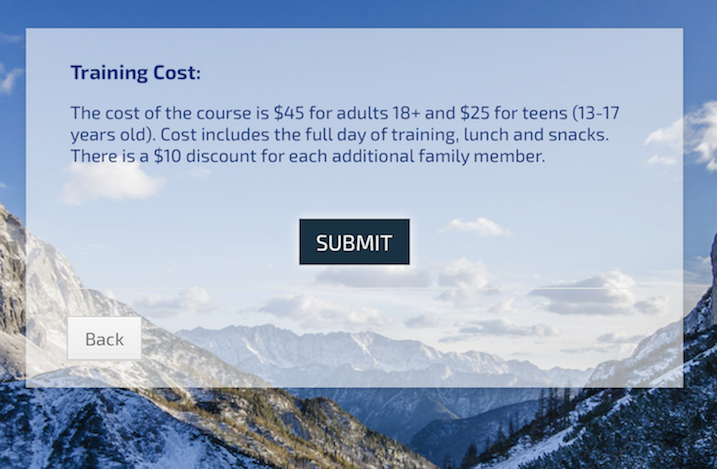
-
BorisReplied on June 10, 2015 at 3:34 AM
Hello.
I can replicate the issue that you are experiencing. If the form has worked correctly a few days ago in a previous version / revision, I would suggest that you please try using our Form Revision History feature and revert back to a working copy of your form.
This Revision history feature has been designed so that you can revert any accidental changes that might have rendered your form unusable, or broken anything up.
When it comes to the Page Break disappearing when Yes is selected, it seems to be caused by your rule where you've made the Page Break appear (Show) when only No is selected.
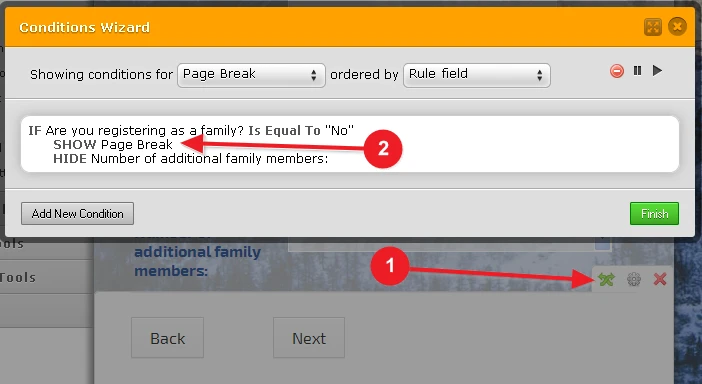
When it comes to your Payment Tool not showing after No is selected and you skip to page 3, I can see that there seems to be a rule that only shows the Payment Tool when the answer Yes is selected on the first page.
So your rules are set to: if Yes, show the Payment Tool on page 3, but hide the Next button to proceed. If No, then hide the Payment Tool on page 3, but show the Next button.
Please try reverting your form to a previous revision, to see if that fixes the issues for you. Please let us know how it goes. Thank you.
- Mobile Forms
- My Forms
- Templates
- Integrations
- INTEGRATIONS
- See 100+ integrations
- FEATURED INTEGRATIONS
PayPal
Slack
Google Sheets
Mailchimp
Zoom
Dropbox
Google Calendar
Hubspot
Salesforce
- See more Integrations
- Products
- PRODUCTS
Form Builder
Jotform Enterprise
Jotform Apps
Store Builder
Jotform Tables
Jotform Inbox
Jotform Mobile App
Jotform Approvals
Report Builder
Smart PDF Forms
PDF Editor
Jotform Sign
Jotform for Salesforce Discover Now
- Support
- GET HELP
- Contact Support
- Help Center
- FAQ
- Dedicated Support
Get a dedicated support team with Jotform Enterprise.
Contact SalesDedicated Enterprise supportApply to Jotform Enterprise for a dedicated support team.
Apply Now - Professional ServicesExplore
- Enterprise
- Pricing




























































