-
lafhab2Asked on June 10, 2015 at 9:52 AM
Hi, I know there are several answers covering pre-populating forms and doing so from one form to another, but I cannot find how to do this:
Form 1 Asks for a user name from a drop-down list, AND which form they wish to complete. This take the user to a form based on their selection.
The bit I can't figure is how you can get the form ID on that link. Eg, if they selected Form 26 how can I get form id number into the link they then click on?
One of the reasons for me wanting to do this is that we have many forms which have common options but JotForm still do not facilitate forms using an external common data source or list. Form users often mis-spell names etc so I want to have them select the name from a list then go the form of their choice, with the name pre-populated. -
David JotForm SupportReplied on June 10, 2015 at 12:07 PM
Hi,
It is possible to place a dynamic prepopulation link to the Thank You Page on your first form.
1. First of all, you will need to get the field {tags}, you can get them from Notification email. Then, you will use them in your dynamic prepopulation URL.
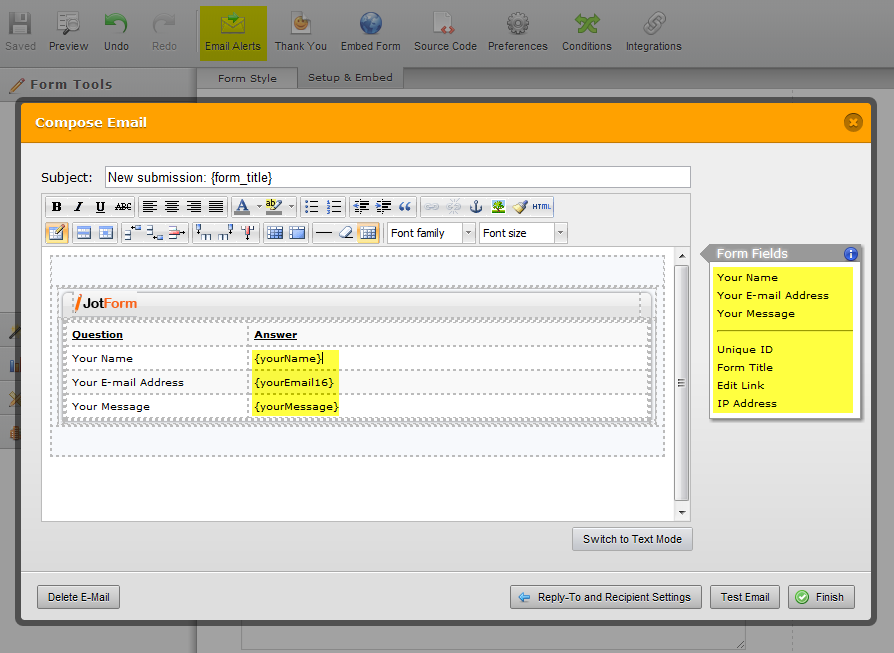
2. For example, lets try to prepopulate email address field on the second form based on data that user submitted from the first form. According to the previous screenshot, {yourEmail16} tag is responsible for E-mail field on initial form.
Now time to add dynamic prepopulation link to the Thank You Page of first form.
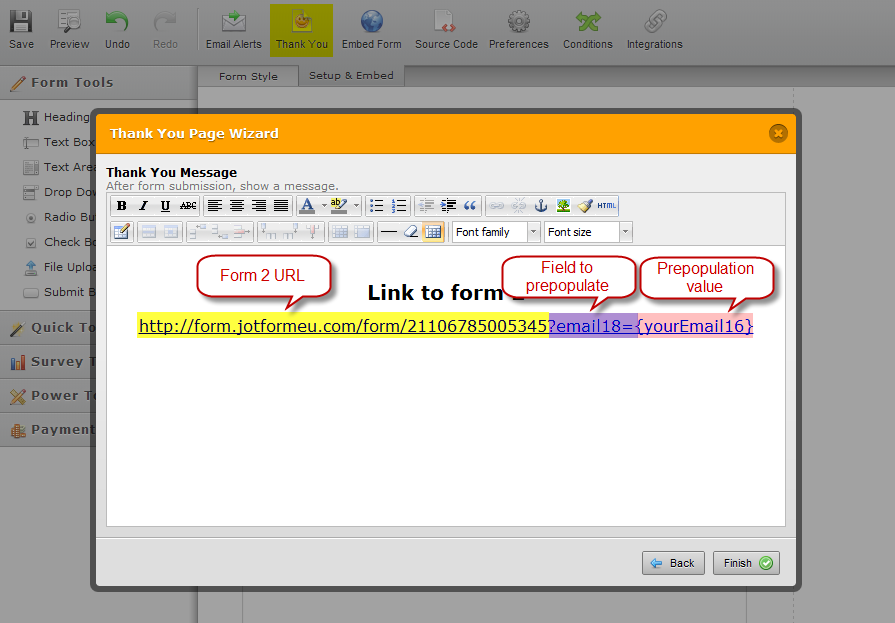
So to see this live, please enter test data on this form : http://form.jotformeu.com/form/21106494481350
Now let's see the dynamic prepopulation URL to the second form:
http://form.jotformeu.com/form/21106785005345?email18={yourEmail16}
With your setup though, you would need to go one step further. Since you need a different URL for each form in your thank you page, you will need to use conditional thank you URL's:
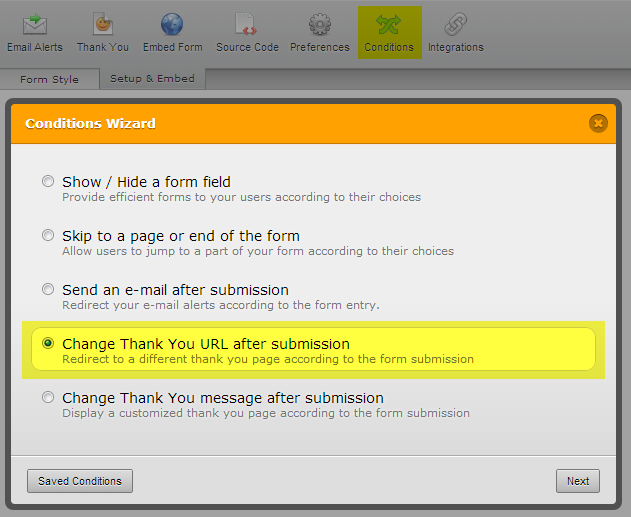
Construct each URL the same way, just replace the form URL with the proper one for each condition. This will redirect your users to the proper form based on the selection made in the first form.
If you have any further questions, let us know and we will be happy to help.
-
lafhab2Replied on June 11, 2015 at 6:51 AM
Thanks, that's a very good solution. I've tried it and it all works a treat!
- Mobile Forms
- My Forms
- Templates
- Integrations
- INTEGRATIONS
- See 100+ integrations
- FEATURED INTEGRATIONS
PayPal
Slack
Google Sheets
Mailchimp
Zoom
Dropbox
Google Calendar
Hubspot
Salesforce
- See more Integrations
- Products
- PRODUCTS
Form Builder
Jotform Enterprise
Jotform Apps
Store Builder
Jotform Tables
Jotform Inbox
Jotform Mobile App
Jotform Approvals
Report Builder
Smart PDF Forms
PDF Editor
Jotform Sign
Jotform for Salesforce Discover Now
- Support
- GET HELP
- Contact Support
- Help Center
- FAQ
- Dedicated Support
Get a dedicated support team with Jotform Enterprise.
Contact SalesDedicated Enterprise supportApply to Jotform Enterprise for a dedicated support team.
Apply Now - Professional ServicesExplore
- Enterprise
- Pricing



























































