-
adrenalinlis3Asked on June 11, 2015 at 8:46 AM
How to make a few results in "Sliders with calculated result"? Or is it possible to use the result of a "Sliders with calculated result" with "form calculation"
-
KadeJMReplied on June 11, 2015 at 11:24 AM
It seems to me that you wish to use the "Slider" field and calculate the results.
Yes it's possible, please see this example jotform here: http://form.jotform.us/form/51614299938165
First, I added two Slider Widgets.
Second, I then added a Form Calculation to show the combined results.
You are more than welcome to clone the above jotform example to visually inspect it.
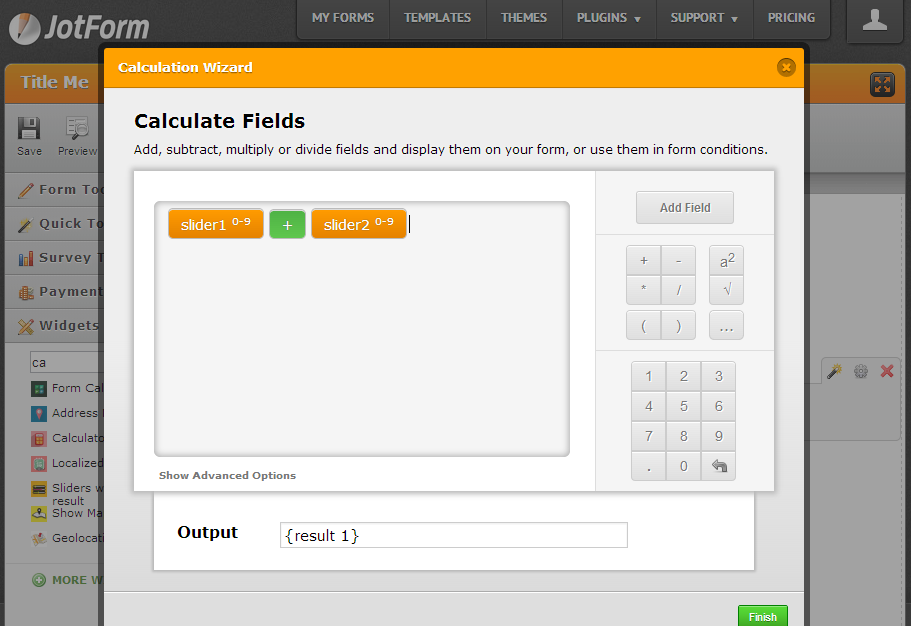
-
adrenalinlis3Replied on June 11, 2015 at 11:35 AM
Thank you for answer!
With a "Slider" clear
And if you use "Sliders with calculated result" then this option will not work
How to make a few results in "Sliders with calculated result"? Possible?
-
CarinaReplied on June 11, 2015 at 12:54 PM
I'm sorry by "Sliders with calculated result" do you mean a slider that receives the calculation from other field? If so I believe it is not possible, but please let us know more details and we'll try to find a workaround.
-
adrenalinlis3Replied on June 15, 2015 at 5:08 AM
I need to add some more results of other formulas
-
adrenalinlis3Replied on June 15, 2015 at 5:13 AM
https://yadi.sk/i/hLYDybrqhFp92
-
KadeJMReplied on June 15, 2015 at 8:47 AM
Unfortunately, I am still very confused as to the "exact workflow" you are trying to achieve.
Can you please provide us with a written or visual demographic example of sort of how you want the this to kind of work?
According to your screenshot it seems to me that you want to allow different results to be calculated from sliders but I'm not entirely sure whether I am understanding that correctly or not.
-
adrenalinlis3Replied on June 15, 2015 at 8:58 AM
Yes, you understand correctly
Result 1: (pow(#1, #2) + #3) / #4
Result 2: #1+#2
Result 3: #3/#4
This can be done?
-
adrenalinlis3Replied on June 15, 2015 at 9:07 AM
question 2
whether it is possible to summarize the values of the two "Sliders with calculated result"
https://yadi.sk/i/zrqAePoxhG9yA
-
SammyReplied on June 15, 2015 at 11:25 AM
Referring to your most recent screenshot, you can achieve the result by add in calculation fields i.. 2 for each of the sliders respectively then using the third one to sum up the values of the other two calculation fields.
Kindly confirm, if the above description addresses you scenario.
-
adrenalinlis3Replied on June 15, 2015 at 11:29 AM
I want to see the price value 1 and 2. And the prices in your version, I only see the sum of the two prices.
-
SammyReplied on June 15, 2015 at 12:24 PM
I have created a sample form demonstrating the effect illustrated in the picture
http://form.jotformpro.com/form/51654302094955
I have used 4 form calculation fields
Calculator 1 = Gets the total of the firs slider set
Calculator 2 = Gets the total of the second slider set
Calculator 3 = Gets the sum for the first and second calculators
Calculator 4 = Gets the values of the first three forms as text ( does not calculate the additions), this results it displaying the results as follows.
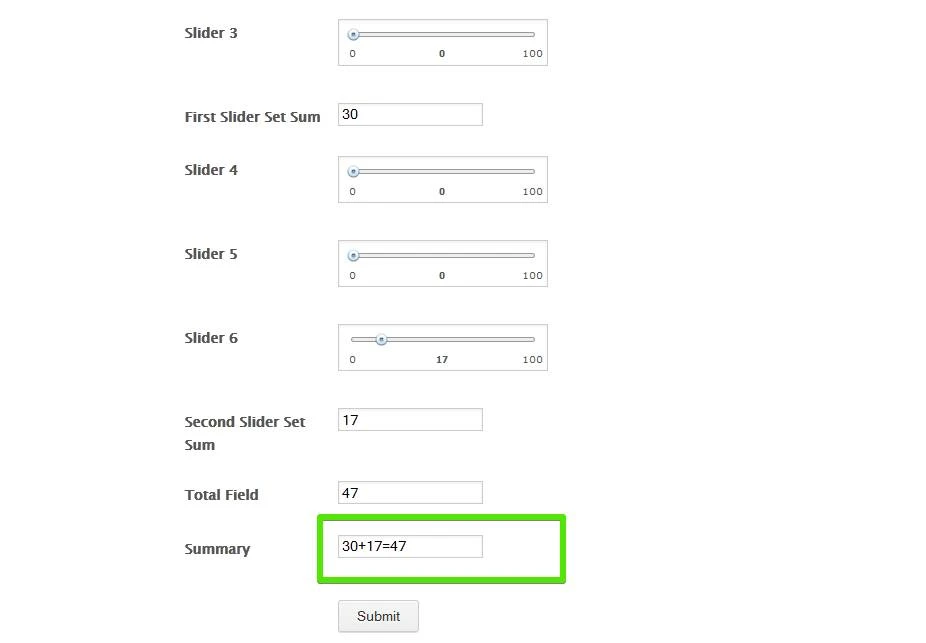
-
adrenalinlis3Replied on June 16, 2015 at 4:15 AM
Okay, but I do not fit a simple slider.
in "Sliders with calculated result", you can specify not only the number, but also the name that is assigned a number.
Example:
Second slider
max = 5
default = 2
names = zero, one, two, three, four, five
If you make a single slider with the ability to choose a name, which corresponds to a number, not a number, it will solve my problem. Also, my problem will be solved if you can summarize some "Sliders with calculated result"
-
Elton Support Team LeadReplied on June 16, 2015 at 8:48 AM
@adrenalinlis3
Thanks but the options you mentioned is not available on "Slider" widget. Each widget has its own settings that serves its purpose. You may however consider using conditions for the slider widget along with a text box to display the text value as a workaround.
Example:
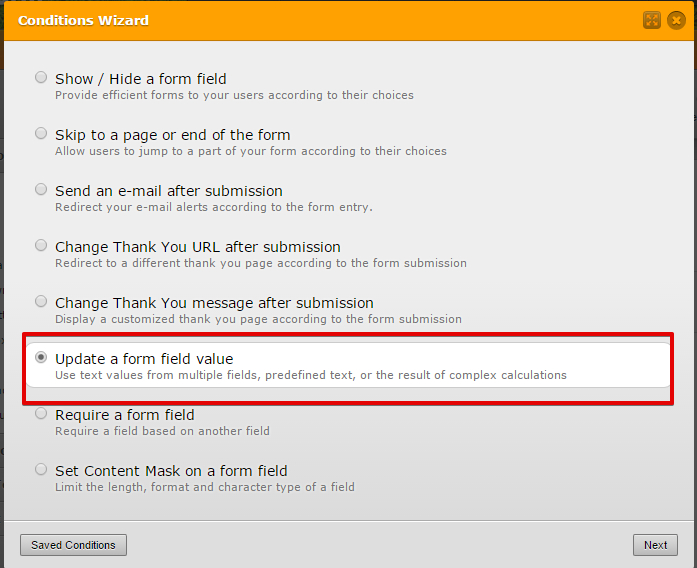
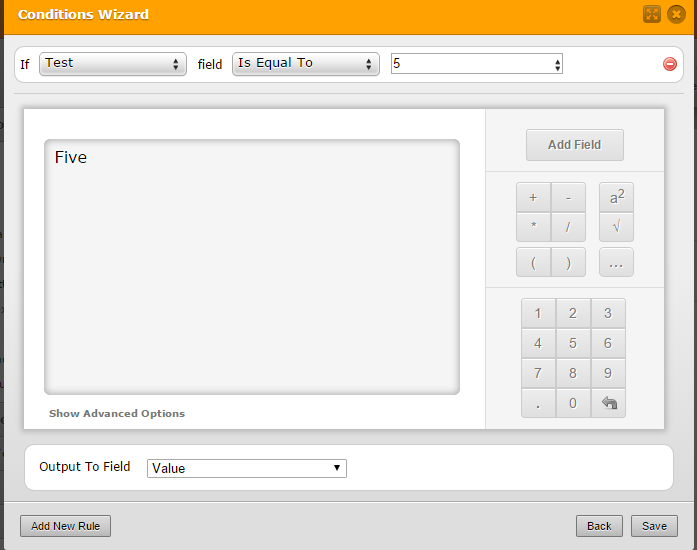
Form:
- Mobile Forms
- My Forms
- Templates
- Integrations
- INTEGRATIONS
- See 100+ integrations
- FEATURED INTEGRATIONS
PayPal
Slack
Google Sheets
Mailchimp
Zoom
Dropbox
Google Calendar
Hubspot
Salesforce
- See more Integrations
- Products
- PRODUCTS
Form Builder
Jotform Enterprise
Jotform Apps
Store Builder
Jotform Tables
Jotform Inbox
Jotform Mobile App
Jotform Approvals
Report Builder
Smart PDF Forms
PDF Editor
Jotform Sign
Jotform for Salesforce Discover Now
- Support
- GET HELP
- Contact Support
- Help Center
- FAQ
- Dedicated Support
Get a dedicated support team with Jotform Enterprise.
Contact SalesDedicated Enterprise supportApply to Jotform Enterprise for a dedicated support team.
Apply Now - Professional ServicesExplore
- Enterprise
- Pricing






























































