-
internetangelsAsked on June 16, 2015 at 2:04 AM
-
BorisReplied on June 16, 2015 at 6:33 AM
Hello.
I'm afraid that your post came out empty, only the words "event calendar" are showing. If you are wondering about how to have a calendar on your form, so that your users can pick a date for some event from a calendar, you can achieve this by adding our Date Time field.
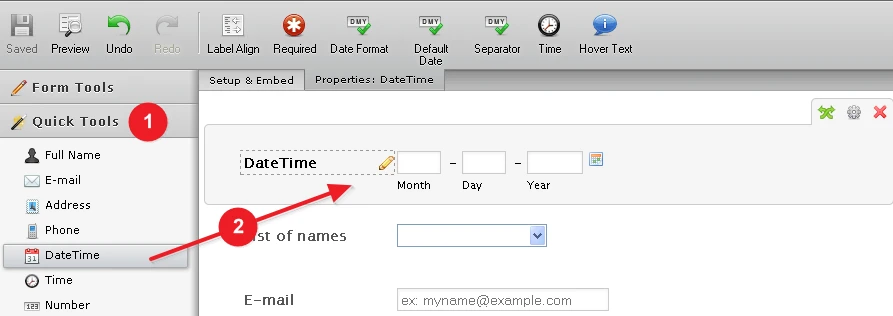
Your users will then be able to pick a date from a calendar popup, by clicking on the calendar icon, or by default - also by clicking inside the fields of the Date Time picker.
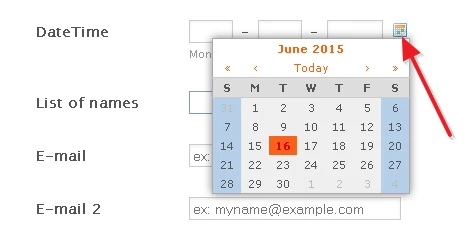
If you already have such a field on your form, and you would like to be able to view all submissions as a calendar that is listing all events, you may want to take a look at our Calendar-Reports feature.
Here is an example of a calendar report: https://www.jotform.com/calendar/51662866299067
Please let us know should you need further assistance.
- Mobile Forms
- My Forms
- Templates
- Integrations
- INTEGRATIONS
- See 100+ integrations
- FEATURED INTEGRATIONS
PayPal
Slack
Google Sheets
Mailchimp
Zoom
Dropbox
Google Calendar
Hubspot
Salesforce
- See more Integrations
- Products
- PRODUCTS
Form Builder
Jotform Enterprise
Jotform Apps
Store Builder
Jotform Tables
Jotform Inbox
Jotform Mobile App
Jotform Approvals
Report Builder
Smart PDF Forms
PDF Editor
Jotform Sign
Jotform for Salesforce Discover Now
- Support
- GET HELP
- Contact Support
- Help Center
- FAQ
- Dedicated Support
Get a dedicated support team with Jotform Enterprise.
Contact SalesDedicated Enterprise supportApply to Jotform Enterprise for a dedicated support team.
Apply Now - Professional ServicesExplore
- Enterprise
- Pricing



























































