-
jnnissenAsked on June 16, 2015 at 3:15 PM
I use the mailprogrm daily - but some times I need the correct sender-adress, because the sender does not write the adress correctly. I just receive the sender: Notifer 1
-
CarinaReplied on June 16, 2015 at 3:48 PM
Notifier 1 is the subject of the email. If you wish you can add the user's email to the notification's subject by clicking the right menu:

You can see here more details on how to setup an email notification:
http://www.jotform.com/help/25-Setting-Up-Email-Notifications
Let us know if we can assist you further.
-
Jørgen Nørrelykke NissenReplied on June 17, 2015 at 12:46 PM
I think I have to make it more clear:
a customer sends an e-mail. The formlar completed, but unfortunately, the address is misspelled. Where can I see the correct sender address, as you can see in normal email korresponance.
-
CarinaReplied on June 17, 2015 at 12:54 PM
Unfortunately forms cannot be sent from the users email address, as this would need some authorization from the user to access the email account.
But if you want to make sure that they fill in a valid email address you can use the email validator widget:http://widgets.jotform.com/widget/e-mail_validator
1. User fills in his email
2. A confirmation code is sent to his email
3. Only after entering the confirmation code the form can be submitted
Another option, more simple is to add an email field and activate the confirmation option:
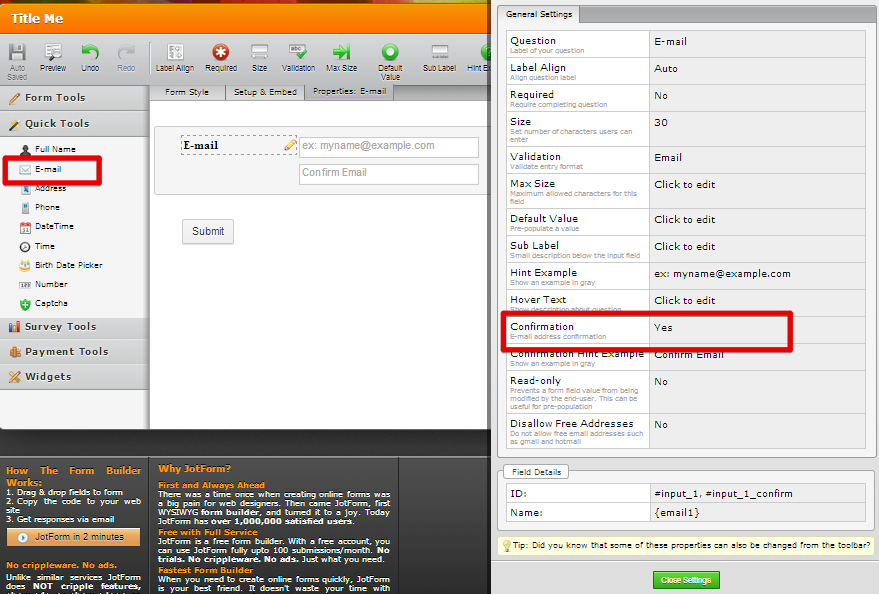
This way user has to type the email twice. This will reduce the typos but does not guarantee that it is a valid address.
Let us know if we can assist you further.
-
jnnisssenReplied on June 17, 2015 at 2:08 PM
Now I have made the formula so that the custumer has to write the mail-adress twice. Is it possible to valdate, so that the first written line with the mail-adress is the same - equal - to the next written mail-adress.
-
CarinaReplied on June 17, 2015 at 2:42 PM
If you use the email field as described above, and activate the confirmation option, the second line needs to be equal to the first line, else it will show an error message:

You can test it here:
http://form.jotformpro.com/form/51675785837978?
Let us know if we can assist you further.
- Mobile Forms
- My Forms
- Templates
- Integrations
- INTEGRATIONS
- See 100+ integrations
- FEATURED INTEGRATIONS
PayPal
Slack
Google Sheets
Mailchimp
Zoom
Dropbox
Google Calendar
Hubspot
Salesforce
- See more Integrations
- Products
- PRODUCTS
Form Builder
Jotform Enterprise
Jotform Apps
Store Builder
Jotform Tables
Jotform Inbox
Jotform Mobile App
Jotform Approvals
Report Builder
Smart PDF Forms
PDF Editor
Jotform Sign
Jotform for Salesforce Discover Now
- Support
- GET HELP
- Contact Support
- Help Center
- FAQ
- Dedicated Support
Get a dedicated support team with Jotform Enterprise.
Contact SalesDedicated Enterprise supportApply to Jotform Enterprise for a dedicated support team.
Apply Now - Professional ServicesExplore
- Enterprise
- Pricing






























































