-
2015_PDGAsked on June 16, 2015 at 10:46 PM
Currently the Organization and Department (Institutional) is the only thing captured in the visual report.
Under Department (Institutional are several Departments so the report has to present the complete Department count instead of showing "Others".
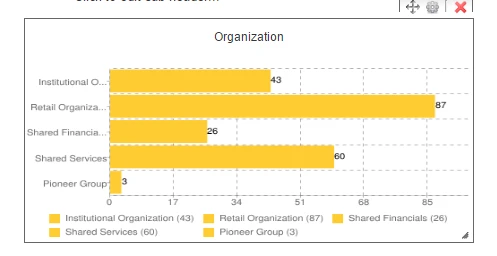
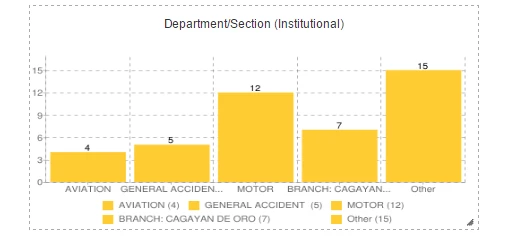
In the configuration part, there is no option showing the our other Organizations aside from Institutional (E.g., Retail, Shared Financials, Shared Services).
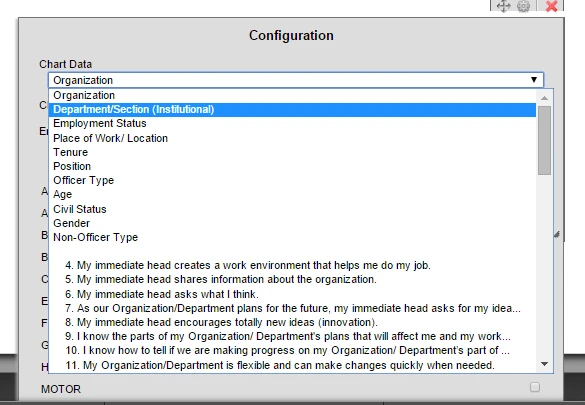
Our data consist of the following (please refer to the images below). Everything must be captured in a visual report for accuracy and consistency purposes. Please help us resolve this as we have an ongoing report/updating requirements to our Heads.
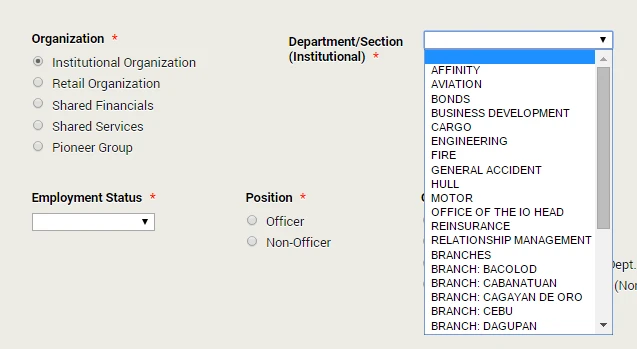
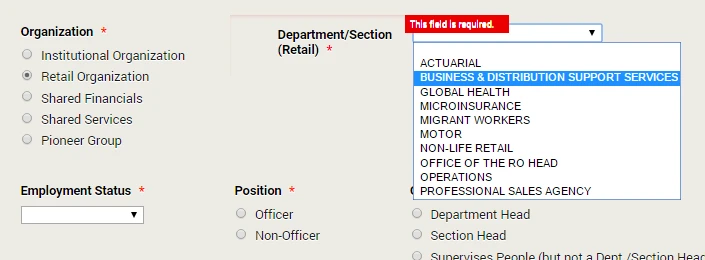
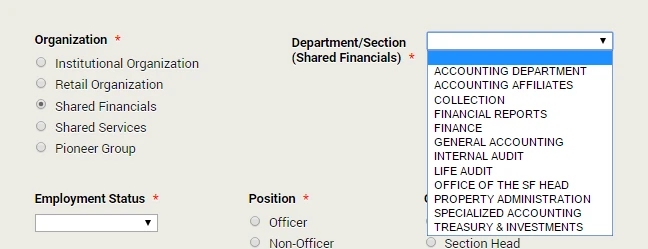
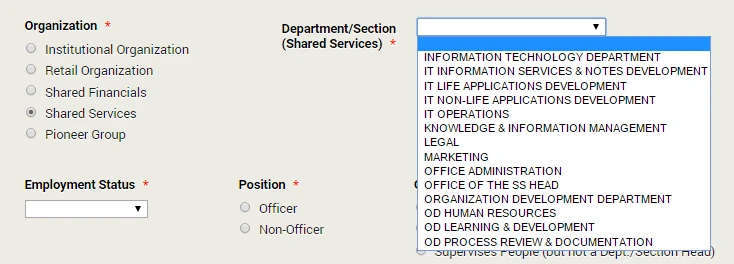
-
Chriistian Jotform SupportReplied on June 17, 2015 at 2:17 AM
Hi 2015_PDG,
Thanks for contacting us.
I cloned your form and tried to create a Visual Report for the form. As per checking, the fields that you are looking for Department/Section (Retail), Department/Section (Shared Financials), Department/Section (Shared Services) are listed at the last part of the Configuration->Chart Data options. See screenshot below.

You can also check the screenshot below where I have added the fields that you are looking for in the Visual Report.

Do let us know if you need further assistance.
Regards.
- Mobile Forms
- My Forms
- Templates
- Integrations
- INTEGRATIONS
- See 100+ integrations
- FEATURED INTEGRATIONS
PayPal
Slack
Google Sheets
Mailchimp
Zoom
Dropbox
Google Calendar
Hubspot
Salesforce
- See more Integrations
- Products
- PRODUCTS
Form Builder
Jotform Enterprise
Jotform Apps
Store Builder
Jotform Tables
Jotform Inbox
Jotform Mobile App
Jotform Approvals
Report Builder
Smart PDF Forms
PDF Editor
Jotform Sign
Jotform for Salesforce Discover Now
- Support
- GET HELP
- Contact Support
- Help Center
- FAQ
- Dedicated Support
Get a dedicated support team with Jotform Enterprise.
Contact SalesDedicated Enterprise supportApply to Jotform Enterprise for a dedicated support team.
Apply Now - Professional ServicesExplore
- Enterprise
- Pricing





























































