-
UnitronLPAsked on June 18, 2015 at 12:58 PM
The PDF file that is sent with the notifier email is wider than the page and cuts off part of the information. How do I narrow the text or make it wrap?
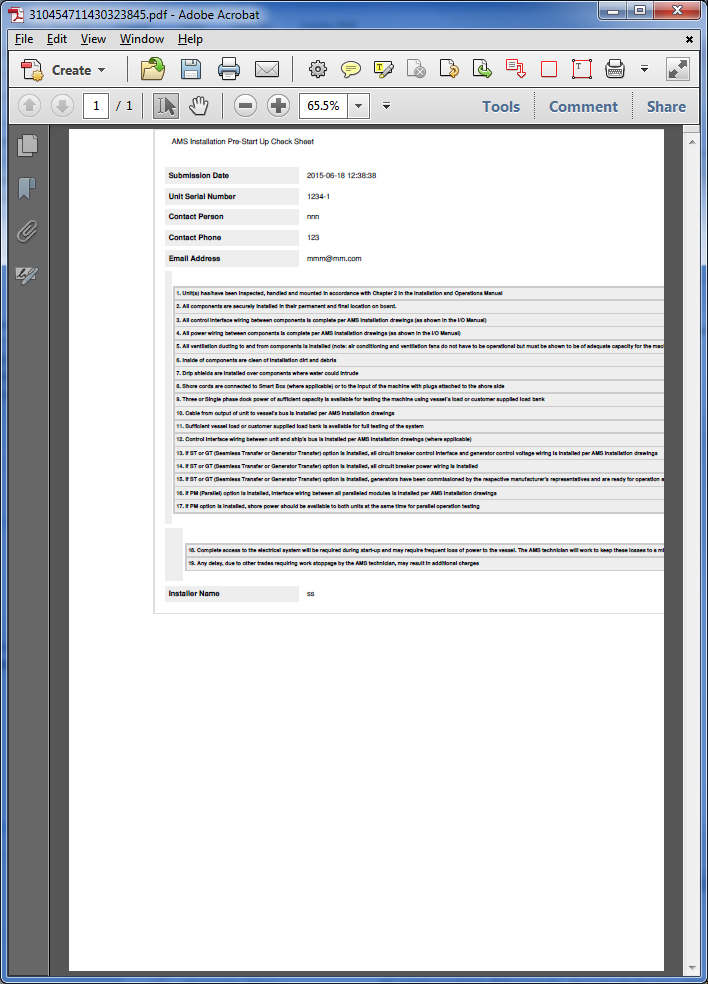
-
Mike_G JotForm SupportReplied on June 18, 2015 at 3:43 PM
I would like to apologize for the inconvenience this have caused you.
You can fix this by:
Adding a <br>'s here:
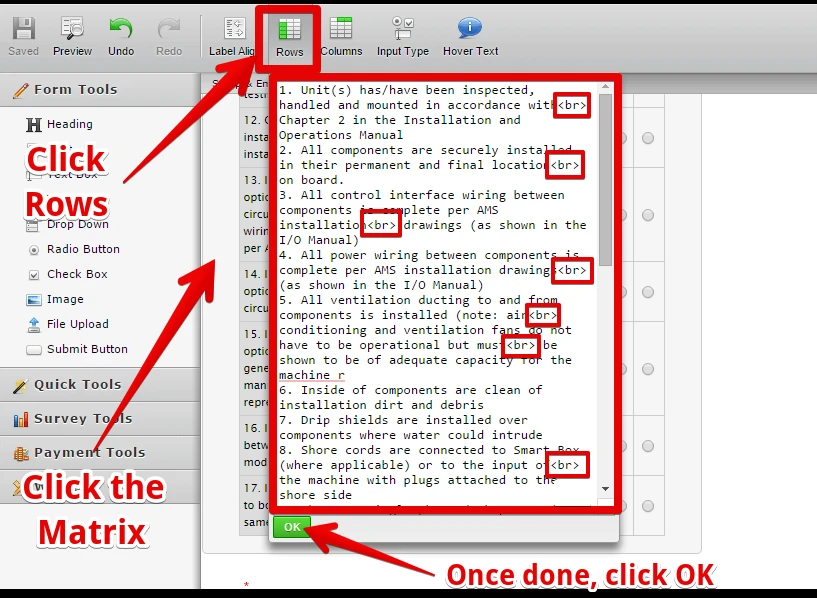
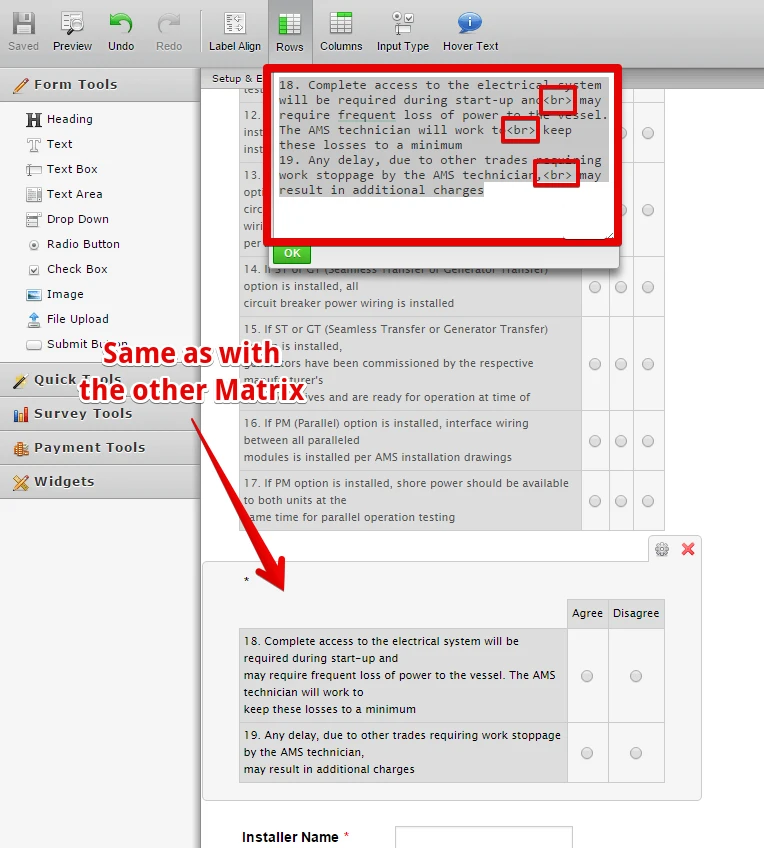
Your form would look like this:
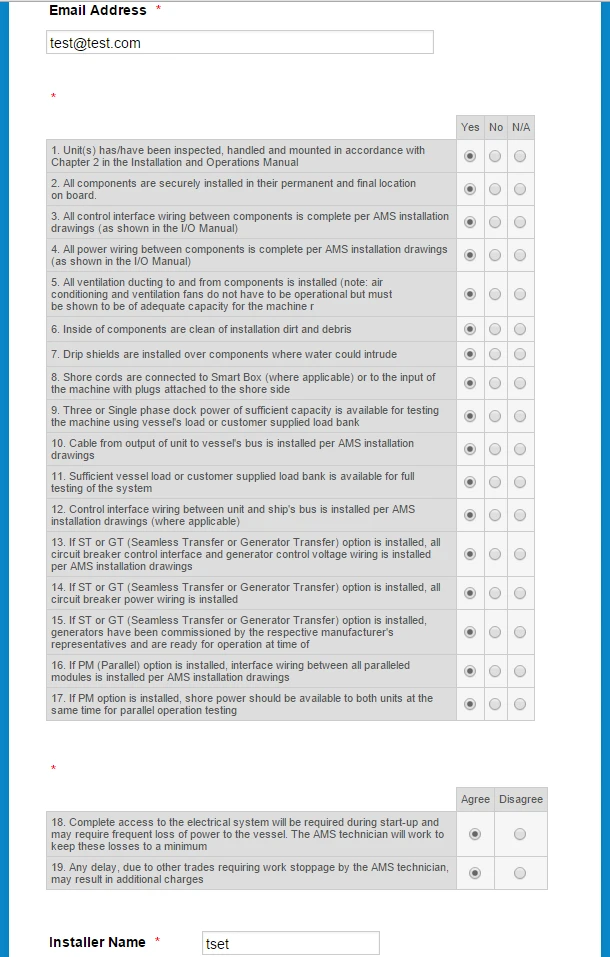
And the PDF downloaded from the notification will look like this:
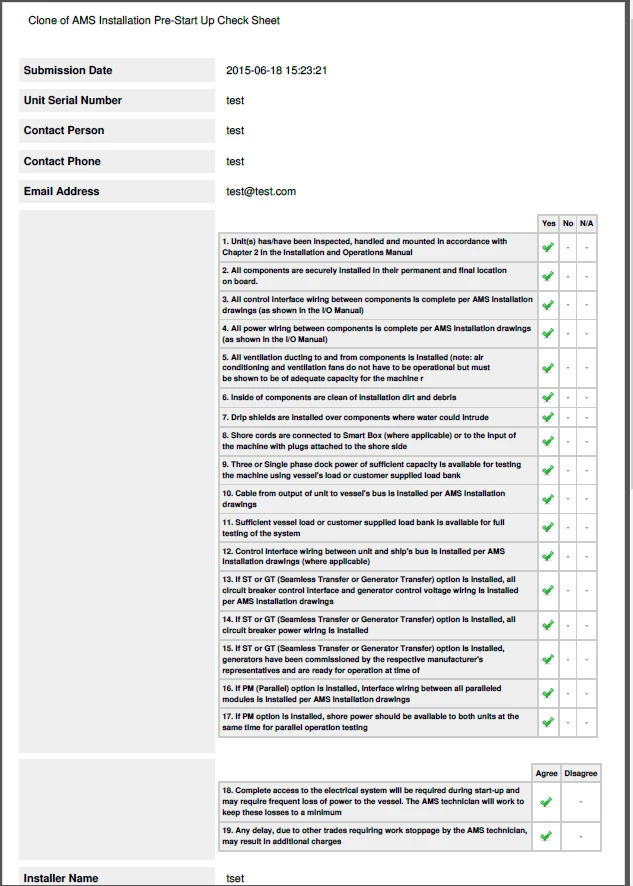
Please feel free to clone this form for your convenience: http://form.jotformpro.com/form/51685424459969
I hope this helps. Let us know if you need further assistance. Thank you.
- Mobile Forms
- My Forms
- Templates
- Integrations
- INTEGRATIONS
- See 100+ integrations
- FEATURED INTEGRATIONS
PayPal
Slack
Google Sheets
Mailchimp
Zoom
Dropbox
Google Calendar
Hubspot
Salesforce
- See more Integrations
- Products
- PRODUCTS
Form Builder
Jotform Enterprise
Jotform Apps
Store Builder
Jotform Tables
Jotform Inbox
Jotform Mobile App
Jotform Approvals
Report Builder
Smart PDF Forms
PDF Editor
Jotform Sign
Jotform for Salesforce Discover Now
- Support
- GET HELP
- Contact Support
- Help Center
- FAQ
- Dedicated Support
Get a dedicated support team with Jotform Enterprise.
Contact SalesDedicated Enterprise supportApply to Jotform Enterprise for a dedicated support team.
Apply Now - Professional ServicesExplore
- Enterprise
- Pricing



























































