-
hughdalAsked on June 18, 2015 at 2:33 PM
Can I display a certain image based on a certain selection in a dropdown? Thanks
-
BenReplied on June 18, 2015 at 4:07 PM
To do that you would need to:
1. add the images to your jotform
- for this we use the Image field from Form Tools
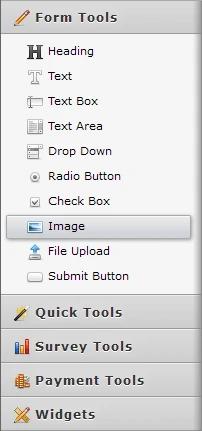
Once you add all of the images that should be shown or hidden, you go onto setting up the conditions as shown here: How to show or hide a field in the form based on the other field input or selection
So basically the image field is treated as any other field on your form.
So we have the dropdown with our options added and we go to conditions
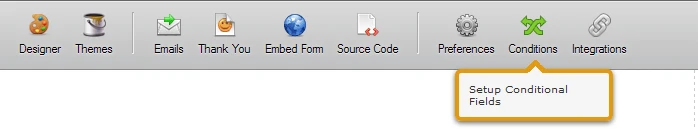
select Show / Hide a form field option
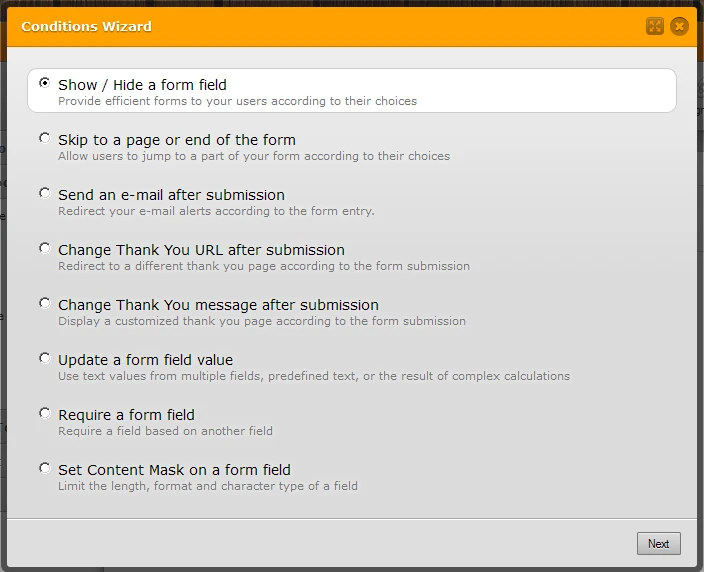
and click on Next.
Now we set up the conditions to show us the fields that we want - when we want them.
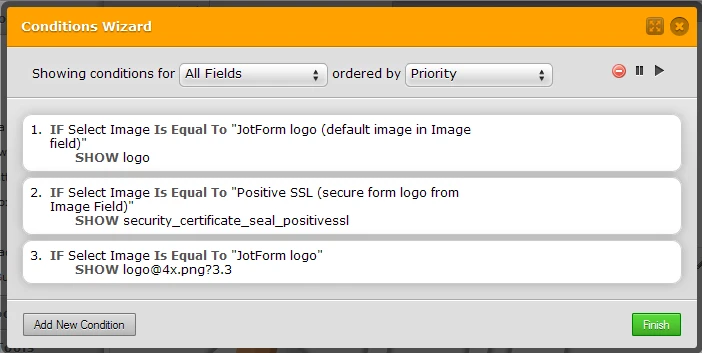
You can see this in action here: http://form.jotformpro.com/form/51685102878967 and you can clone that form to your own account if you wish by following the steps here: How to Clone an Existing Form from a URL
- Mobile Forms
- My Forms
- Templates
- Integrations
- INTEGRATIONS
- See 100+ integrations
- FEATURED INTEGRATIONS
PayPal
Slack
Google Sheets
Mailchimp
Zoom
Dropbox
Google Calendar
Hubspot
Salesforce
- See more Integrations
- Products
- PRODUCTS
Form Builder
Jotform Enterprise
Jotform Apps
Store Builder
Jotform Tables
Jotform Inbox
Jotform Mobile App
Jotform Approvals
Report Builder
Smart PDF Forms
PDF Editor
Jotform Sign
Jotform for Salesforce Discover Now
- Support
- GET HELP
- Contact Support
- Help Center
- FAQ
- Dedicated Support
Get a dedicated support team with Jotform Enterprise.
Contact SalesDedicated Enterprise supportApply to Jotform Enterprise for a dedicated support team.
Apply Now - Professional ServicesExplore
- Enterprise
- Pricing



























































