-
FrooglemeAsked on June 19, 2015 at 5:21 AM
Hi - I have some conditional fields in my form, but when I create a PDF version for a printable version they do not show, is there a way of making them show please?
-
BorisReplied on June 19, 2015 at 7:56 AM
I would like to point out that conditions and widgets do not currently work in PDF version of your forms, please take a look at this page for more details Fillable-PDF-Everything-you-need-to-know-about-JotForm-Fillable-PDF-Creator.
I see what you mean regarding the fields not showing.
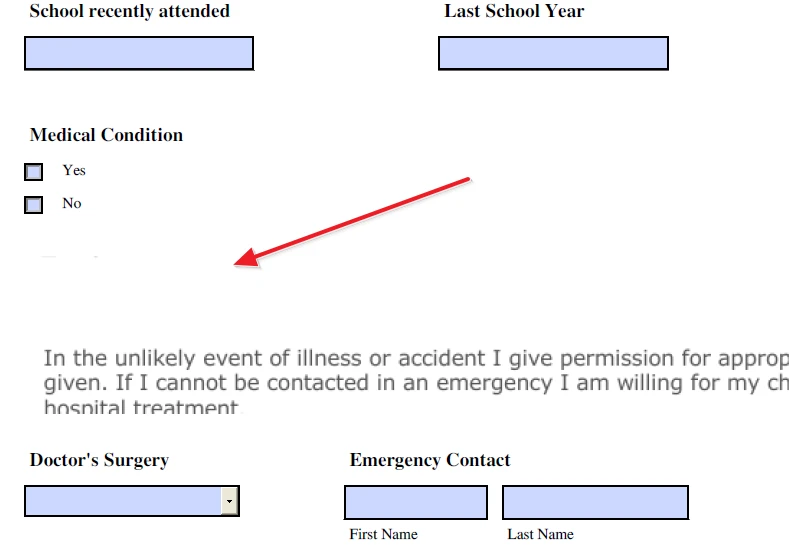
I have tried disabling the conditions, clearing the form cache, and creating the PDF then - with conditions disabled.
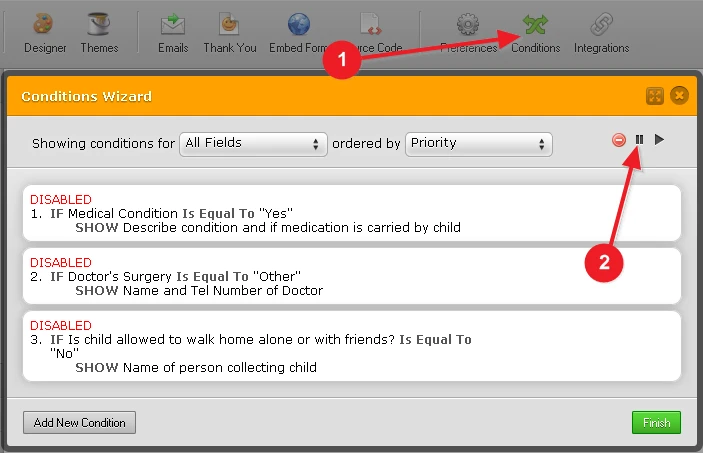
Alternatively, you can also delete these conditions entirely from the online form, and create PDF after that.
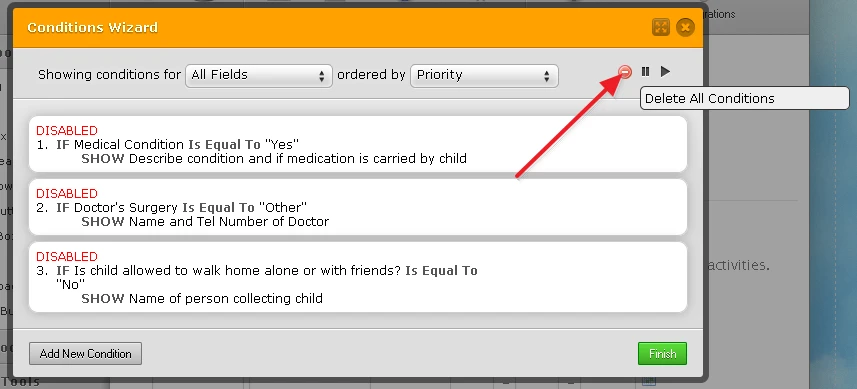
This is how my created PDF looked after either disabling conditions, or removing them entirely.
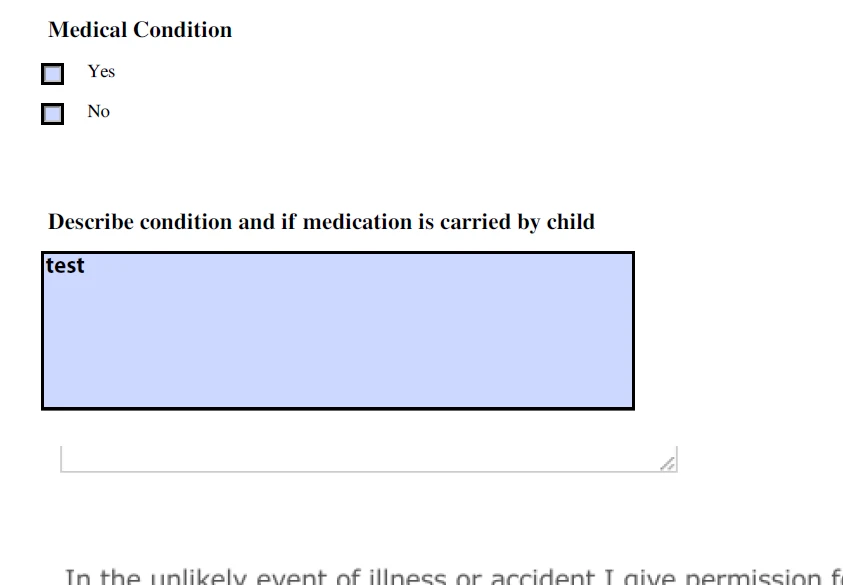
I was then able to revert my changes (undo deleted conditions, or re-enable disabled conditions) by using Form-Revision-History. There is now a working fillable PDF with all the fields visible, and a working online form with all the conditions, and submissions from both go to the same View-Submissions page.
I hope this helps.
I will raise this issue to our developers, so that they can see if this can be improved upon on our end, but until then, I would recommend that you please try the workaround that seems to have worked for me. Thank you.
-
FrooglemeReplied on June 19, 2015 at 10:09 AM
Thanks - that really helps! I had thought of cloning the existing form and then removing the conditionals from it and publishing that as the PDF; then it dawned on me that we would have data coming in from two different forms and thus have two databases, not good! By doing what you suggest I can have the two versions of the form but only one database - brilliant!
-
BorisReplied on June 19, 2015 at 11:14 AM
You are welcome, I am very glad to hear that the offered workaround will be able to satisfy your needs, until such time that we manage to fix this on our end.
Please don't hesitate to contact us again should you encounter any other issues with your forms.
- Mobile Forms
- My Forms
- Templates
- Integrations
- INTEGRATIONS
- See 100+ integrations
- FEATURED INTEGRATIONS
PayPal
Slack
Google Sheets
Mailchimp
Zoom
Dropbox
Google Calendar
Hubspot
Salesforce
- See more Integrations
- Products
- PRODUCTS
Form Builder
Jotform Enterprise
Jotform Apps
Store Builder
Jotform Tables
Jotform Inbox
Jotform Mobile App
Jotform Approvals
Report Builder
Smart PDF Forms
PDF Editor
Jotform Sign
Jotform for Salesforce Discover Now
- Support
- GET HELP
- Contact Support
- Help Center
- FAQ
- Dedicated Support
Get a dedicated support team with Jotform Enterprise.
Contact SalesDedicated Enterprise supportApply to Jotform Enterprise for a dedicated support team.
Apply Now - Professional ServicesExplore
- Enterprise
- Pricing



























































