-
sentracomp9Asked on June 19, 2015 at 1:00 PMI 've made the design diJotForm classified ads , continue to be placed where the code provided, so that the design that I created earlier can appear on my website ? What code themselves also have to put cpanel hosting public_html ? if yes how to make JotForm.html cpanel me .. thanks in advance. greeting JotForm success always ..
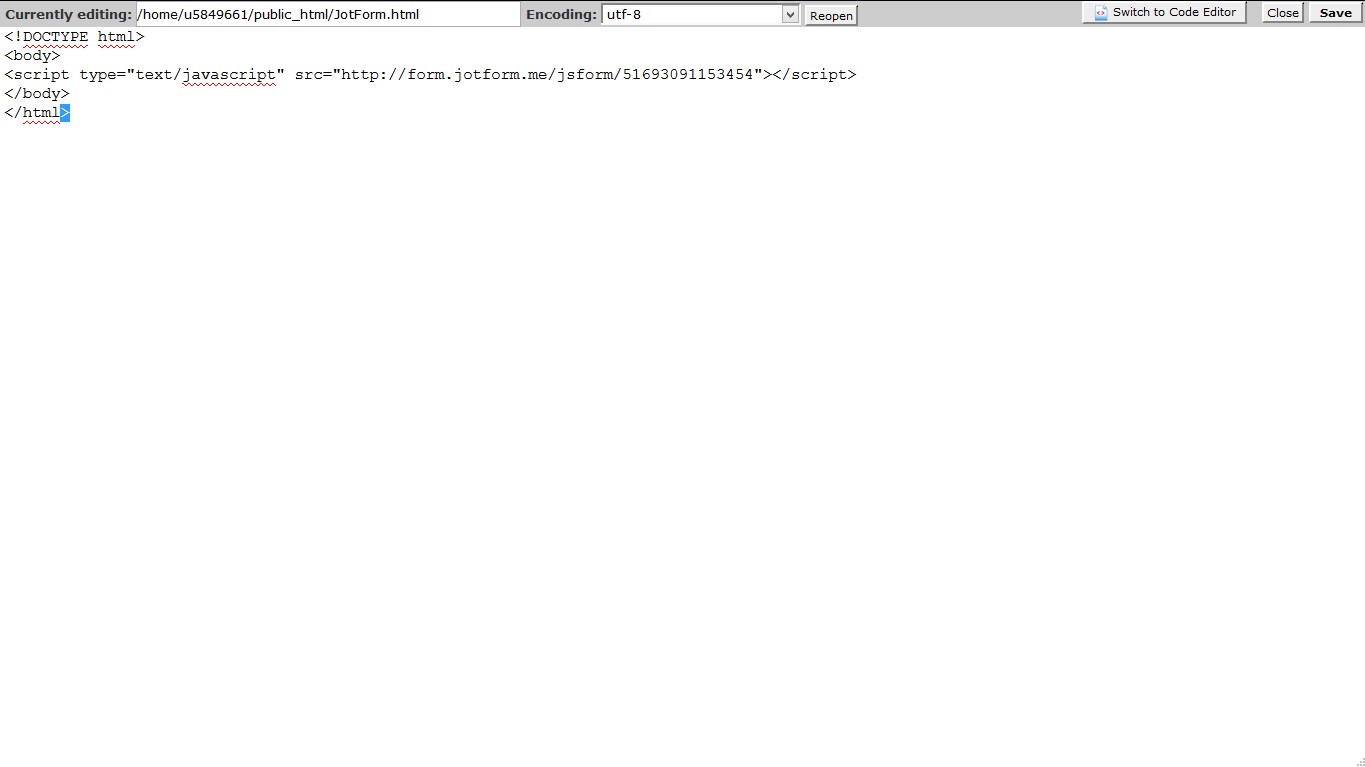 Page URL: http://www.warungseru.com/
Page URL: http://www.warungseru.com/ -
Kiran Support Team LeadReplied on June 19, 2015 at 1:43 PM
I understand that you are experiencing issues with embedding the JotForm to your webpage. As I check your The script that you have copied is the correct one to embed the form. You should be able to see the form when you access the webpage using its URL (ex : http://www.yourdomain.com/JotForm.html)
Please refer to the following guide that can help you in adding your JotForm to a webpage.
http://www.jotform.com/help/34-Adding-a-Form-to-a-Web-Page
If you are already having a webpage designed and you want to display the form as a part of it, you can use the same code to paste where you want to display it on the webpage. Please see the screenshot below :
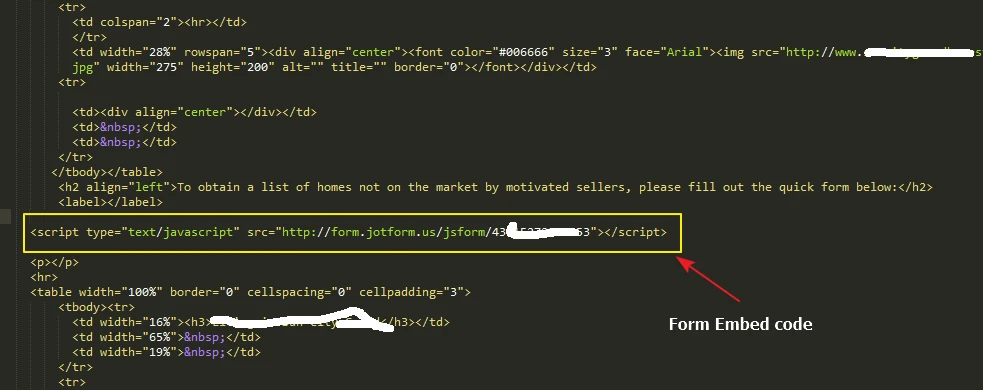
Hope this information helps. If you need any further assistance, please get back to us. We will be happy to help.
- Mobile Forms
- My Forms
- Templates
- Integrations
- INTEGRATIONS
- See 100+ integrations
- FEATURED INTEGRATIONS
PayPal
Slack
Google Sheets
Mailchimp
Zoom
Dropbox
Google Calendar
Hubspot
Salesforce
- See more Integrations
- Products
- PRODUCTS
Form Builder
Jotform Enterprise
Jotform Apps
Store Builder
Jotform Tables
Jotform Inbox
Jotform Mobile App
Jotform Approvals
Report Builder
Smart PDF Forms
PDF Editor
Jotform Sign
Jotform for Salesforce Discover Now
- Support
- GET HELP
- Contact Support
- Help Center
- FAQ
- Dedicated Support
Get a dedicated support team with Jotform Enterprise.
Contact SalesDedicated Enterprise supportApply to Jotform Enterprise for a dedicated support team.
Apply Now - Professional ServicesExplore
- Enterprise
- Pricing



























































