-
cchfdAsked on June 19, 2015 at 4:24 PM
Is there a way to group the items together in a better way to make it look more presentable rather than just using dashed lines to separate the different groups? As you can see I have a group called Outer Pockets followed by Inside Pouch. There are many more groups of items that I need to add but I wanted to check and see what I could do before going on.
-
raulReplied on June 19, 2015 at 5:42 PM
Have you considered using Form Collapses instead?
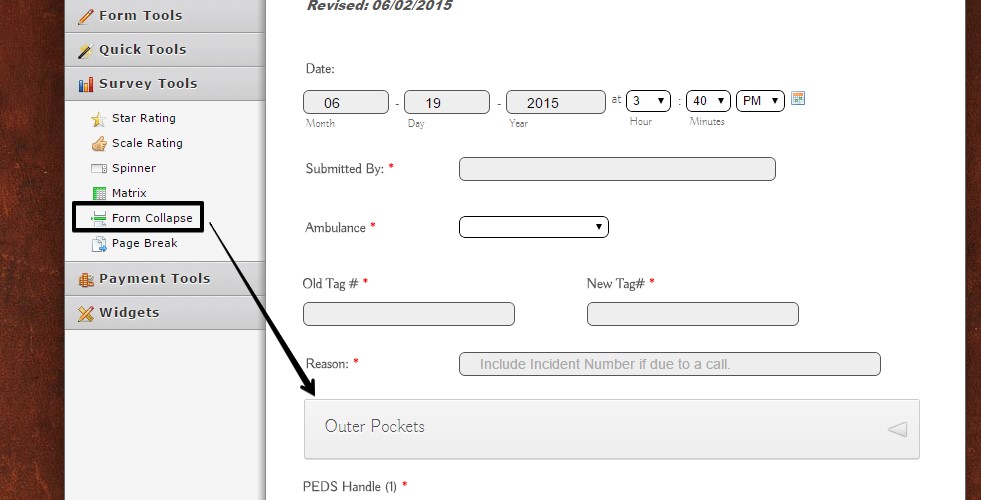
You can see here: http://form.jotformpro.com/form/51697155230960 a cloned version of your form with form collapses in it so you can check how they would look. Feel free to clone this version to your account if you want to.
Or you can also create a multi-page form by following the steps provided here: https://www.jotform.com/help/119-How-to-Create-Multi-Page-Forms
Hope this helps.
-
cchfdReplied on July 20, 2015 at 11:20 AM
Thank you for the help regarding this. I have used this widget and it works great. The only problem I am now having is my Submit button is buried in the last section. How do I get it out?
Here is the link to one of the forms I am creating:
http://form.jotformpro.com/form/51726586261965
-
abajan Jotform SupportReplied on July 20, 2015 at 12:50 PM
It appears that you've already corrected the issue because on my end the submit button, along with a text area for comments, lies under the last form collapse:
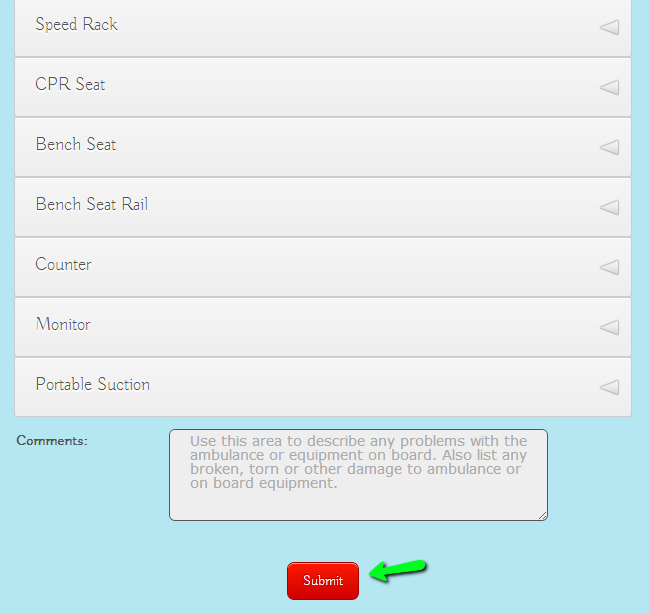
Could you please confirm whether the problem has already been fixed? If it hasn't, in which browser are you noticing it?
Thanks
-
cchfdReplied on July 20, 2015 at 1:24 PM
Yes I was able to find the work around. Thank you.
-
BenReplied on July 20, 2015 at 2:33 PM
Thank you for letting us know and I am glad to hear that you were able to resolve this on your own, but for others that might be on a lookout for the same thing, the way to do it is to add additional Form Collapse field right above the fields that we want always to be shown, but:
1. we set it to be opened

2. and set it as hidden

and voila - that is it.
We now have all of our form collapses working how we want them, with the segment that we want to show shown - no matter if it is under them or in between them, the steps are just the same.
- Mobile Forms
- My Forms
- Templates
- Integrations
- INTEGRATIONS
- See 100+ integrations
- FEATURED INTEGRATIONS
PayPal
Slack
Google Sheets
Mailchimp
Zoom
Dropbox
Google Calendar
Hubspot
Salesforce
- See more Integrations
- Products
- PRODUCTS
Form Builder
Jotform Enterprise
Jotform Apps
Store Builder
Jotform Tables
Jotform Inbox
Jotform Mobile App
Jotform Approvals
Report Builder
Smart PDF Forms
PDF Editor
Jotform Sign
Jotform for Salesforce Discover Now
- Support
- GET HELP
- Contact Support
- Help Center
- FAQ
- Dedicated Support
Get a dedicated support team with Jotform Enterprise.
Contact SalesDedicated Enterprise supportApply to Jotform Enterprise for a dedicated support team.
Apply Now - Professional ServicesExplore
- Enterprise
- Pricing































































