-
admin975Asked on June 21, 2015 at 11:58 AM
Do you have a fix for this?

-
admin975Replied on June 21, 2015 at 5:03 PM
Can I get some help with this please?
-
Chriistian Jotform SupportReplied on June 21, 2015 at 9:42 PM
Hi admin975,
Thanks for contacting us.
To fix this, can you try injecting the custom CSS code below in your form.
.pspan{
float:none !important;
}
To inject custom CSS code in your form, just follow instructions below.

Do let us know if you need further assistance.
Regards.
-
admin975Replied on June 22, 2015 at 2:21 AM
I have tried this, and it doesn't change anything. What else can I try?
-
Chriistian Jotform SupportReplied on June 22, 2015 at 5:11 AM
Hi admin975,
I checked your form and I noticed that you have inputted flaot instead of float in the CSS code. See screenshot below.
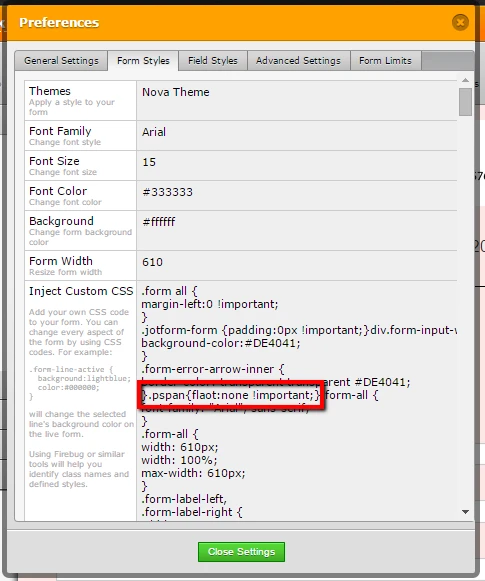
Kindly add the CSS again (use float instead of flaot):
.pspan{
float:none !important;
}
Do let us know if you need further assistance.
Regards.
-
admin975Replied on June 22, 2015 at 9:59 AM
Guess I'm really tired at the moment. Been working long hours trying to figure this whole thing out.
I made the correction and it works now. Thanks for your help.
-
Chriistian Jotform SupportReplied on June 22, 2015 at 10:54 AM
Hi admin975,
You are welcome. Glad to hear that the issue was solved.
If you need further assistance, please feel free to contact us again.
Regards.
- Mobile Forms
- My Forms
- Templates
- Integrations
- INTEGRATIONS
- See 100+ integrations
- FEATURED INTEGRATIONS
PayPal
Slack
Google Sheets
Mailchimp
Zoom
Dropbox
Google Calendar
Hubspot
Salesforce
- See more Integrations
- Products
- PRODUCTS
Form Builder
Jotform Enterprise
Jotform Apps
Store Builder
Jotform Tables
Jotform Inbox
Jotform Mobile App
Jotform Approvals
Report Builder
Smart PDF Forms
PDF Editor
Jotform Sign
Jotform for Salesforce Discover Now
- Support
- GET HELP
- Contact Support
- Help Center
- FAQ
- Dedicated Support
Get a dedicated support team with Jotform Enterprise.
Contact SalesDedicated Enterprise supportApply to Jotform Enterprise for a dedicated support team.
Apply Now - Professional ServicesExplore
- Enterprise
- Pricing





























































