-
FIT_formsAsked on June 22, 2015 at 12:18 PM
Hello,
I have a number of forms that I shared with a subuser.
Though I realize that I am the creator/owner of the form, is it possible to hide it from my view in the main my forms view? I really want the subuser to manage the form and by having it displayed in front of me, increases the possibilities of accidental editing or removal. The form is active and really, controlled by the subuser.
Do you have such a feature?
Thank you.
--Rich
-
David JotForm SupportReplied on June 22, 2015 at 1:06 PM
Hi,
You can archive the form to remove it from your main list. In order for you to archive a form, click on it, then click on More and select Archive Form
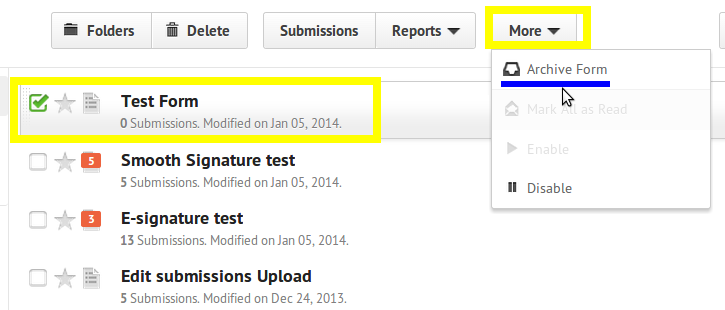
To bring it back , simply go to Archive Folder , select it and click on Unarchive
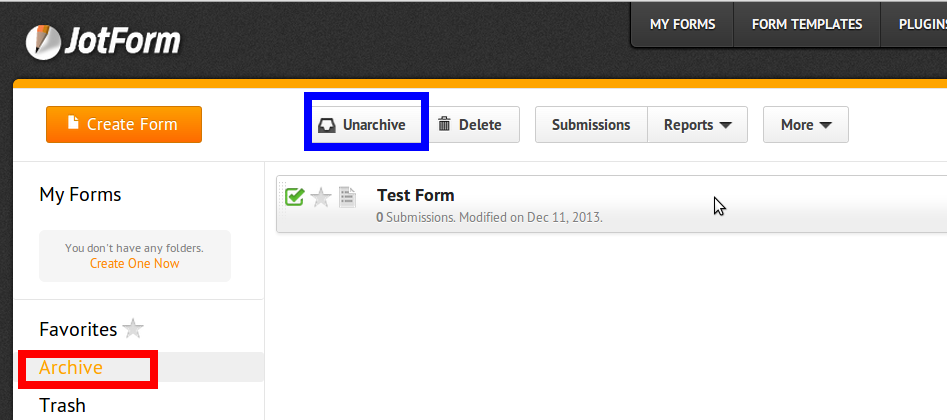
This will remove it from your main list but the form will remain active and ready to accept submissions.
If you have any further questions, let us know and we will be happy to help.
- Mobile Forms
- My Forms
- Templates
- Integrations
- INTEGRATIONS
- See 100+ integrations
- FEATURED INTEGRATIONS
PayPal
Slack
Google Sheets
Mailchimp
Zoom
Dropbox
Google Calendar
Hubspot
Salesforce
- See more Integrations
- Products
- PRODUCTS
Form Builder
Jotform Enterprise
Jotform Apps
Store Builder
Jotform Tables
Jotform Inbox
Jotform Mobile App
Jotform Approvals
Report Builder
Smart PDF Forms
PDF Editor
Jotform Sign
Jotform for Salesforce Discover Now
- Support
- GET HELP
- Contact Support
- Help Center
- FAQ
- Dedicated Support
Get a dedicated support team with Jotform Enterprise.
Contact SalesDedicated Enterprise supportApply to Jotform Enterprise for a dedicated support team.
Apply Now - Professional ServicesExplore
- Enterprise
- Pricing



























































