-
jcroweAsked on June 22, 2015 at 2:16 PM
My form is http://form.jotformpro.com/form/51725585935971.
I need to change the answer field to the attached text box to be transparent or at least match the background color #5bbd50, the size of the answer box itself needs to stretch almost all the way across the screen, the text for the answer box needs to be centered, bold, and same font size as the header.
Once again, I just need to answer to this text box changed. I don't need the phrasing "Please fill out the following information for the course called." changed. Only the answer box.
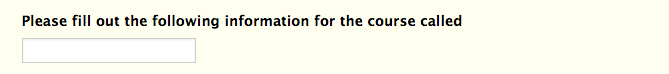
-
David JotForm SupportReplied on June 22, 2015 at 3:42 PM
Hi,
To make your forms textboxes transparent, you can use the following code:
http://www.jotform.com/help/117-How-to-Inject-Custom-CSS-Codes
.form-textbox{
background: transparent;
}To change the size of a specific text box, you can change the size in the settings for that field:
For the sizing of the labels, do you want all the labels to be the same size as the header or only the label for the field in your screenshot?
Here is the form so far with the input backgrounds set to transparent and the size of the field you requested to be changed set to 80:
- Mobile Forms
- My Forms
- Templates
- Integrations
- INTEGRATIONS
- See 100+ integrations
- FEATURED INTEGRATIONS
PayPal
Slack
Google Sheets
Mailchimp
Zoom
Dropbox
Google Calendar
Hubspot
Salesforce
- See more Integrations
- Products
- PRODUCTS
Form Builder
Jotform Enterprise
Jotform Apps
Store Builder
Jotform Tables
Jotform Inbox
Jotform Mobile App
Jotform Approvals
Report Builder
Smart PDF Forms
PDF Editor
Jotform Sign
Jotform for Salesforce Discover Now
- Support
- GET HELP
- Contact Support
- Help Center
- FAQ
- Dedicated Support
Get a dedicated support team with Jotform Enterprise.
Contact SalesDedicated Enterprise supportApply to Jotform Enterprise for a dedicated support team.
Apply Now - Professional ServicesExplore
- Enterprise
- Pricing



























































