-
llanamAsked on June 22, 2015 at 4:11 PM
Hi there,
My Google Sheet is not populating. I tried removing the Integration and then re-adding it, but this did not correct the problem. It worked until 6/8/15, but is no longer receiving data.
-
raulReplied on June 22, 2015 at 6:27 PM
I've checked your form and noticed that you have set a custom URL redirection in it to make it return automatically to the form itself when submitted.
Can you please remove that redirection and use a custom thank you message instead? You can enter in that message a link to your form so it can be filled again and will provide the necessary time for the submission gets properly sent to the spreadsheet before the form is reloaded.
You can see here: http://form.jotformpro.com/form/51727127173959 a cloned version of your form with this change implemented. Feel free to clone it to your account.
-
llanamReplied on June 23, 2015 at 5:20 PM
Yes, I can do that, but I really don't want to. The purpose of the return URL to the form is to allow my Production Team to easily and quickly enter more data without extra clicks. As you can see, it worked as is for several weeks. Why would it stop working now?
I will change it to see if that solves the problem, but I do not consider this a resolution to the problem. What else can we do?
Thanks,
Lynda
-
raulReplied on June 23, 2015 at 5:48 PM
I've tested using a URL shortener and worked fine on my side.
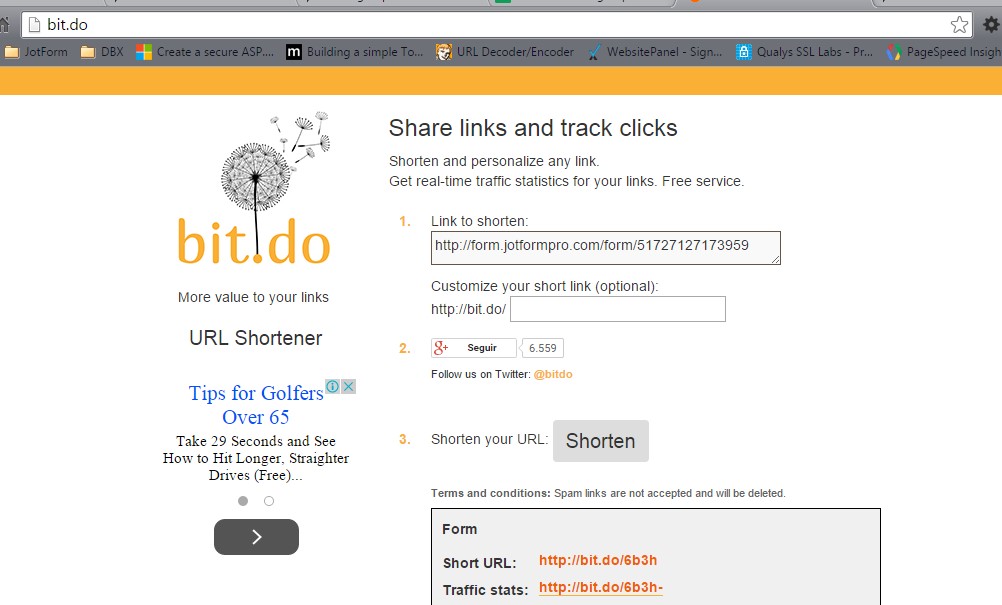
You can try that too and see if it works for you.
- Mobile Forms
- My Forms
- Templates
- Integrations
- INTEGRATIONS
- See 100+ integrations
- FEATURED INTEGRATIONS
PayPal
Slack
Google Sheets
Mailchimp
Zoom
Dropbox
Google Calendar
Hubspot
Salesforce
- See more Integrations
- Products
- PRODUCTS
Form Builder
Jotform Enterprise
Jotform Apps
Store Builder
Jotform Tables
Jotform Inbox
Jotform Mobile App
Jotform Approvals
Report Builder
Smart PDF Forms
PDF Editor
Jotform Sign
Jotform for Salesforce Discover Now
- Support
- GET HELP
- Contact Support
- Help Center
- FAQ
- Dedicated Support
Get a dedicated support team with Jotform Enterprise.
Contact SalesDedicated Enterprise supportApply to Jotform Enterprise for a dedicated support team.
Apply Now - Professional ServicesExplore
- Enterprise
- Pricing



























































