-
FlightSupportGroupAsked on June 23, 2015 at 11:39 AM
I have additional buffer around the form and its not staying with the total width of what I have set on the form. The additional board is creating an issue with my web building. How do I remove the additional wasted space around the functioning form. I do have to say Adobe worked much easier with adjusting the boarders and it sticking with the width and heigh set.
-
JanReplied on June 23, 2015 at 12:54 PM
Is this the space you are referring to?
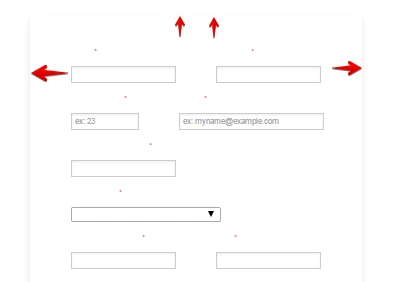
Please provide the URL of your website so that we can take a look at it.
We'll wait for your reply. Thank you.
-
FlightSupportGroupReplied on August 6, 2015 at 10:23 AM
yes, that is the space that I need to reduce, both top bottom and sides
-
JanReplied on August 6, 2015 at 10:54 AM
Please insert this custom CSS code.
.form-all {
padding-top : 10px !important;
padding-bottom: 0px !important;
}.form-line.form-line-column {
margin-left: 10px !important;
margin-right: 2px !important;
}Please take note that you can adjust the specified values. Here's a guide on how to inject custom CSS.
Hope this helps. Thank you.
-
FlightSupportGroupReplied on August 6, 2015 at 11:03 AM
thank you, will give it a try
- Mobile Forms
- My Forms
- Templates
- Integrations
- INTEGRATIONS
- See 100+ integrations
- FEATURED INTEGRATIONS
PayPal
Slack
Google Sheets
Mailchimp
Zoom
Dropbox
Google Calendar
Hubspot
Salesforce
- See more Integrations
- Products
- PRODUCTS
Form Builder
Jotform Enterprise
Jotform Apps
Store Builder
Jotform Tables
Jotform Inbox
Jotform Mobile App
Jotform Approvals
Report Builder
Smart PDF Forms
PDF Editor
Jotform Sign
Jotform for Salesforce Discover Now
- Support
- GET HELP
- Contact Support
- Help Center
- FAQ
- Dedicated Support
Get a dedicated support team with Jotform Enterprise.
Contact SalesDedicated Enterprise supportApply to Jotform Enterprise for a dedicated support team.
Apply Now - Professional ServicesExplore
- Enterprise
- Pricing



























































