-
renanfloripaAsked on June 23, 2015 at 3:54 PM
Dear Jotform staff,
my website is www.intelbrascloud.com.br and my form URL is http://form.jotformz.com/form/51384997580672
I do not need SSL submissions and I was expecting to use my nonsecure monthly submission limit, but it stopped working claiming my SSL limit was over. I was indeed using and secure link, but I changed it to nonsecure (without https) and yet it does not work.
What can it be?
My best regards. -
raulReplied on June 23, 2015 at 5:25 PM
You would need to verify the embed code of your forms and make sure you're not using HTTPS protocol in any of them.
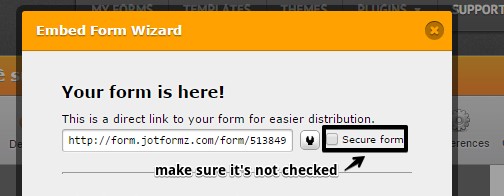
I've reset your SSL submissions counter so your forms are not disabled anymore, but please note that this is something we're allowed to do one time per account.
Please let us know if you need further assistance.
-
renanfloripaReplied on June 23, 2015 at 9:36 PM
Hello, thanks.
The "secure" option is definitely unchecked and the code is not SSL:
<script src="//d2g9qbzl5h49rh.cloudfront.net/static/feedback2.js?3.2.7151" type="text/javascript">
new JotformFeedback({
formId : "51384997580672",
buttonText : "Dê sua opinião",
base : "http://form.jotformz.com/form/",
background : "#93cd45",
fontColor : "#FFFFFF",
buttonSide : "bottom",
buttonAlign : "right",
type : false,
width : 600,
height : 500
});
</script>
I received a new submissions and it still counted as SSL.
I would like to fix what's wrong...
Regards.
-
Elton Support Team LeadReplied on June 24, 2015 at 2:06 AM
You're right, that feedback form is not on SSL. I have also sent a test submission with your form and it is not counted as SSL.
You have two forms in your account, please check the other form as well if it's not embedded using secure embed code. Other than that, it should not be possible for the submission to be counted as SSL when it is not using secure embed code.
Thanks!
- Mobile Forms
- My Forms
- Templates
- Integrations
- INTEGRATIONS
- See 100+ integrations
- FEATURED INTEGRATIONS
PayPal
Slack
Google Sheets
Mailchimp
Zoom
Dropbox
Google Calendar
Hubspot
Salesforce
- See more Integrations
- Products
- PRODUCTS
Form Builder
Jotform Enterprise
Jotform Apps
Store Builder
Jotform Tables
Jotform Inbox
Jotform Mobile App
Jotform Approvals
Report Builder
Smart PDF Forms
PDF Editor
Jotform Sign
Jotform for Salesforce Discover Now
- Support
- GET HELP
- Contact Support
- Help Center
- FAQ
- Dedicated Support
Get a dedicated support team with Jotform Enterprise.
Contact SalesDedicated Enterprise supportApply to Jotform Enterprise for a dedicated support team.
Apply Now - Professional ServicesExplore
- Enterprise
- Pricing




























































