-
oandbAsked on June 24, 2015 at 10:12 AM
I'm creating a form as a self-assessment tool. After the user has answered all the questions I provide them with an "assessment". This includes various calculated fields and conditional text fields. I use show/hide conditions do determine what text to display.
The thing is, although I can do all this within the form itself, I can find no way to send the "assessment" information to the user after they Submit the form.
Ideally, I'd like to do this via email and/or a PDF, but even doing it on the Thank You page would acceptable.
But I can't see any way at all.
Have I missed a trick?
Alex
-
Mike_G JotForm SupportReplied on June 24, 2015 at 11:45 AM
You can create an AutoResponder. By the way, your form needs to have a field that would collect/capture/hold the email address of the form submitter where you will be sending the assessment.
Here's how you can create an AutoResponder:
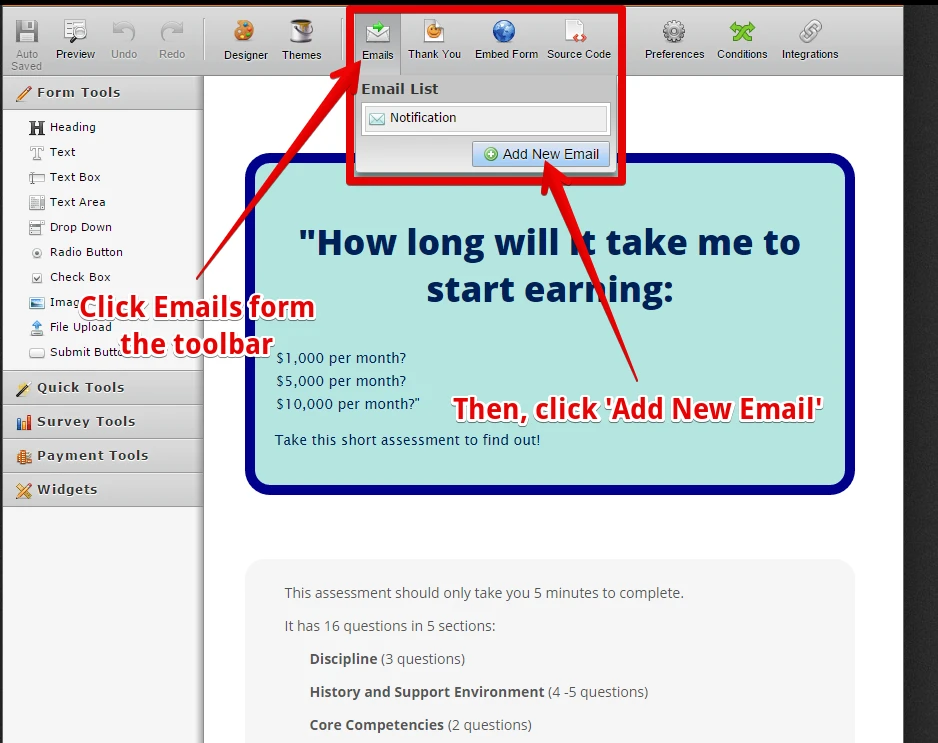
Then,
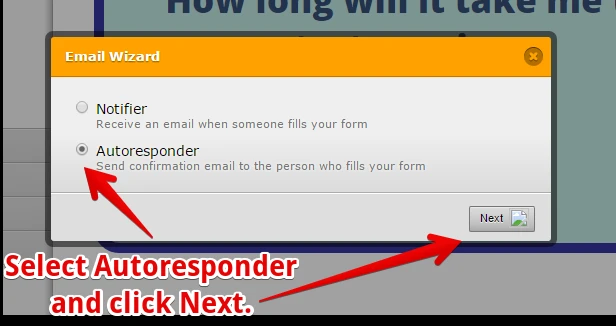
After clicking Next, you need to setup the Recipient and Sender Details of your AutoResponder.
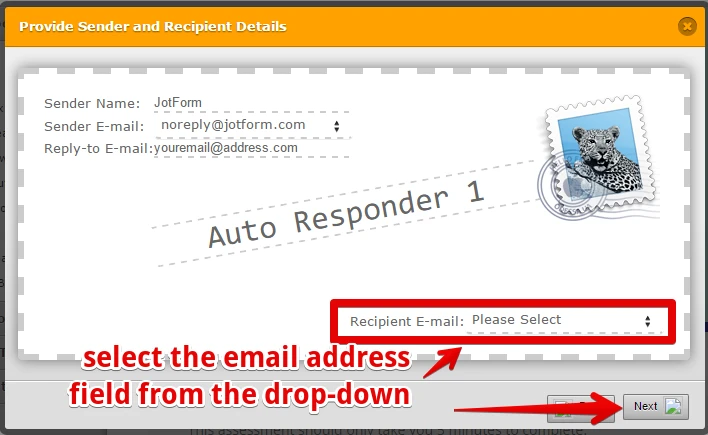
And lastly, you need to compose the email that your form-submitters will receive.
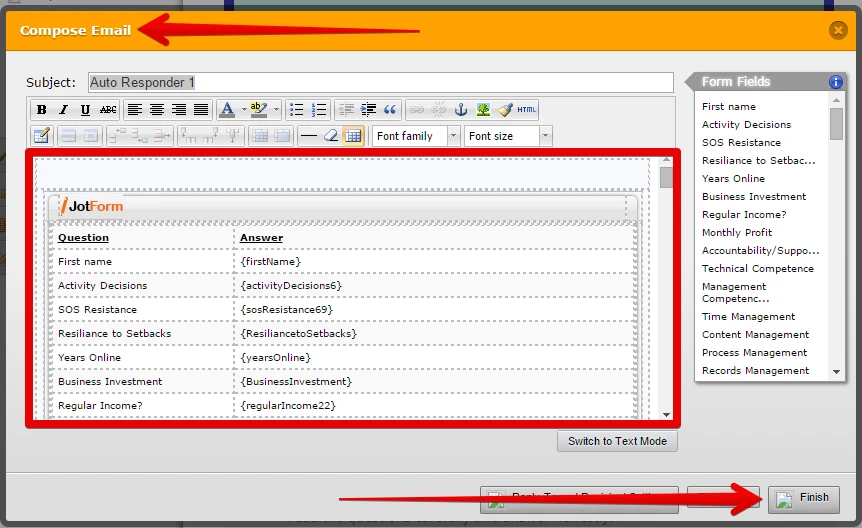
You might want to check these guides:
Notification-Autoresponder-Email-Details
I hope this helps. Let us know if you need any further assistance. Thank you.
-
oandbReplied on June 24, 2015 at 11:55 AM
Thanks for your response, but my question wasn't about creating an autoresponder. (I think my question title was changed, or I wasn't thinking when I wrote it!)
My question is about getting the conditional text blocks sent to the subscriber, not just a collection of field values.
Specifically, I want to send them a copy of what they see on the Results page.
Thanks
Alex
-
Mike_G JotForm SupportReplied on June 24, 2015 at 2:25 PM
I would like to apologize for the confusion.
You have mentioned that you would like to have the Results sent via Email or at least on the Thank You page.
If by Email, an Auto-Responder would be a good solution, you'll just have to recreate the Results page on the Compose Email of the Auto-Responder using the HTML Source Editor and the toolbar available.

Here's an incomplete version of the AutoReponder that form-submitters will receive.

Note: Again, you need a way to capture the email address of the form-submitter where the Auto-Responder are going to be sent. Here I ihave entered my email address on the

Then,

Just for Sample Purposes.
As for the Thank You page, you can just do the same.

Then,

As for the result after submitting the form:

Here's the cloned version of your form after I have updated the AutoResponder message and Thank You page message.
I hope this helps. Should you be needing any further assistance, please feel free to get back to us and we will be glad to help you. Thank you.
-
oandbReplied on June 24, 2015 at 3:06 PM
Mike
Thanks again for your detailed response - but again, it doesn't solve my problem, I think.
The Results section shows different blocks of text, depending on the answers give. If I just copy the form html across to the thankyou page or the email, it will always show the same blocks of text for everyone.
That's why I spoke about "conditional text" in my original question.
I think I'm asking for something which Jotforms cannot offer at the moment.
My current solution is to get the user to use their browser Print facility (e.g. Print to PDF) when they get to the Results page.
Alex
-
Mike_G JotForm SupportReplied on June 24, 2015 at 4:30 PM
I understand that you want the data from the result to show on the Thank You page or be sent on your form submitter's email.
Actually, I have passed the values that are shown on the Result page to the Thank you page. Whatever values acquired from the conditions on your form that shows on the Result page is also shown on the Thank you page.
Here's a partial view of the Result page.

And here is a partial view of the Thank You page and the AutoResponder.


This happened because:

I would suggest you try to fill up this form that I have updated: http://form.jotformpro.com/form/51744704065959
Place your email address on the First Name field(at the beginning of your form) and check out the AutoResponder you will receive in your email. And you can also check the Thank You page after you submit the form, you will see that the values varies depending on you answers just like on the results page.
-
Mike_G JotForm SupportReplied on June 24, 2015 at 4:34 PM
I will try to re-create the whole Result page for you and I will let you know on this thread once I've made it. For now, try checking the form I have updated or if you want you can try to clone it using this guide: How-to-Clone-an-Existing-Form-from-a-URL
-
Mike_G JotForm SupportReplied on June 24, 2015 at 5:46 PM
I already see what you mean. There are Text Area that are hidden, depending on the selection on the form. Which can be fixed by creating conditions using this option:
For the Thank you page:

Then,

You can just remove/add parts to the Thank You page through the HTML Source Editor depending on your condition.
As for the AutoResponder:

Then,

You may be needing to create multiple AutoResponder depending, of course, to your form needs.
You can then select the appropriate AutoResponder base on the condition you will be creating.
I hope this helps. Should you be needing assistance in doing all this, please feel free to let us know and we will be glad to help you. Thank you.
-
oandbReplied on June 24, 2015 at 6:29 PM
OK - now how I see how it s possible!
It means I have to create a thank you page (or email) for each possible combination of text outputs. That's just about feasible at the moment, but if I decide to create more conditions in future, the number of combinations could grow by a factor of 4 or 5: that would make it too hard to maintain, I think.
But thanks for your patience, Mike - I've learned a lot about the capabilities of JotForms from this thread which will be very valuable for the future.
Regards
Alex
-
raulReplied on June 24, 2015 at 7:57 PM
On behalf of my colleague, you're welcome.
Feel free to contact us anytime, should you require our assistance.
- Mobile Forms
- My Forms
- Templates
- Integrations
- INTEGRATIONS
- See 100+ integrations
- FEATURED INTEGRATIONS
PayPal
Slack
Google Sheets
Mailchimp
Zoom
Dropbox
Google Calendar
Hubspot
Salesforce
- See more Integrations
- Products
- PRODUCTS
Form Builder
Jotform Enterprise
Jotform Apps
Store Builder
Jotform Tables
Jotform Inbox
Jotform Mobile App
Jotform Approvals
Report Builder
Smart PDF Forms
PDF Editor
Jotform Sign
Jotform for Salesforce Discover Now
- Support
- GET HELP
- Contact Support
- Help Center
- FAQ
- Dedicated Support
Get a dedicated support team with Jotform Enterprise.
Contact SalesDedicated Enterprise supportApply to Jotform Enterprise for a dedicated support team.
Apply Now - Professional ServicesExplore
- Enterprise
- Pricing











































































