-
adodge312Asked on June 24, 2015 at 12:19 PM
I have built two forms to add to our website. Every time I pasted the code into the sitebuilder, the code defaults to add <p>Form </p>. When I remove this portion of the code, bullets appear and will not go away. I cannot find them in the html code.
Help????
both forms:
http://www.jotform.com//?formID=51743448645159
http://www.jotform.com//?formID=51735949553164
-
SammyReplied on June 24, 2015 at 1:46 PM
I have checked both your forms and they are displaying correctly in both preview and design mode.
I have checked the notification emails also but could't find the issue there
could you provide more details where and when you are encountering these bullet points.
-
adodge312Replied on June 24, 2015 at 2:19 PM
Thank you for replying. Here is a screenshot from the web. They show up in the Site Builder we use also.
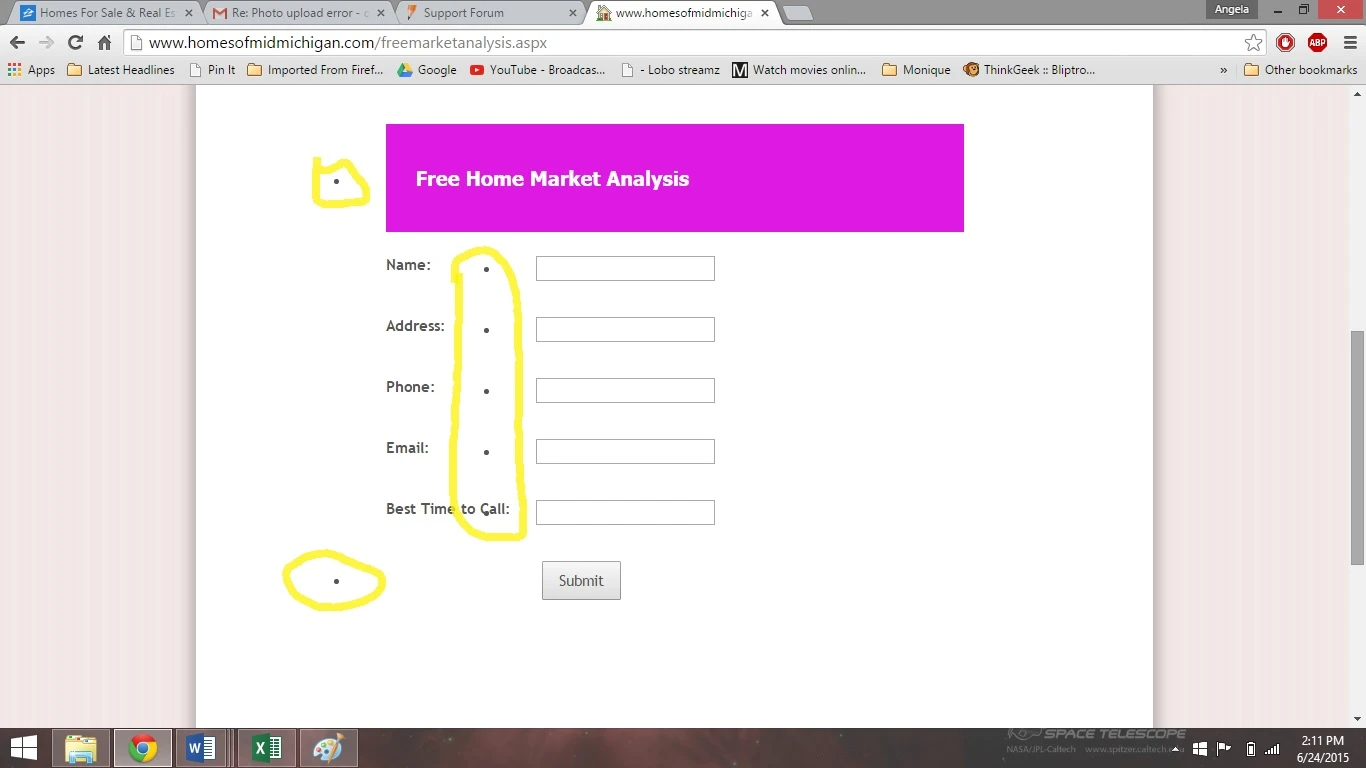
-
BenReplied on June 24, 2015 at 3:31 PM
The reason why you are experiencing that issue is because the codes on your website are changing the style of the fields on your jotform.
What you should do to avoid this is to either make style adjustments so that your form is no longer impacted by the styles on your website - which can be proven as a bit difficult job to do, but there is also a very simple step to take and that is to embed the form using the iframe embed code.
You can do that by adding the code that you get after following the steps here: How to get the jotform iFrame Code
Do let us know how it goes after you add the iframe code instead of the full source code.
-
adodge312Replied on June 25, 2015 at 11:08 AM
Thank you! Perfection :)
- Mobile Forms
- My Forms
- Templates
- Integrations
- INTEGRATIONS
- See 100+ integrations
- FEATURED INTEGRATIONS
PayPal
Slack
Google Sheets
Mailchimp
Zoom
Dropbox
Google Calendar
Hubspot
Salesforce
- See more Integrations
- Products
- PRODUCTS
Form Builder
Jotform Enterprise
Jotform Apps
Store Builder
Jotform Tables
Jotform Inbox
Jotform Mobile App
Jotform Approvals
Report Builder
Smart PDF Forms
PDF Editor
Jotform Sign
Jotform for Salesforce Discover Now
- Support
- GET HELP
- Contact Support
- Help Center
- FAQ
- Dedicated Support
Get a dedicated support team with Jotform Enterprise.
Contact SalesDedicated Enterprise supportApply to Jotform Enterprise for a dedicated support team.
Apply Now - Professional ServicesExplore
- Enterprise
- Pricing




























































