-
MWEgraphicsAsked on June 24, 2015 at 6:15 PM
I have created a text area for someone to type notes. I have it set up as plain text 50 columns wide and 10 rows tall but it keeps collapsing to a thin sliver that you can't even see a cursor in. Why is this. What is the solution to keep it to the size I drag it out to? I have attached a screen shot to show you. I have not embedded this into a site yet. The area is labeled "LAYOUT NOTES".
I am looking at your product to switch from Adobe FormsCentral but if I am going to have this kind of trouble for something as simple as this, I will seriously have to reconsider. I do not have time to try and figure this out!
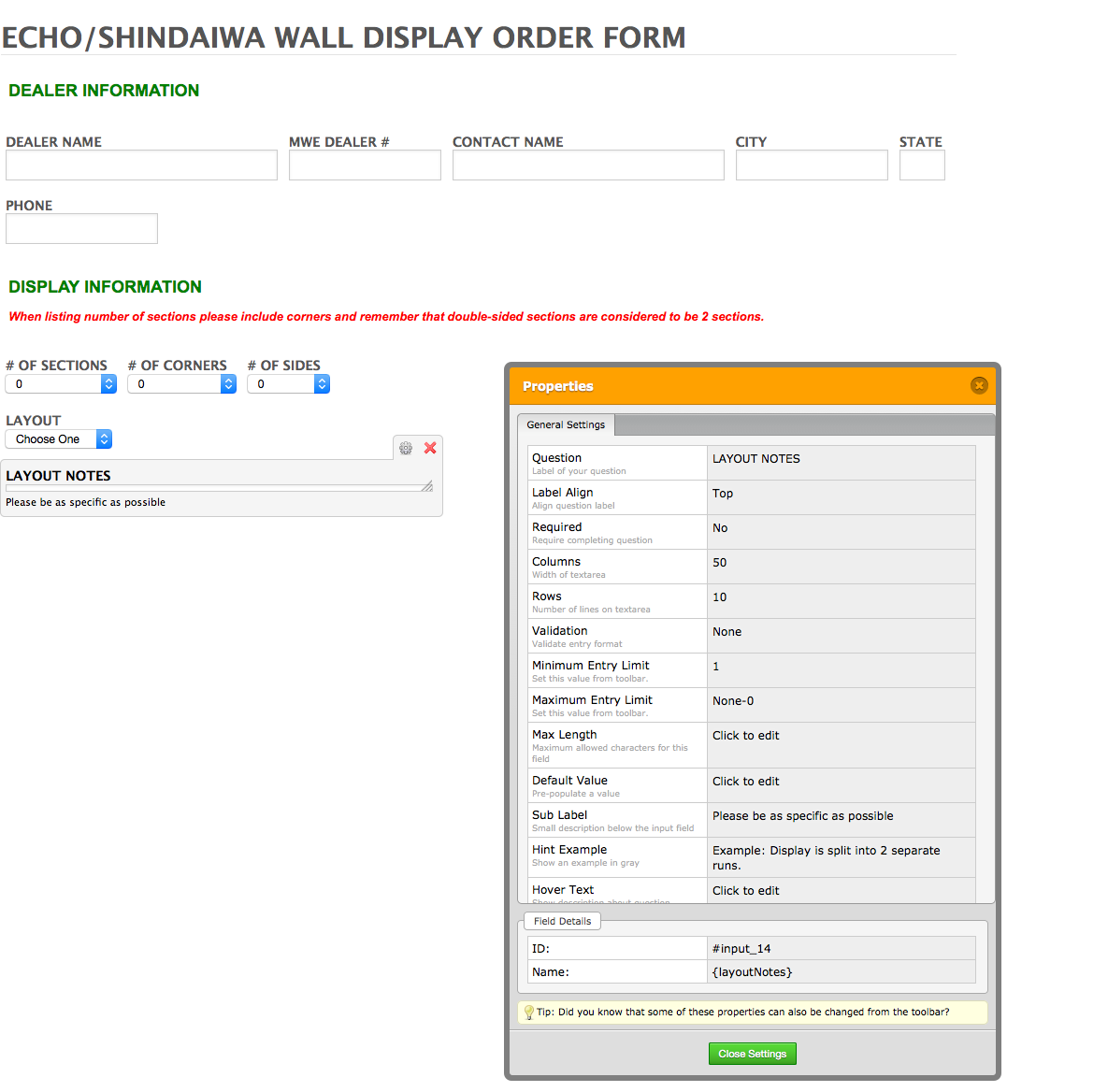
-
raulReplied on June 24, 2015 at 7:20 PM
Please open your form in the form designer.
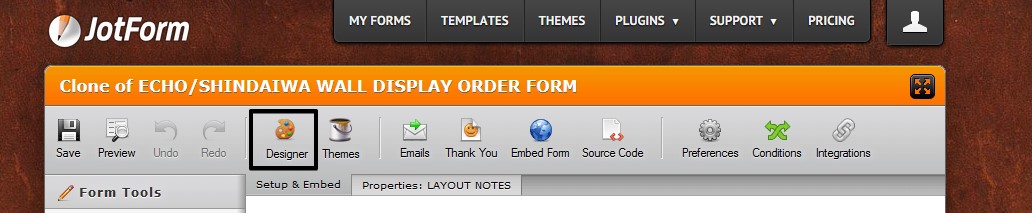
Click the text area and you'll see the field properties on the right side.
Increase the height value to the one of your preference (it's currently set as zero and this is why you can't see the text area).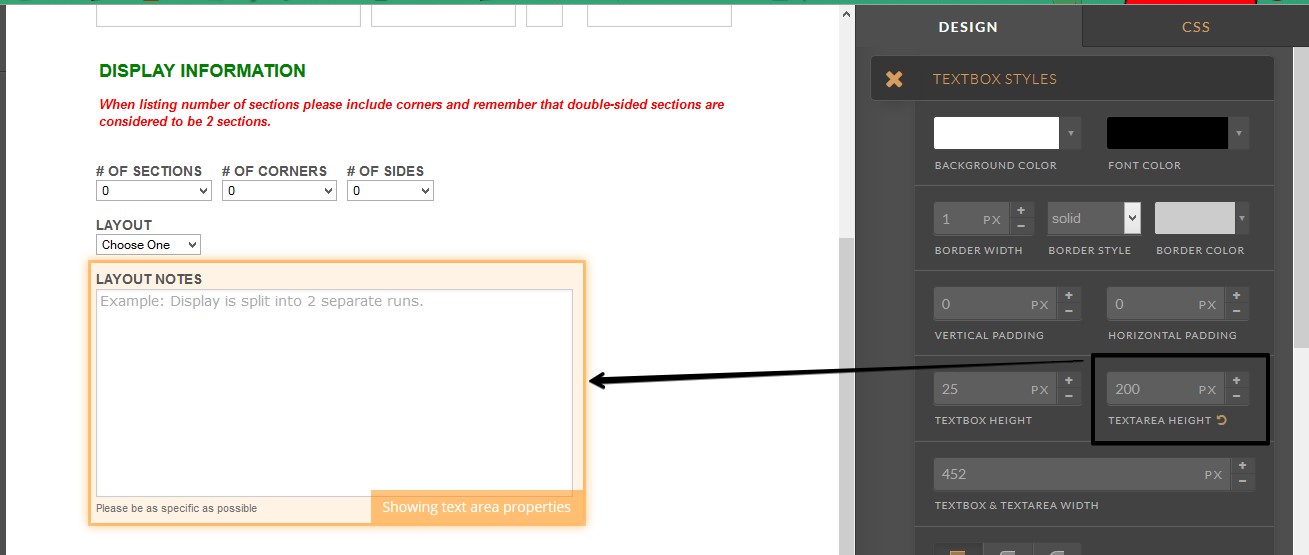
Hope this helps.
Let us know if you need further assistance.
- Mobile Forms
- My Forms
- Templates
- Integrations
- INTEGRATIONS
- See 100+ integrations
- FEATURED INTEGRATIONS
PayPal
Slack
Google Sheets
Mailchimp
Zoom
Dropbox
Google Calendar
Hubspot
Salesforce
- See more Integrations
- Products
- PRODUCTS
Form Builder
Jotform Enterprise
Jotform Apps
Store Builder
Jotform Tables
Jotform Inbox
Jotform Mobile App
Jotform Approvals
Report Builder
Smart PDF Forms
PDF Editor
Jotform Sign
Jotform for Salesforce Discover Now
- Support
- GET HELP
- Contact Support
- Help Center
- FAQ
- Dedicated Support
Get a dedicated support team with Jotform Enterprise.
Contact SalesDedicated Enterprise supportApply to Jotform Enterprise for a dedicated support team.
Apply Now - Professional ServicesExplore
- Enterprise
- Pricing



























































