-
juliaannstarkeAsked on June 25, 2015 at 10:08 AM
Right now, 'My Products' is a long, clunky list. Is there a way to associate prices with items listed in a dropdown menu?
-
BorisReplied on June 25, 2015 at 11:30 AM
Hello.
On a regular Drop Down field, you can assign prices / calculation values to its options. (How-to-Assign-Calculation-Value)
However, if I understand your request directly, you would like to have your Payment Tool with products in a drop down, rather then having them listed as they are now.
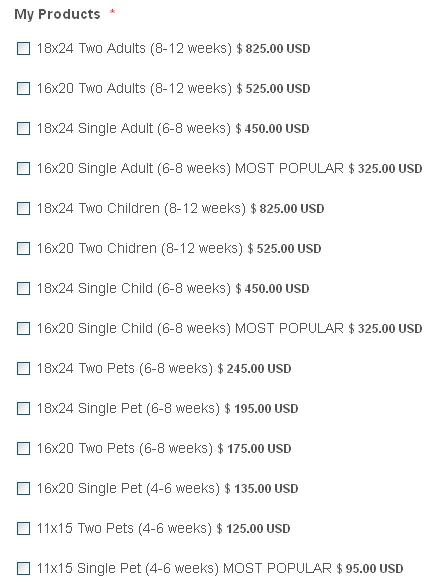
We do not support turning your product list into a drop down in your Payment Tool at this time, but if you like, you can use regular fields to make this happen.
You would need to use a regular Drop Down and assign calculation values to its options, as explained in the guide linked at the start of my post.
Then, you would simply need to add a Calculation field to calculate the total value, and pass this total value to your payment tool.
Besides this, I have noticed that there is a scripting conflict on your website between the scripts of the form, and scripts of your page. This is preventing your Payment Tool calculations from properly calculating the total values. I would recommend that you please try using the iFrame embed method instead, which will make sure that your form is sandboxed from the page, and prevent such scripting conflicts.
Please let us know if you need further assistance.
-
juliaannstarkeReplied on June 26, 2015 at 2:46 PM
Boris,
This was so helpful - thank you! I have updated everything and used assigned prices on my dropdown menu and radio button items, but now I am wondering how to have a total amount calculated?
Thank you,
Julia Ann
-
MikeReplied on June 26, 2015 at 3:52 PM
You can use Form Calculation widget field(s) to sum the total amount.

There is a link to related guide:
How to perform calculation in the form
If you need any further assistance, please let us know.
-
juliaannstarkeReplied on June 26, 2015 at 3:59 PM
Thank you very much. Does this also apply to dollar amounts? It looks like it is just totaling a numeric amount.
-
MikeReplied on June 26, 2015 at 4:05 PM
You are welcome. In case you need a dollar sign, you can add it directly into the Calculation field output.
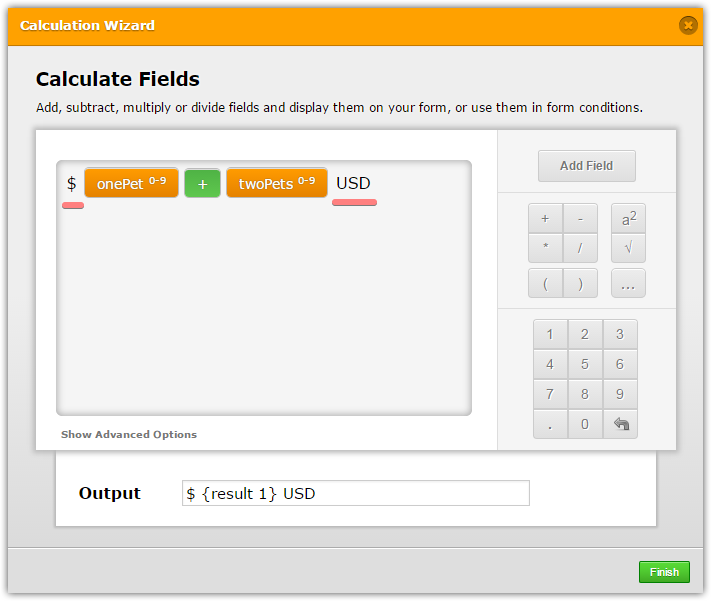
-
juliaannstarkeReplied on June 26, 2015 at 4:06 PM
Nevermind I figured it out I think.
- Mobile Forms
- My Forms
- Templates
- Integrations
- INTEGRATIONS
- See 100+ integrations
- FEATURED INTEGRATIONS
PayPal
Slack
Google Sheets
Mailchimp
Zoom
Dropbox
Google Calendar
Hubspot
Salesforce
- See more Integrations
- Products
- PRODUCTS
Form Builder
Jotform Enterprise
Jotform Apps
Store Builder
Jotform Tables
Jotform Inbox
Jotform Mobile App
Jotform Approvals
Report Builder
Smart PDF Forms
PDF Editor
Jotform Sign
Jotform for Salesforce Discover Now
- Support
- GET HELP
- Contact Support
- Help Center
- FAQ
- Dedicated Support
Get a dedicated support team with Jotform Enterprise.
Contact SalesDedicated Enterprise supportApply to Jotform Enterprise for a dedicated support team.
Apply Now - Professional ServicesExplore
- Enterprise
- Pricing





























































