-
JazzycapsAsked on July 1, 2015 at 3:08 PM
I was wondering if there was a way to stop taxes from being added to the sales?
-
BenReplied on July 1, 2015 at 3:52 PM
I presume that you do not want to add tax to the price on your payment processing tool?
If so then all you should do is to remove all tax setup that you have done and as soon as it is empty, it will not be added to your form.
You can see here more about the actual setup: How to Add Tax to Your Payment Form
Steps are mostly the same, but as mentioned above, all that you should do is to remove all info added.
If you have any issues doing so do give us the link to your jotform and let us know what gives you trouble and we would be happy to assist.
-
JazzycapsReplied on July 1, 2015 at 5:55 PM
I did all that but it looks like it is being added through paypal. Do you know how I would change that? Or do I need to contact them?
-
Elton Support Team LeadReplied on July 1, 2015 at 11:02 PM
@Jazzycaps
Checking at your form, I see no taxes on the checkout page. However, if there's something added by Paypal on the payment, we suggest to contact Paypal support for help since we do not have control over taxes added by them.
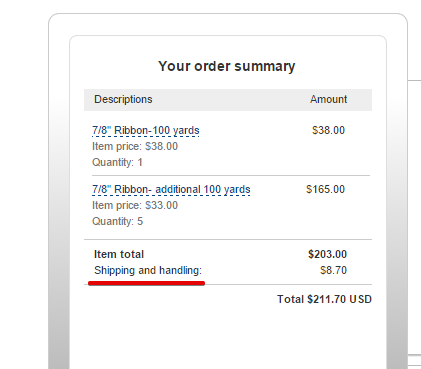
- Mobile Forms
- My Forms
- Templates
- Integrations
- INTEGRATIONS
- See 100+ integrations
- FEATURED INTEGRATIONS
PayPal
Slack
Google Sheets
Mailchimp
Zoom
Dropbox
Google Calendar
Hubspot
Salesforce
- See more Integrations
- Products
- PRODUCTS
Form Builder
Jotform Enterprise
Jotform Apps
Store Builder
Jotform Tables
Jotform Inbox
Jotform Mobile App
Jotform Approvals
Report Builder
Smart PDF Forms
PDF Editor
Jotform Sign
Jotform for Salesforce Discover Now
- Support
- GET HELP
- Contact Support
- Help Center
- FAQ
- Dedicated Support
Get a dedicated support team with Jotform Enterprise.
Contact SalesDedicated Enterprise supportApply to Jotform Enterprise for a dedicated support team.
Apply Now - Professional ServicesExplore
- Enterprise
- Pricing




























































